- Speed Up Your Store: Faster load times = higher sales. Use lightweight themes, compress images, and enable lazy loading.
- AI Product Recommendations: Boost conversions by 20-30% with tools like Wiser or LimeSpot.
- Mobile Design: Optimize for the 79% of shoppers using mobile. Use mobile-friendly themes and touch-friendly navigation.
- Better Search Features: Smart filters and AI search tools like Findify can increase revenue by up to 30%.
- Simplify Checkout: Reduce cart abandonment with quick, 3-step checkouts and payment options like Shop Pay and Apple Pay.
- Social Media Shops: Sync your store with Instagram, Facebook, and TikTok for seamless shopping.
- AR Product Views: Let shoppers visualize products in their space – conversion rates can jump by 29%.
- Voice Shopping: Cater to smart speaker users with conversational shopping features.
- Upgrade Product Pages: Clear layouts, structured data, and strong calls-to-action drive sales.
- Green Shopping Options: Add carbon tracking, eco-friendly packaging, and sustainability info to attract eco-conscious buyers.
Quick Wins:
- Focus on speed, mobile design, and checkout processes first for immediate results.
- Use tools like Google PageSpeed Insights to track performance.
By following these steps, you can improve conversions, reduce cart abandonment, and stand out in 2025’s competitive e-commerce market.
How to Increase Your Shopify Store Speed
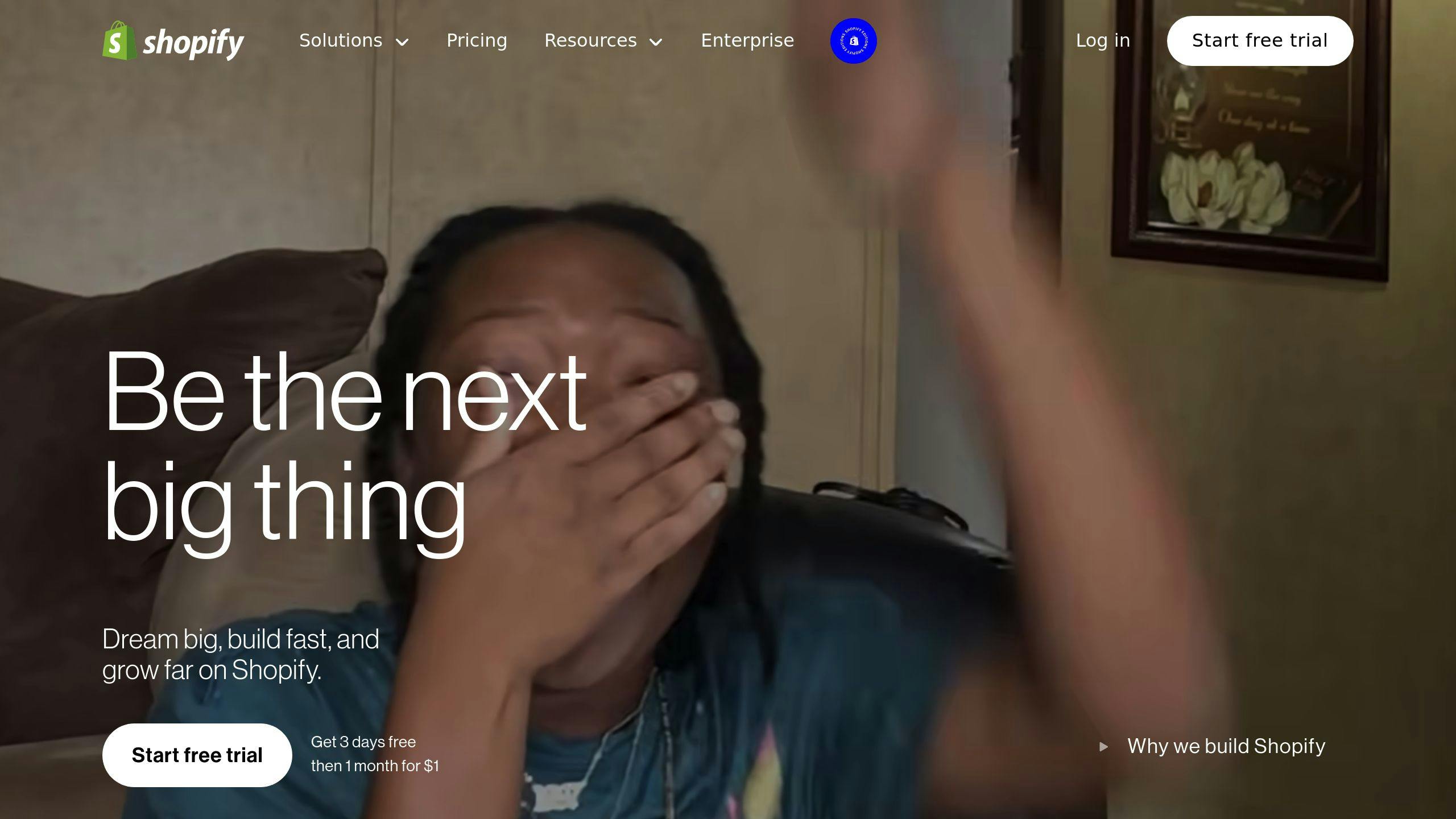
1. Speed Up Your Store’s Loading Time
Slow-loading pages are often caused by heavy themes and unnecessary code. Improving your store’s speed not only enhances the user experience but can also lead to higher conversion rates.
Start by choosing a lightweight, mobile-friendly theme that emphasizes performance. Remove unused apps, as they often leave behind extra code that drags down your store’s speed [2].
Optimizing images is another key step. Tools like TinyIMG can compress product photos and banners without reducing their quality [2]. You can also enable lazy loading to delay loading images that aren’t immediately visible, focusing resources on the content users see first. This tweak can make a noticeable difference in initial load times.
Key Speed Optimization Areas
| Factor | Impact | Solution |
|---|---|---|
| Theme Performance | High | Use a lightweight theme and minimize custom code |
| Image Optimization | High | Compress images with TinyIMG, enable lazy loading |
| App Management | Medium | Uninstall unused apps, combine features where possible |
| Code Efficiency | Medium | Use Google Tag Manager for tracking codes |
Using a Content Delivery Network (CDN) can also improve global loading times by reducing the distance between your users and your store’s resources [2].
Pro tip: Host product videos on external platforms like YouTube or Vimeo to reduce the strain on your server [2].
To keep an eye on your store’s performance, use Google PageSpeed Insights, especially for mobile. This tool can help you spot and address potential speed issues [2].
Lastly, avoid overloading your store with features like multiple image sliders or inactive apps. These can slow things down significantly. A clean, streamlined design focused on speed will always outperform flashy but sluggish features.
Once your store is optimized for speed, you can explore using AI tools to further improve the customer experience.
2. Add AI Product Recommendations
Using AI for product recommendations can transform your Shopify store by improving customer experience and increasing sales. In fact, 49% of US online shoppers actively look for personalized suggestions when shopping online [3].
Why AI Recommendations Matter
| Metric | Potential Gain | Source |
|---|---|---|
| Revenue | Up to 300% increase | Monetate Study |
| Conversion Rate | Up to 150% improvement | Monetate Study |
| Average Order Value | Up to 50% boost | Monetate Study |
Apps like Wiser ($9/month) and LimeSpot ($18/month) can help you tap into this potential. Wiser aims to grow monthly sales by 25%, while LimeSpot delivers 2-5x higher conversion rates and a 5% rise in average order value [3].
Where to Use AI Recommendations
To get the most out of AI recommendations, place them on pages where they’ll have the biggest impact:
- Product pages: Highlight "Frequently Bought Together" items.
- Checkout and post-purchase screens: Suggest complementary products or relevant upsells.
- Homepage: Feature personalized "Recently Viewed" items.
- Email campaigns: Include AI-curated product recommendations.
"LimeSpot enables 1:1 personalized shopping across web, mobile, email, and SMS." [3]
Keep your product data clean and well-organized to ensure accurate recommendations. Regularly track click-through and conversion rates to fine-tune your strategy.
3. Update Mobile Store Design
With 79% of smartphone users making online purchases through their mobile devices in the past six months [4], having a mobile-friendly store design is no longer optional – it’s a must for thriving in today’s mobile-driven eCommerce world.
Speed and Performance
Your store’s performance on mobile devices plays a big role in keeping customers engaged and boosting sales. Here are some areas to focus on:
| Element | Optimization Strategy | Impact |
|---|---|---|
| Images | Use image compression tools | Faster loading times |
| Navigation | Add touch-friendly menus | Better user experience |
| Theme | Pick mobile-first templates | Improved responsiveness |
Touch-Friendly Navigation
Make navigation on your store effortless by designing for touch. Use larger tap targets (at least 44×44 pixels), add 10-pixel spacing between clickable elements, and ensure product filters are easy to use with one hand. A clear, accessible search bar is another must-have for smooth browsing.
Mobile-First Best Practices
Stick to static hero images paired with clear calls-to-action. Ensure product images resize automatically for various screen sizes without losing quality. The goal? A design that’s visually appealing but doesn’t sacrifice speed or usability on mobile.
"A well-designed mobile store can improve SEO by enhancing user experience, reducing bounce rates, and increasing page speed, all of which are factors that search engines consider when ranking websites" [5][4]
Testing and Optimization
Run your store through Google PageSpeed Insights to spot performance issues [5]. Test it on different devices and screen sizes to ensure:
- Text is easy to read without zooming.
- Buttons and links are simple to tap.
- Forms are user-friendly.
- The checkout process is smooth from start to finish.
Once your mobile design is polished, make sure customers can quickly find what they’re searching for by improving your store’s search functionality.
4. Improve Store Search Results
A strong search feature can make a big difference in driving conversions. Did you know that only 16% of major eCommerce sites offer effective filtering options? This means upgrading your search capabilities can give you a real edge over competitors.
Smart Search Implementation
Smart search tools can completely change how customers navigate your store. For example, Findify’s technology has reportedly boosted revenue by up to 30% for some brands. Here are some features worth considering:
| Feature | What It Does | Tool & Cost |
|---|---|---|
| Smart Filters | Speeds up product discovery | Product Filter & Search ($19/month) |
| AI Search Personalization | Provides tailored, context-aware results | Findify Search ($499/month) |
Advanced Filtering Options
Big retailers like IKEA and H&M show us how detailed filters can improve the shopping experience. IKEA uses dimension-based filters for furniture, while H&M offers a multi-level category system. For your Shopify store, consider filters that cover price ranges, product details (like size, color, and material), and even seasonal themes. These options help customers find what they need faster.
Performance Optimization
Speed matters. A slow search can drive customers away. The "Product Filter & Search" app delivers results in under 200 milliseconds – even for catalogs with over 100,000 products. This keeps users engaged and reduces the chance of them leaving your site.
Search Analytics
Tracking your search data is key to improving performance. Focus on metrics like conversion rates, popular search terms, and queries that return no results. Tools like Searchanise Search & Filter (Basic: $19/month) can help you monitor these stats. Use the insights to refine your product tags, descriptions, and filters for better results.
Once your search functionality is optimized, you’ll be ready to tackle the next step: speeding up your store’s checkout process to drive even more conversions.
5. Make Checkout Faster
A quick and hassle-free checkout process is essential for a Shopify store’s success in 2025. Complicated checkouts are one of the main reasons shoppers abandon their carts, often leaving before completing their purchase.
Simplify Checkout Steps and Payment Options
According to Baymard Institute, 27% of shoppers leave their carts due to overly complicated checkout processes. To minimize this, keep the process simple – limit it to three steps: collecting information, selecting shipping, and processing payment. This reduces friction and encourages more customers to complete their purchase.
Today’s shoppers also expect speedy, convenient payment options. Payment methods like Shop Pay, Apple Pay, and Google Pay have been shown to improve conversion rates significantly:
| Payment Method | Effect on Conversion |
|---|---|
| Shop Pay | 40% higher conversion rates |
| Apple Pay | 35% faster checkout |
| Google Pay | 30% faster completion |
Optimize Checkout for Mobile Users
Mobile shoppers demand a smooth experience, especially during checkout. Focus on these mobile-friendly features:
- Auto-format payment and contact details
- Keep customer data consistent across devices
- Use real-time error checks to avoid delays
Build Trust with Security Features
Displaying security badges during checkout can reassure customers and lower cart abandonment rates. According to Checkout X, stores that highlight trust indicators see a 12% drop in abandonment [4]. Make sure SSL certificates and payment security logos are clearly visible to build confidence.
Use Smart Forms for Simplicity
Smart forms can make data entry quicker and more accurate. Features to include:
- Auto-complete for addresses
- Real-time error detection
- Persistent customer data storage
- Smart lookup for postal codes
Once your checkout process is streamlined, you can shift your focus to other growth opportunities, like integrating social media shops to attract more buyers.
sbb-itb-6768865
6. Connect Social Media Shops
Social media shopping has become a major sales channel for Shopify stores in 2025. By linking your store to social media platforms, you can reach more customers and offer a smooth shopping experience. Shoppers can discover and buy products directly within their favorite apps, without needing to switch platforms.
Platform Integration Options
| Platform | Features & Benefits |
|---|---|
| Instagram Shop | Add shoppable tags to posts and stories, making it easy for users to shop visually. |
| Facebook Shop | Sync your entire product catalog and manage inventory in one place. |
| Use shoppable pins to attract buyers actively looking for ideas and products. | |
| TikTok Shop | Engage younger audiences with in-feed product links for direct purchases. |
How to Set Up Social Shopping
Start by using Shopify apps like Facebook & Instagram Shopping to connect your product catalog to these platforms. This integration keeps your inventory accurate across all channels, reducing the risk of overselling and simplifying management.
Tips for Optimizing Social Listings
- Use high-quality images that grab attention.
- Write detailed descriptions with relevant keywords.
- Ensure your pricing is consistent across platforms.
- Keep inventory updates real-time to avoid issues.
Track Your Performance
Leverage Shopify analytics to measure how well your social shops are doing. Keep an eye on metrics like conversion rates, sales, engagement, and average order value to understand what’s working and what needs tweaking.
Once your social media shops are driving traffic, consider adding features like AR product views to boost customer interaction even further.
7. Add AR Product Views
Augmented reality (AR) product views are making waves for Shopify stores in 2025. This tool allows customers to see how products fit into their own spaces before they buy, which can boost buyer confidence and cut down on returns.
Implementation and Optimization
To get started with AR, you’ll need an AR-compatible app and high-quality 3D models. These models should have precise dimensions, realistic textures, and proper lighting. Here are some popular app options:
| App Name | Key Features | Best For |
|---|---|---|
| ARitize | 3D model creation, easy integration | Furniture, home decor |
| ModiFace | Virtual try-on, skin analysis | Beauty, cosmetics |
| Shopify AR | Native integration, quick setup | General merchandise |
For smooth performance:
- Compress 3D files to reduce size without sacrificing quality.
- Use progressive loading to speed up the initial display.
Impact and Best Practices
Stores using AR features have seen conversion rates jump by as much as 29% [2]. Pairing AR with AI-based recommendations and mobile-first design can deliver a seamless and engaging shopping experience.
Tips for successful AR implementation:
- Make sure AR features work smoothly on smartphones, as most users will access them this way.
- Provide simple, visual instructions to guide customers on using AR.
- Track AR-specific metrics like engagement with AR views and conversion rates for AR-enabled products.
Integration Strategy
AR works best when it’s part of a larger strategy. You can:
- Link AR experiences to your product recommendation system.
- Add AR view buttons to social media posts showcasing products.
- Tie AR features into your mobile optimization efforts for a unified experience.
AR not only boosts customer confidence but also sets the stage for exploring other tools like voice shopping to make online shopping even easier.
8. Set Up Voice Shopping
Voice shopping can make your Shopify store more accessible and user-friendly in 2025. With over half of U.S. households owning smart speakers [4], adding this feature helps you connect with tech-savvy shoppers. It combines mobile-friendly design and AI tools to create a hands-free, conversational shopping experience.
Setting Up Voice Commerce
To get started with voice shopping, focus on these key elements:
| Component | Purpose | Implementation Tips |
|---|---|---|
| Voice Shopping App | Processes voice commands | Use tools like Google Shopping Actions or Amazon Alexa Skills |
| Schema Markup | Boosts product discoverability | Include detailed product attributes and pricing |
| Voice Search Optimization | Improves search accuracy | Use conversational keywords and natural language |
Optimizing Product Listings
Make product descriptions conversational to align with how people speak rather than type. Spoken queries are often more casual, so adjust accordingly. Use schema markup and conversational keywords to ensure your products are easy to find through voice searches.
Voice Commands and Performance
Create simple, clear voice commands for common actions like:
- Searching: "Find red sneakers under $100"
- Adding to cart: "Add the first item to my cart"
- Order status: "Where is my order?"
Ensure your store can accurately handle these commands. Track performance metrics such as conversion rates, popular search terms, and cart completions to fine-tune your approach. Key focus areas include:
- Success rates for voice commands
- Common search patterns
- Cart completion rates
Technical Considerations
Keep inventory data and pricing updated to ensure smooth functionality. Your store should process voice commands quickly and provide accurate responses to customer questions.
9. Improve Product Pages
Product pages are the heart of your online store. They play a key role in converting visitors into buyers. In 2025, the focus is on blending eye-catching design, technical precision, and data-backed tweaks to create pages that deliver results.
Product Content Optimization
Make sure your product descriptions are not only informative but also optimized for search engines. Include:
- Detailed technical specs like measurements, materials, and care guidelines.
- Well-structured product details that are easy for search engines to understand.
- Clear updates on stock availability and shipping options.
Visual and Layout Strategy
Arrange your product page content to guide users toward making a purchase. Here’s a breakdown:
| Element | Purpose | Implementation |
|---|---|---|
| Hero Image | Draws attention | Use high-quality, compressed images. |
| Pricing & Stock | Informs decisions | Make these details easy to spot. |
| Call-to-Action | Encourages action | Place "Add to Cart" prominently. |
| Product Details | Provides clarity | Organize specs for quick reading. |
| Social Proof | Builds trust | Highlight customer reviews and ratings. |
Smart Features Integration
Take advantage of AI tools to enrich your product pages. For instance, use AI-driven recommendations tailored to specific products. This can boost engagement and even increase the average order value.
Technical Optimization
Don’t overlook the technical side. Implement these key elements:
- Use structured data markup to improve how your pages appear in search results.
- Optimize images for speed and ensure they’re mobile-friendly.
- Design for accessibility with readable fonts, proper contrast, and keyboard-friendly navigation.
Performance Tracking
Keep an eye on how your product pages are performing. Important metrics include:
- Conversion rates after layout updates.
- Time users spend exploring product details.
- Add-to-cart rates linked to specific page elements.
By regularly analyzing these numbers, you can make changes that could increase conversion rates by up to 25% [1][2]. Use customer behavior data and shopping trends to guide ongoing improvements.
Once your product pages are fine-tuned, you can explore additional features like eco-friendly shopping options to further engage your audience.
10. Add Green Shopping Features
Incorporating eco-friendly shopping options is a smart way to attract environmentally conscious customers while promoting responsible shopping practices. By 2025, prioritizing green initiatives has become a key factor for success in e-commerce.
Carbon Impact Tracking
Make your store more transparent by adding carbon footprint tracking during the shopping process. Showing real-time shipping emissions helps customers understand the environmental effects of their purchases.
Sustainable Product Information
Provide clear details about the sustainability of your products. Here’s how you can organize this information:
| Information Type | What to Include | Display Location |
|---|---|---|
| Product Sustainability Details | Recycled materials, energy and water usage | Product description |
| Packaging | Use of recyclable materials, less plastic | Shipping information |
| Certifications | Eco-labels, verified third-party badges | Product badges |
Smart Packaging Options
Work with suppliers like EcoEnclose or NoIssue to offer environmentally friendly packaging. These options help cut down waste while keeping your products safe during delivery.
Carbon Offset Integration
Let customers contribute to environmental projects by adding carbon offset options at checkout. Tools like the Carbon Checkout app make this process seamless and impactful.
Supply Chain Transparency
Dedicate a page on your store to share details about your sustainability efforts. Include:
- Where your products are sourced and how they’re transported
- Environmental certifications from suppliers
- Achievements in reducing waste
Performance Monitoring
Keep track of key metrics such as how many customers use carbon offset options, engagement with eco-friendly products, and reductions in packaging waste. These insights can help refine your green initiatives.
Educational Content
Educate your customers with tips on product care and recycling. Adding this information throughout your store encourages sustainable habits.
Conclusion
Here’s a roadmap to help you implement the strategies discussed earlier. It outlines actionable steps to get started and improve your store’s performance.
Focus on Quick Wins
Target key areas like store speed, mobile design, and checkout processes to see immediate improvements:
| Area | Steps to Take | Potential Results |
|---|---|---|
| Store Speed | Run speed tests, compress images, optimize code | 15-30% faster load times |
| Mobile Design | Update responsive layouts, test on devices | 25% increase in mobile conversions |
| Checkout Process | Enable Shop Pay, simplify forms | 40% drop in cart abandonment |
By addressing these areas first, you can achieve quick results while laying the groundwork for more comprehensive updates.
Implementation Plan
Begin with a detailed store audit using tools like Shopify and Google Analytics. Identify the areas that offer the highest potential return based on your store’s specific data. Focus your efforts where they will have the greatest impact.
Tracking Progress
Monitor these key metrics to assess the success of your optimization efforts:
- Page load speed: Aim for under 2 seconds.
- Mobile conversion rates: Track improvements over time.
- Cart abandonment rates: Look for significant reductions.
- Customer satisfaction scores: Gauge user experience.
- Click-through rates: Monitor performance in search results.
Gradual Technology Upgrades
Once you’ve tackled the basics, you can start integrating advanced features like AR product views or voice shopping. Take a phased approach – start small and scale up as your store stabilizes and grows.
Budget and Resource Allocation
Focus your resources on updates that directly improve conversions. Start with Shopify’s built-in tools before committing to external apps. Regularly review performance data to fine-tune your approach and stay ahead of customer expectations as the market evolves into 2025.