Running an online store on Shopify? Avoid these 7 common mistakes that hurt your sales and user experience. Here’s what you need to know:
- Site Navigation Problems: Poor navigation confuses users and drives them away. Fix it by creating clear categories, optimizing for mobile, and adding smart search features.
- Weak Product Descriptions: Generic or unclear descriptions lower conversions. Write concise, benefit-focused, and mobile-optimized descriptions.
- Poor Mobile Store Design: With 81% of traffic coming from mobile, unoptimized designs hurt sales. Speed up loading times, simplify navigation, and improve readability.
- Low-Quality Product Photos: Bad visuals cost you sales. Use high-quality, detailed images with consistent backgrounds and multiple angles.
- Complex Checkout Steps: Complicated checkouts lead to cart abandonment. Simplify with one-page designs, guest checkout, and clear cost breakdowns.
- Missing SEO Elements: Weak SEO reduces visibility. Use proper meta tags, keywords, and technical SEO tools to rank higher in search results.
- Slow Customer Support: Delayed responses frustrate buyers. Offer fast, omnichannel support and self-service options.
Quick Overview of Fixes:
- Navigation: Clear menus, mobile-friendly, search features.
- Descriptions: Focus on benefits, concise, mobile-ready.
- Mobile Design: Fast loading, clear buttons, simple layout.
- Photos: High-res, multiple angles, clean backgrounds.
- Checkout: One-page, guest checkout, visible costs.
- SEO: Optimize meta tags, keywords, and site speed.
- Customer Support: Fast responses, multiple channels, AI tools.
Small changes like these can improve conversions, reduce cart abandonment, and boost customer satisfaction. Let’s dive into the details!
10 Shopify Mistakes Killing Your Sales (Fix These To BOOST …
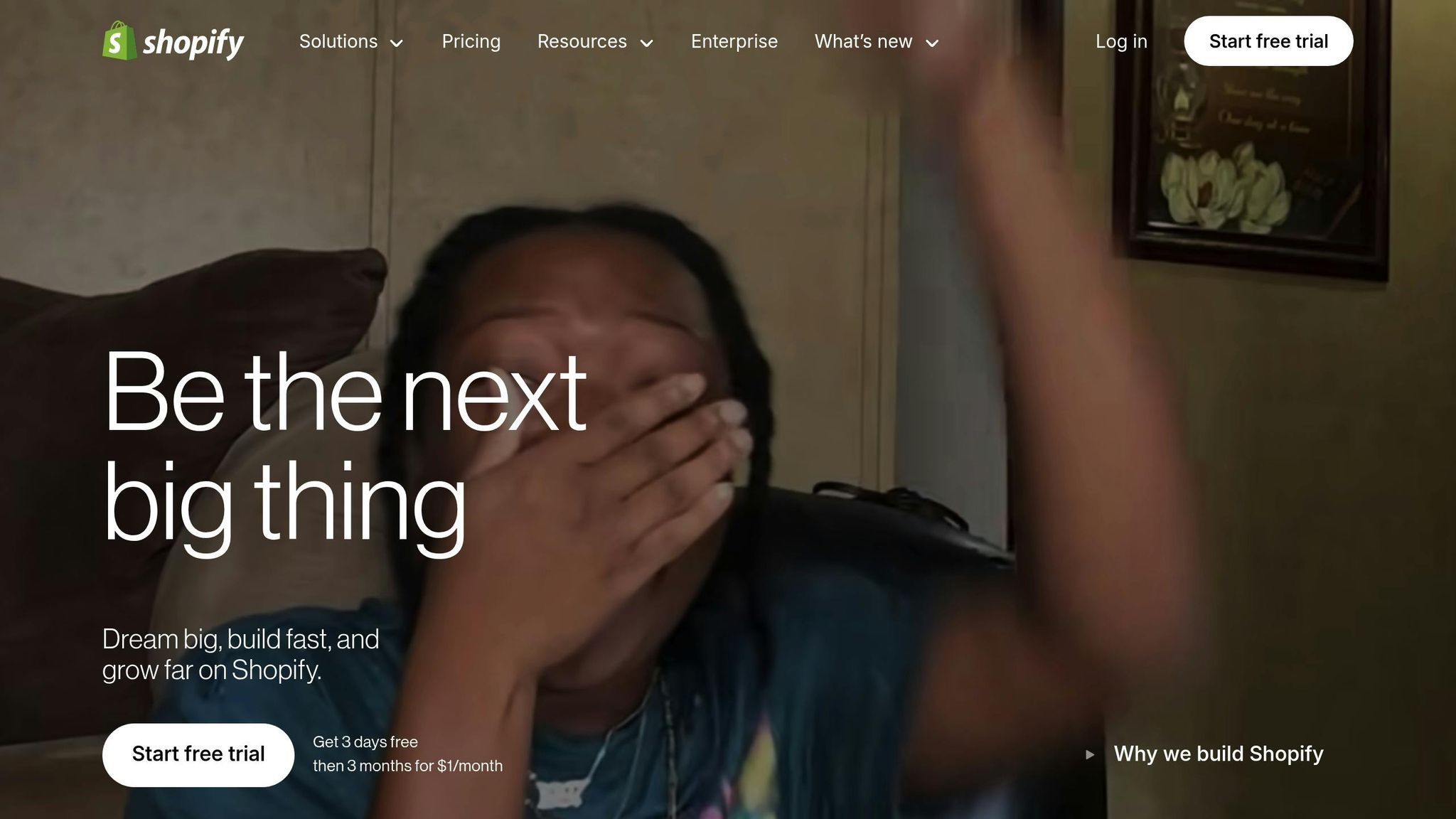
1. Site Navigation Problems
Poor navigation can severely impact the performance of an online store. Studies reveal that 76% of ecommerce websites struggle with navigation issues, leading to frustrating user experiences that push potential customers away.
Navigation Impact on Sales
Think of your store’s navigation like the layout of a department store: if shoppers can’t easily locate what they need, they’ll leave. A clear and organized navigation system improves customer satisfaction, increases the time visitors spend browsing, boosts purchase completion rates, and ultimately enhances conversion rates.
“Good website navigation is critical to the success of your ecommerce site. The more easily people can find items they’re looking for, or naturally discover new ones, the more you’ll sell.”
- Michael Keenan, Shopify
Top Navigation Errors
Here are some common navigation mistakes that can hurt your store’s performance:
| Navigation Error | Impact on Store | % of Sites Affected |
|---|---|---|
| Unclear clickable elements | Users miss important links | 52% |
| Poor current location indicators | Causes customer confusion | 91% |
| Buried product categories | Limits mobile browsing | 33% |
Fixing these problems is essential for turning visitors into paying customers.
How to Fix Navigation
Here are some effective strategies to improve your site’s navigation:
- Create a Clear Category Structure
Organize product categories into an easy-to-understand hierarchy, making it simple for users to find what they need. - Optimize for Mobile Users
Make mobile menus user-friendly by prioritizing key categories. For instance, Fashion Nova highlights a “SALE” link prominently in its main menu, ensuring discounted items are easy to find. - Add Smart Search Features
Use search suggestions to help customers quickly locate products and refine their searches. - Incorporate Visual Cues
Use visual elements like a rotating benefits bar to highlight key messages, such as:- Free 30-day return policy
- 10% student discount
- Shop with Afterpay
Regularly review and analyze search data to fine-tune navigation.
“If a potential buyer can’t easily find what they’re looking for on your website, you will lose them in no time.”
- Namrata Ganatra, Founder & CEO at StorePath
2. Weak Product Descriptions
Weak product descriptions can seriously impact your Shopify success. With 87% of online shoppers saying that well-written product descriptions influence their buying decisions, crafting compelling descriptions is key to improving conversions and search rankings.
Writing Better Product Details
To fix weak descriptions, write in a way that both informs and excites potential buyers. The ideal length depends on the product’s complexity:
| Product Type | Ideal Length | Key Elements |
|---|---|---|
| Simple Products | 125–150 words | Features, basic specs, main benefits |
| Complex Products | 350–400 words | Detailed specs, use cases, technical details |
| All Products | Under 500 words | Benefits, features, keywords |
Take Beardbrand’s Best Sellers Bundle as an example. Its description is concise yet effective: “A do-it-all beard wash, hair shampoo, face wash, and body wash in a massive 14 oz. bottle. Formulated with hydrating, coconut-derived surfactants, this wash is gentle enough for your beard, hair, and face yet strong enough to wash everywhere else”.
Common Description Mistakes
Avoid these pitfalls that often hurt sales:
- Using manufacturer descriptions: Copy-pasting generic text harms SEO and makes your store look unoriginal.
- Highlighting features, not benefits: Shoppers want to know how the product improves their lives.
- Ignoring mobile optimization: With 60% of e-commerce sales happening on mobile, unreadable descriptions can cost you sales.
- Keyword stuffing: Overloading text with keywords reduces readability and can hurt your rankings.
“In 2024 simply having a Shopify store isn’t enough to succeed – to attract customers to your offerings, you need properly-sized product images and intriguing Shopify product descriptions.”
– Alexandra Zolotorevich, Shopify Insights
Strengthening Product Descriptions
Here’s how to fix weak descriptions and write ones that convert:
Dr. Squatch’s Pine Tar soap description is a great example: “Made with real pine extract, this all-star bar is as tough as a freshly cut bat. A true MVP of the shower, this heavy-hitter knocks out grime with its gritty composition and ultra-manly, woodsy scent”.
To level up your product text:
- Write with your customer in mind: Speak directly to your ideal buyer as if you’re having a conversation.
- Provide specific details: Back up claims with facts, like Casper’s “6° cooler all night” mattress benefit.
- Make it easy to scan: Use short paragraphs, bullet points, and clear headings.
- Add social proof: Include reviews and testimonials to build trust and credibility.
Better product descriptions can directly improve engagement and boost conversions.
3. Poor Mobile Store Design
With over 81% of Shopify store traffic coming from mobile devices, a poorly designed mobile store can hurt your business. Mobile e-commerce also faces an 85.65% cart abandonment rate, making it essential to focus on mobile optimization to minimize lost sales.
Mobile Store Performance
A better mobile design can significantly improve your store’s performance. For instance, every extra 100 ms of loading time can reduce sales by 1%. While 76% of shoppers prefer mobile for its convenience, only 12% find the experience satisfying.
Here’s how specific performance factors influence your store:
| Performance Factor | Impact on Store |
|---|---|
| Loading Speed | Pages taking over 3 seconds to load lose 53% of visitors |
| Page Size | Keep image sizes around 200 KB for faster loading |
| Font Size | Use at least 16px for clear readability |
| Button Size | Ensure buttons are at least 48px for easy tapping |
Mobile Design Errors
Some common mistakes in mobile design can drive customers away, such as:
- Unstable Layouts: Pages where content shifts during loading frustrate users and lead to higher bounce rates.
- Tiny Buttons: Small, hard-to-tap buttons cause accidental clicks and irritate users.
- Cluttered Navigation: Overly complex menus make it difficult for mobile users to find what they need.
- Oversized Images: Large, unoptimized images slow down loading times and waste mobile data.
Fixing these issues can improve the user experience and keep customers engaged.
“Users are very impatient, and your punishment for a slow website will not be the complaints in your inbox, you will lose sales from people who have decided that what you are selling is not worth their wait.” – Webinopoly
Mobile Store Solutions
Here’s how you can improve your mobile store:
- Optimize Speed
Use a CDN, enable caching, and prioritize loading above-the-fold content first. Tools like TinyIMG can compress images to improve load times. - Simplify Navigation
Implement a sticky navigation bar with essential links and add a prominent search bar. Since over 70% of users prefer clicking links over typing in searches, this can make browsing easier. - Enhance Readability
Stick to sans-serif fonts with a minimum size of 16px. Break long paragraphs into shorter sections with clear headings to make your content easier to skim.
sbb-itb-6768865
4. Low-Quality Product Photos
Clear, professional product photos are a must – 75% of shoppers rely on images to make purchasing decisions. Poor visuals can hurt sales and lead to higher product returns.
Product Photos and Sales
Good product images play a huge role in building trust and influencing purchases. Studies show that 22% of returns happen because the product looks different in person than it does online. This mismatch not only impacts sales but also increases return rates.
| Factor | Impact |
|---|---|
| High-Quality Images | 94% more total views |
| Shareable Visuals | 40x more likely to be shared |
| Returns | 22% due to appearance mismatches |
| Buying Decisions | 90% of customers say image quality is critical |
Common Photo Mistakes
Here are some frequent photography errors that can hurt your credibility:
- Poor Lighting: Dim or uneven lighting makes products look unappealing and hides key details.
- Inconsistent Backgrounds: Busy or mismatched backgrounds distract from the product. Stick to a clean white backdrop for a polished look.
- Missing Angles: Not showing enough angles leaves customers unsure about the product. Include shots of the front, back, sides, and close-ups of details.
“Without good product photography, not only do people miss out on what it’s like to feel the real thing, but they have a sense that you’re less than professional.” – Shopify
Product Photo Guidelines
Fixing mistakes is just the beginning – setting up solid photography practices makes all the difference.
- Equipment Setup
- Use a camera with at least 12MP resolution
- Take advantage of natural light by shooting near windows
- Use a white sweep backdrop for clean, consistent shots
- Place the product on a stable surface
- Technical Details
- Image size: 2048 x 2048 pixels for square images
- File size: Compress images to under 100KB
- Resolution: Ensure images are sharp enough for zooming
- Shooting Tips
- Clean products thoroughly before photographing
- Capture multiple angles, including close-ups of unique features
- Use a tripod to keep shots steady and uniform
- Add lifestyle images to show the product in real-world use
“As humans are drawn to visual imagery over text, product images form a large part of a potential customer’s first impression”
5. Complex Checkout Steps
Improving the checkout process is key to reducing cart abandonment and increasing sales. With 70.19% of shoppers leaving their carts without completing a purchase, this is a challenge online stores can’t ignore.
Fast Checkout Benefits
A streamlined checkout process can make a big difference. Research shows that a well-thought-out design can persuade 27% of potential abandoners to finish their purchase.
| Checkout Feature | Impact on Sales |
|---|---|
| One-Page Design | Speeds up checkout by 4 seconds |
| Shop Pay | Boosts conversion rates by up to 50% |
| Guest Checkout | Removes the need for account creation – a hurdle for 26% of shoppers |
| Clear Total Costs | Reduces abandonment caused by hidden fees (21% of cases) |
Checkout Problems
Understanding why shoppers abandon their carts highlights areas for improvement:
- Hidden costs drive away 48% of customers.
- Mandatory account creation deters 26% of shoppers.
- Concerns about payment security cause 25% to leave.
- Slow delivery estimates lead to 23% of lost sales.
- Complicated checkout processes discourage 22% of buyers.
To tackle these issues, focus on simplifying the process, building trust, and offering flexible payment options.
“When customers know that they can get their money back just as easily as they can spend it, they’ll shop more confidently and spend more.”
– Sanaz Hajizadeh, former director of product management at Happy Returns
Checkout Improvements
Here are some actionable ways to create a smoother checkout experience:
- Simplify the Process
Use a one-page checkout, enable Google Autocomplete for addresses, and allow guest checkout. - Build Trust
Highlight security badges, SSL certificates, and trusted payment logos. Make return policies clear and ensure customer support is easily accessible during checkout. - Optimize Costs
Alex Birkett from Omniscient Digital suggests:
“If you have a free shipping threshold, create a dynamic banner that shows how close they are to unlocking free shipping. I’ve tested this and it’s usually either null or positive on conversions, but tends to increase AOV and revenue.” - Expand Payment Options
Offer a variety of payment methods, such as:- Credit/debit cards
- Digital wallets
- Buy now, pay later options
- Shop Pay for faster transactions
Regularly test and monitor your checkout process, and optimize it for mobile users since many shoppers complete purchases on their phones.
6. Missing SEO Elements
Improving your store’s visibility goes beyond design and checkout – it requires strong SEO. Effective search engine optimization (SEO) can help your Shopify store stand out among the 4.5 million stores worldwide, making it easier for customers to find you through Google searches. Unfortunately, many store owners overlook key SEO components, limiting their reach and potential sales.
Why SEO Matters
Good SEO isn’t just about rankings – it directly impacts your store’s success. Here’s how:
| Benefit | Impact |
|---|---|
| Increased Visibility | Helps your store rank higher among millions of Shopify stores |
| Better User Experience | Enhances site structure and makes navigation easier for visitors |
| Higher Conversion Rates | Attracts more qualified traffic through targeted keywords |
| Cost-Effective Marketing | Generates organic traffic without relying on paid ads |
While the benefits are clear, mistakes in your SEO setup can undermine these advantages.
Common SEO Mistakes
Many Shopify stores make critical errors that hurt their search rankings. Here are a few:
Weak Meta Information
Meta titles should be under 60 characters, and descriptions should stay below 155 to avoid being cut off. Using generic or uninspiring descriptions can fail to catch a potential customer’s attention.
Technical Issues
Missing sitemaps or poor indexing can prevent search engines from crawling your store effectively. Greg Bernhardt, an SEO strategist at Shopify, emphasizes: “SEO is an excellent form of inbound marketing, where the consumer has a need and finds you for the solution”.
Content Gaps
Many stores neglect producing high-quality content that targets relevant keywords. Jake Munday, co-founder of Custom Neon, explains: “Relevant, interesting, useful, or even fun content on your site actively encourages visitors to hang around longer, ultimately helping to improve search engine rankings”.
How to Fix SEO Problems
If your store’s SEO isn’t performing well, here’s how you can address it:
- Start with the Basics
Use tools like Google Search Console and Google Analytics to monitor performance. Submit your sitemap (found at yourdomain.com/sitemap.xml) to search engines. - Enhance On-Page and Technical SEO
Focus on improving meta descriptions, title tags, and overall technical performance with tools like PageSpeed Insights. Ensure your site is mobile-friendly and uses HTTPS for security. Robert Lehmann, owner of Fair Wind Fasteners, advises: “Great content utilizes keywords and search terms in the H1, H2, and H3 tags. This lets Google and other search engines know what the content is about, and establishes the site as an authority on that content, therefore increasing rankings sitewide”. - Target Local Audiences
For local businesses, complete your Google Business Profile with accurate details and photos. Create city-specific landing pages to attract nearby customers.
“The snowball effect is powerful; when you get a quality backlink, you rank a little better. And when you rank better, your site gets more views and traffic, resulting in more and more great backlinks.” – William McGrath, CEO of Classy Women Collection
7. Slow Customer Support
Slow customer support can hurt sales. With 77% of consumers believing that good customer service is critical for earning their loyalty, resolving support issues quickly is crucial for maintaining a strong business.
Customer Service Results
Here’s how good customer support impacts key business metrics:
| Metric | Impact of Good Support |
|---|---|
| Repurchase Rate | Customers are 86% more likely to buy again |
| Customer Retention | Retention rates increase by 82% |
| Word-of-Mouth | 97% are more likely to share positive reviews |
| Purchase Completion | 47% fewer abandoned carts |
(Source: Gartner Research)
Surprisingly, only 26% of retail businesses rate their customer service quality as strong.
Common Support Team Issues
The stats reveal several common support challenges that hurt customer satisfaction:
- Slow Response Times: Long wait times frustrate 53% of customers. Despite this, only 21% of retail businesses rate their response speed as excellent.
- Limited Support Channels: Customers want flexibility. For example, 68% of WhatsApp users say it’s the most convenient way to interact with brands.
- Inadequate Agent Training: Poorly trained agents lead to inconsistent experiences, as noted by 68% of customers.
Improving Customer Support
You can tackle these issues with the following strategies:
- Offer Omnichannel Support: Businesses that provide unified support across email, chat, and messaging apps retain 89% of their customers, compared to just 33% for those that don’t.
- Introduce Self-Service Options: About 70% of customers expect access to self-service tools. A well-designed help center can let users track orders, manage accounts, and find answers quickly.
- Leverage AI and Automation: AI tools can handle basic inquiries instantly, freeing your team to focus on more complex problems.
“As a small business, customer support is a huge competitive advantage, because while we can’t compete with the massive budgets of the giants in our space, we can deliver a real human connection, fast support, and gather real-time data/feedback from our customers. They feel so special, it builds our brand as a reliable brand, and helps us win/keep customers for longer.” – Michelle Razavi, founder and CEO of ELAVI
“My number one tip for improving customer support is prioritizing your customers’ needs and making them feel valued. Ask yourself: How can I make my customers feel heard? How can I ensure their queries are addressed as soon as possible?” – David Zhang, CEO of Katebackdrop
Conclusion: Fix These Mistakes
Improving your store’s performance doesn’t have to be overwhelming. Even small tweaks can make a noticeable difference. For instance, Walmart discovered that trimming just one second off their load times increased their conversion rate by 2%.
Key Areas to Focus On
Speed and Performance
Delays in load time can hurt your conversion rate – every extra second can lead to a 0.3% drop. Here’s how to address it:
- Compress images to reduce file size without losing quality
- Choose a lightweight theme that prioritizes speed
- Use Google Tag Manager to organize and control tracking codes
- Regularly check your site’s speed and make adjustments as needed
Customer Experience
A seamless shopping experience is critical. With 53% of online shoppers abandoning purchases due to slow responses, you can enhance their experience by:
- Adding chatbots for quick answers
- Offering multiple customer support options
- Simplifying the checkout process to minimize friction
- Showcasing high-quality product images to build trust
Striking the right balance between speed and customer service is essential to turning visitors into buyers.
“The most important thing to note is that you want to find the right balance between performance and features on your Shopify store – all the interactive elements and impressive graphics take a toll on the speed score but they might weigh a lot more in terms of improving your conversion rate.”
– Andra Baragan, Founder, Ontrack Digital
Expert Tip: Optimize Images
Philip Pages, Founder of PostPurchaseSurvey.com, shares a quick win:
“The quickest speed win for any Shopify store owner is to optimize your images! We shaved .51 seconds off our store’s load time just by performing lossless compression on all our images. It’s a game-changer and so easy!”
Finally, remember that customers who shop across multiple channels are worth 30% more in lifetime value. Make these updates a regular part of your maintenance routine to ensure steady growth.


