Key Takeaways:
- Lower Costs: Bing Ads’ average CPC is $1.54, often cheaper than Google Ads.
- Target Audience: Bing users tend to be older, married, and have higher incomes.
- Key Features: Refined targeting options, LinkedIn integration, and access to Yahoo and AOL networks.
Quick Setup Steps:
- Create a Microsoft Advertising account.
- Link Shopify to Bing Merchant Center using the Microsoft Channel app.
- Install Bing’s UET tag for conversion tracking.
Campaign Types:
- Shopping Campaigns: Showcase products with images and prices.
- Search Campaigns: Use targeted keywords.
- Audience Campaigns: Focus on demographics and behaviors.
Optimization Tips:
- Use long-tail keywords for higher conversion rates.
- Leverage Bing’s audience insights and smart bidding.
- Run remarketing campaigns to re-engage visitors.
Why Bing Ads for Shopify?
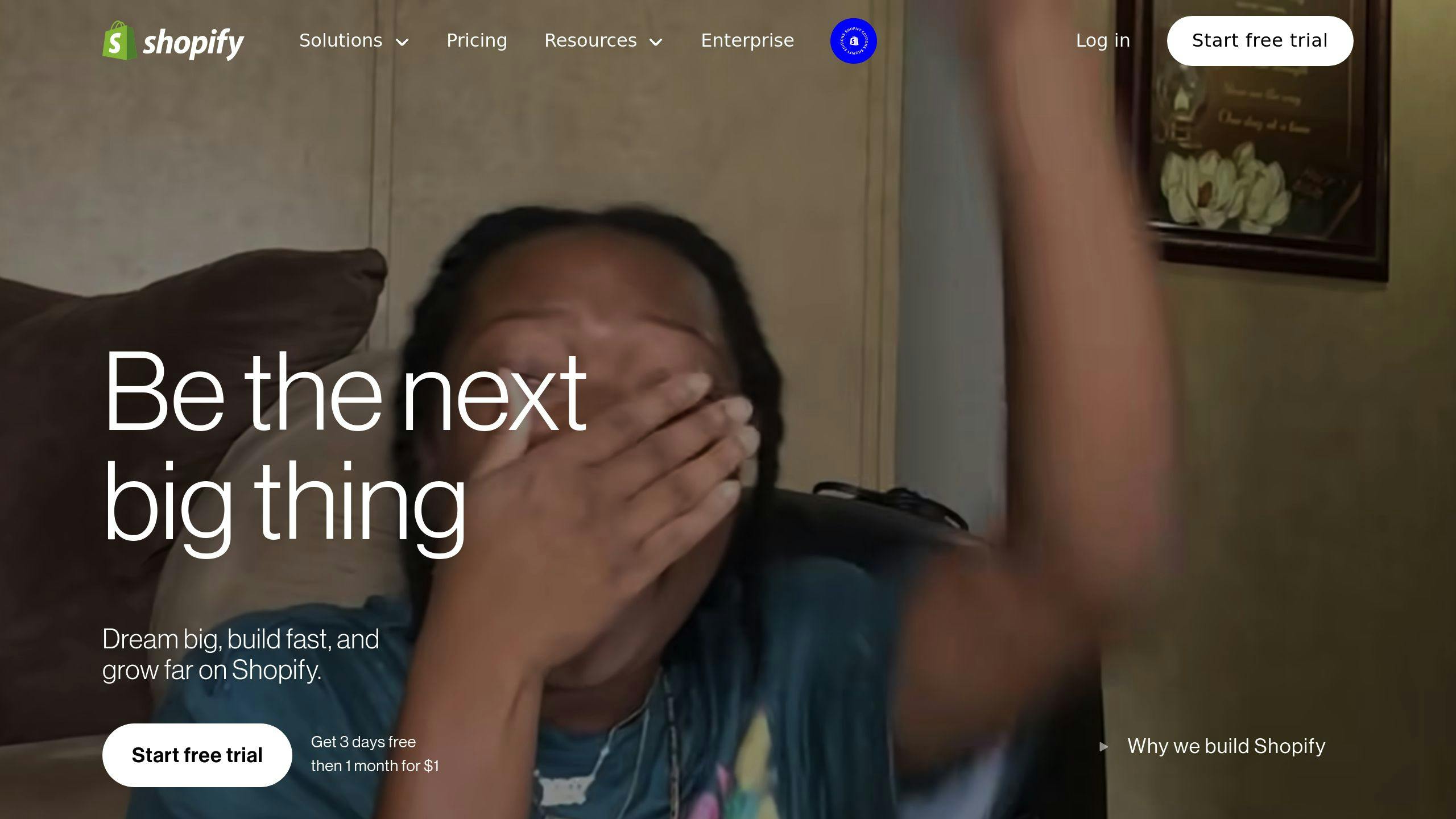
Bing Ads offers less competition, lower costs, and access to a premium audience, making it a smart choice for Shopify store owners looking to grow their business.
Setting Up Bing Ads for Your Shopify Store
Create a Microsoft Advertising Account
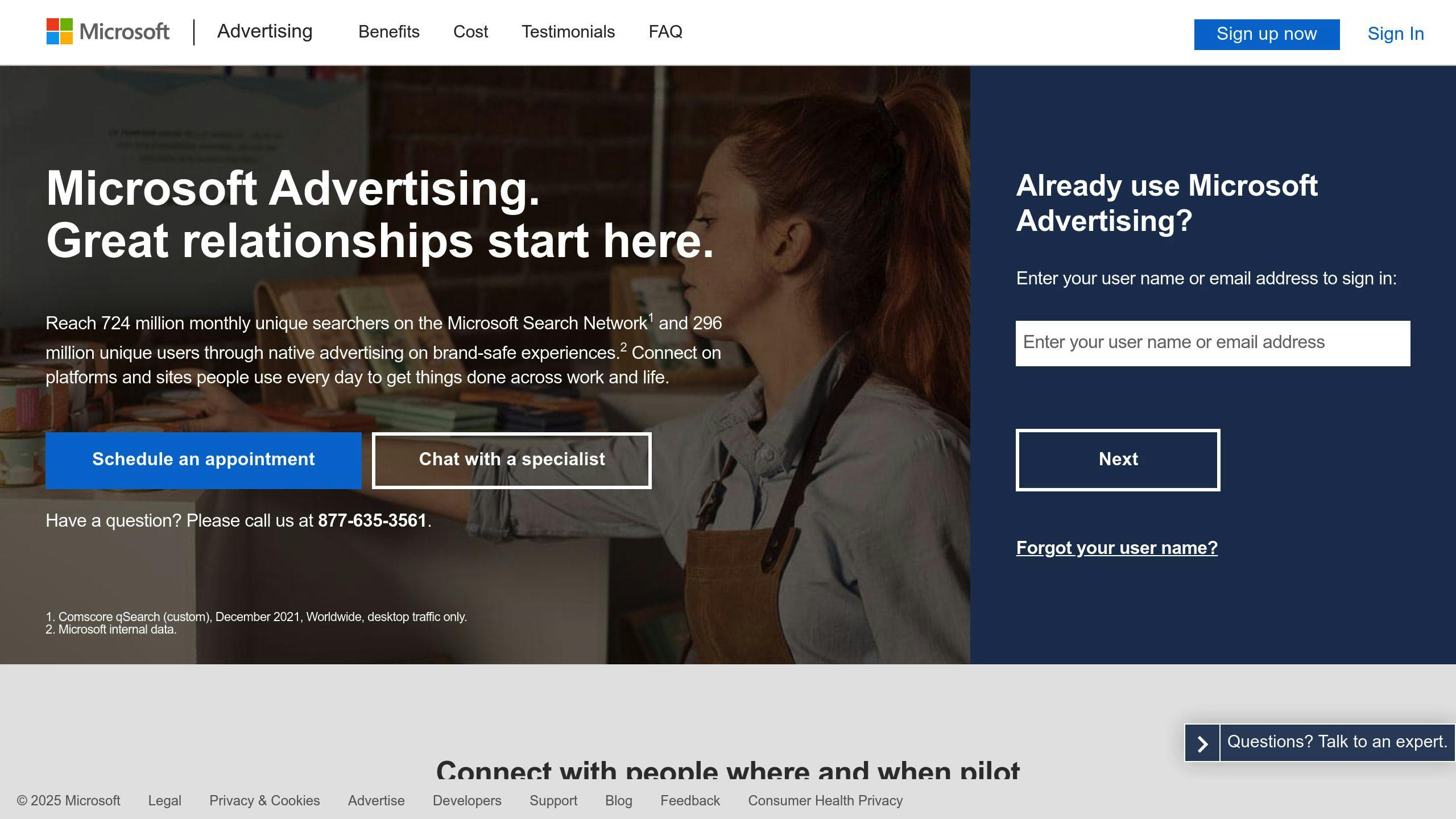
To get started, head over to ads.bing.com and create a Microsoft Advertising account. You’ll need to provide your business details, set up a payment method, and configure billing preferences, including your target market and currency. Keep in mind that full Shopify integration is currently available only for stores in the U.S. or Canada using USD or CAD [1].
Once your account is ready, the next step is linking your Shopify store with Bing Merchant Center to streamline product integration.
Link Bing Merchant Center to Shopify
First, set up a Microsoft Merchant Center account. Make sure your website includes essential pages like contact information, privacy policy, return policy, and shipping details. Next, install the free Microsoft Channel app from the Shopify App Store. This app simplifies syncing product data and managing feeds across platforms like Microsoft Bing, MSN, Yahoo, and AOL.
After connecting your store, check the Microsoft Merchant Product Feed for any sync errors. Ensure your product data aligns with Bing’s requirements to avoid issues [3].
With your product feed in place, the next step is setting up conversion tracking to monitor campaign performance.
Install Bing UET Tag on Shopify
Conversion tracking is a must for optimizing your ad campaigns, and Bing’s UET (Universal Event Tracking) tag is the tool for the job. Start by creating a UET tag in your Bing Ads account. Then, copy the code and paste it into Shopify’s theme.liquid file, placing it under the <head> tags. For tracking on the checkout page, go to Settings > Checkout > Additional scripts and add the UET tag there.
To confirm everything is set up correctly, use the UET Tag Helper browser extension. Keep in mind that it may take Microsoft up to 24 hours to verify your UET tags, so monitor their status in your account [1].
Creating Bing Ad Campaigns for Shopify
Select the Right Campaign Types
Bing Ads offers three main campaign types, each designed for specific goals. Shopping campaigns showcase your products directly in search results with images, prices, and store details. Search campaigns allow you to target specific product-related keywords, while Audience campaigns focus on demographic and behavioral targeting.
To get the most out of your campaigns, consider combining these types. Bing’s lower competition compared to other platforms makes it a smart choice for Shopify store owners aiming to stretch their advertising budget.
After selecting your campaign type, the next step is organizing your keywords and ad groups for better relevance and performance.
Keyword Targeting and Ad Group Setup
Organize your products into related groups to improve relevance and quality scores. For example, create ad groups based on product categories like running shoes, workout gear, or sports accessories. This helps you target specific audiences more effectively.
| Ad Group | Sample Keywords | Target Audience |
|---|---|---|
| Running Shoes | "men’s running shoes", "women’s sneakers" | Runners, fitness enthusiasts |
| Workout Apparel | "gym clothes", "athletic wear" | Gym-goers, fitness enthusiasts |
| Sports Accessories | "running socks", "workout gloves" | Sports enthusiasts, athletes |
Use Bing Ads Keyword Planner to find high-intent keywords that signal purchase readiness. Long-tail keywords often have less competition and higher conversion rates, making them an excellent choice for your campaigns.
Once your ad groups and keywords are ready, focus on creating ads that grab attention and drive action.
Write Effective Ad Copy
Your ad copy should speak directly to your audience. Include your main keyword in the headline and description, and emphasize what makes your product stand out. Bing’s LinkedIn audience targeting feature can also help you fine-tune your ads for B2B audiences.
| Element | Best Practice |
|---|---|
| Headline 1 | Use your primary keyword |
| Headline 2 | Highlight what sets you apart |
| Description | Combine benefits with a clear CTA |
Make sure to include strong calls-to-action (CTAs) and highlight your unique selling points. Ad customizers can be a great tool to keep your ads up-to-date with real-time changes in prices or inventory. Finally, test multiple ad variations to see which messaging resonates most with your audience.
Shopify Bing Ads Conversion Tracking Setup Guide
sbb-itb-6768865
Improving Bing Ads Performance
Boosting your Bing Ads performance involves focusing on audience targeting, smart bidding, and remarketing. These strategies can help you get the most out of your Shopify store’s ad spend.
Leverage Bing’s Audience Insights
Bing’s Audience Insights offers detailed demographic data to fine-tune your targeting. You can focus on specifics like age groups, in-market shoppers, or custom segments. For instance, targeting users actively searching in your product category can make your ads more relevant and attract high-intent visitors.
Campaigns that refine audience targeting often see notable improvements, with some reporting conversion rate increases of up to 60%. Once your audience is set, it’s time to fine-tune your bidding approach.
Choose the Right Bidding Strategy
Selecting the right bidding strategy is essential for meeting your goals. Here’s a quick breakdown:
| Bidding Strategy | Best For | Key Benefit |
|---|---|---|
| Enhanced CPC | Manual control with some automation | Real-time bid adjustments |
| Maximize Conversions | Staying within budget while converting | Automated optimization |
| Target ROAS | Achieving specific revenue targets | Focused on revenue optimization |
Smart bidding uses real-time data to adjust bids automatically, helping you hit targets like increased conversions or specific return goals. Give the system at least a week to adapt before making changes.
Once your bidding strategy is in place, you can take it a step further by reconnecting with previous visitors through remarketing.
Launch Remarketing Campaigns
Remarketing campaigns are a great way to re-engage users who have already interacted with your Shopify store. For example, target users who abandoned their carts or browsed your most popular product categories.
Segment your audience based on actions like cart abandonment or product views. Use frequency caps and bid adjustments to keep users engaged without overwhelming them. Microsoft Advertising’s tools make this process cost-effective, especially since competition on the platform tends to be lower.
Pro Tip: Take advantage of Microsoft Advertising’s ability to reach users across Bing, Yahoo, and AOL. This cross-platform reach can expand your remarketing efforts while keeping costs under control.
Advanced Tactics for Scaling Shopify with Bing Ads
Once you’ve got the basics down, these advanced strategies can help take your Shopify store to the next level using Bing Ads.
Leverage Microsoft Advertising Intelligence
Microsoft Advertising Intelligence is a powerful tool for discovering long-tail keywords, spotting market opportunities, and tracking seasonal shifts. These insights can help you fine-tune your targeting, manage inventory smartly, and create well-timed promotions.
| Feature | What It Does | How to Use It |
|---|---|---|
| Keyword Suggestions | Finds related search terms | Identify niche product opportunities |
| Competition Analysis | Highlights market gaps | Focus on untapped customer segments |
| Seasonal Trends | Tracks timing patterns | Plan inventory and promotional efforts |
Tap Into Bing Partner Networks
The Bing Partner Networks extend your ads to platforms like AOL, often at CPCs that are up to 70% lower than Google Ads [4]. This is especially useful for selling premium items, luxury goods, or high-ticket products. If you’re in the B2B space, take advantage of Bing’s LinkedIn-based targeting for precise audience segmentation [5].
Sync Bing Ads with Shopify Apps
Shopify apps, such as Google Shopping Feed by AdNabu, simplify campaign management by automating product feed updates, syncing inventory, and improving conversion tracking.
While Bing Ads typically see an average conversion rate of 2.94% [4], integrating the right apps can boost these results. Look for apps with strong analytics features to make better, data-driven decisions.
Conclusion and Key Points
Why Bing Ads Work for Shopify Stores
Microsoft Advertising gives Shopify store owners an alternative to the usual advertising platforms. With lower average CPCs compared to Google Ads, Bing offers a budget-friendly way to connect with a valuable audience. Its user base includes individuals with higher disposable incomes and professional careers, making it a great option for Shopify merchants aiming to grow their customer base.
| Metric | Bing Ads | Google Ads |
|---|---|---|
| Competition Level | 36% Less | Standard |
| Click-Through Rate | 2.83% | 1.90% |
These numbers highlight why Shopify store owners should consider Bing Ads as part of their advertising strategy.
Steps to Get Started with Bing Ads
First, sign up for a Microsoft Advertising account and add the UET tag to your Shopify store. When setting up your campaigns, take advantage of Bing’s features like LinkedIn integration for precise B2B targeting [2]. Define your performance goals and keep an eye on your campaigns to fine-tune them over time.
Think About Hiring Experts
While Bing Ads can deliver great results, getting the best performance often requires specialized knowledge. With an average conversion rate of 2.94% [4], there’s room for improvement when campaigns are expertly managed. Agencies can help with everything from integrating product feeds to targeting the right audiences, helping you get the most out of your ad spend.
On average, PPC campaigns deliver $2 in revenue for every $1 spent [3]. Investing in professional optimization could be the key to scaling your Shopify store’s success with Bing Ads.
