Choosing between Shopify and Adobe Commerce depends on your business needs, technical skills, and budget. Here’s a quick breakdown:
- Shopify: Simple to use, quick to set up, and suited for small to medium-sized businesses. Pricing starts at $29/month, with hosting and support included. Best for non-technical users and businesses that prioritize ease of use and fast scaling.
- Adobe Commerce: Highly customizable and ideal for enterprise-level businesses with complex needs. Requires technical expertise and starts at $20,000 for setup. Best for large companies with dedicated IT teams and advanced requirements.
Quick Comparison
| Feature | Shopify | Adobe Commerce |
|---|---|---|
| Target Market | Small to medium businesses | Enterprise-level businesses |
| Ease of Use | Beginner-friendly, no coding needed | Requires advanced technical skills |
| Initial Setup Cost | $0 – $5,000 | $20,000 – $100,000 |
| Monthly Fees | $29 – $2,000+ | Based on GMV |
| Customization | Limited, app-based | Extensive, open-source |
| Hosting | Included | Self-hosted or cloud |
| Support | 24/7 customer service | Community forums, paid support |
If you value simplicity and predictable costs, Shopify is the way to go. For businesses needing deep customization and advanced features, Adobe Commerce delivers – provided you have the resources to manage it.
Shopify Plus vs Adobe Commerce: Top 7 Differences
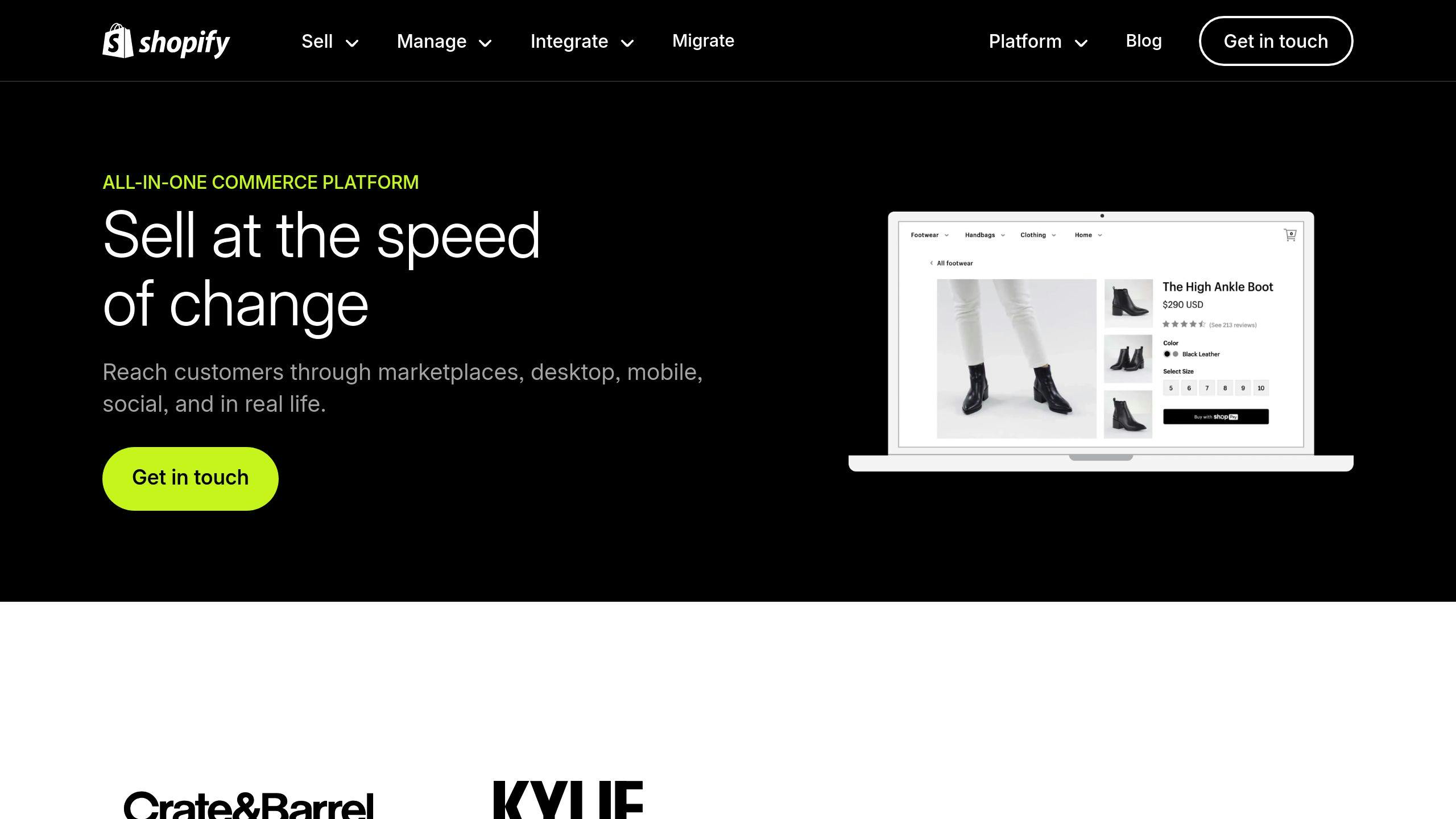
Pricing and Ownership Costs
When choosing between Adobe Commerce and Shopify, understanding the financial commitment is key. Here’s a breakdown of the costs associated with each platform to help you decide which one aligns better with your business goals.
Adobe Commerce Costs
Adobe Commerce uses a pricing model based on your sales volume, also known as Gross Merchandise Value (GMV). Initial setup and customization costs range between $20,000 and $100,000, depending on your business requirements. For those opting for Adobe Commerce Cloud, hosting is included, but the price varies based on your site traffic and sales volume[3].
Shopify Pricing Options
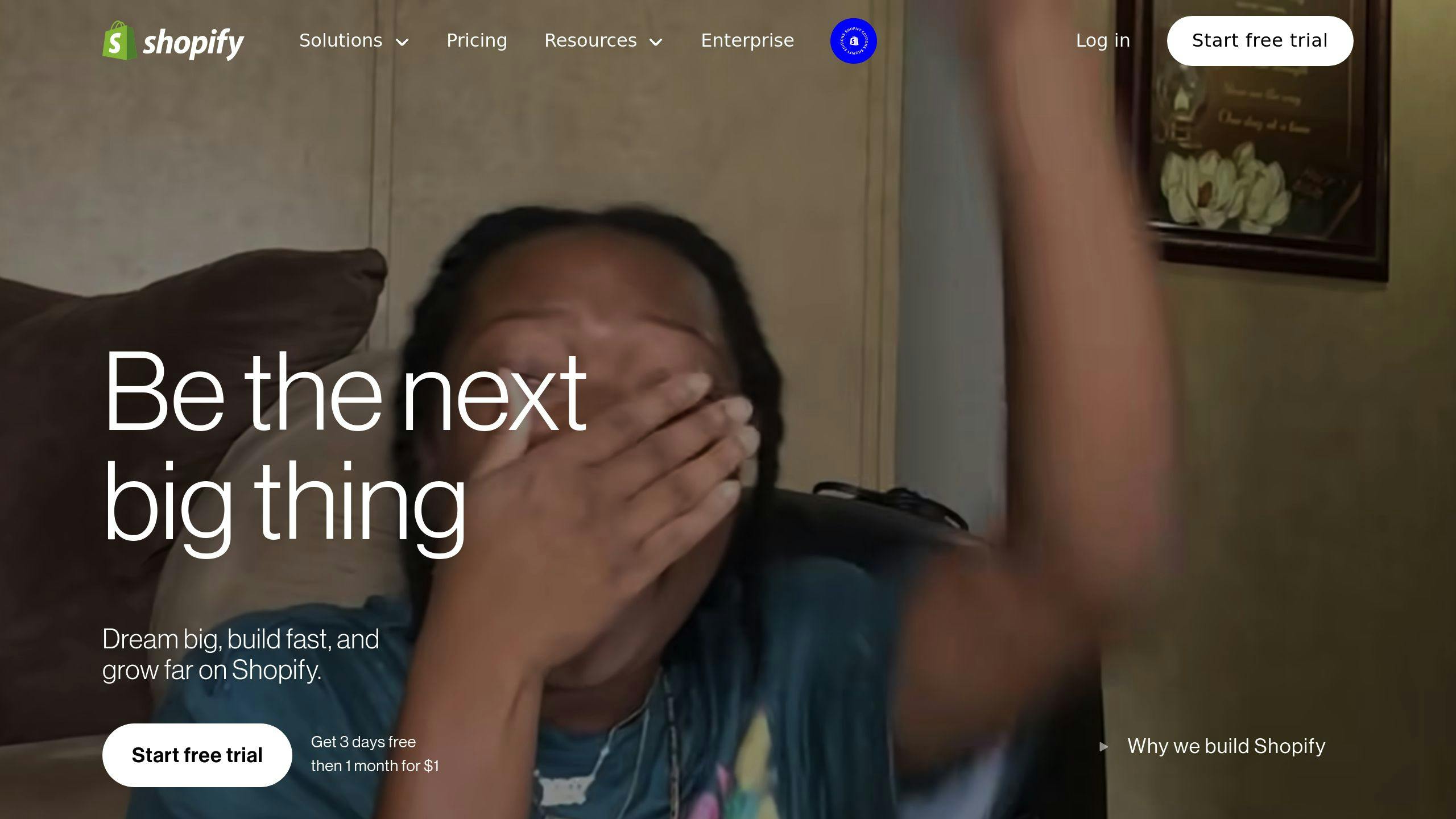
Shopify offers a clear and straightforward pricing structure, making it easier to estimate costs. Here’s a look at their tiered plans:
| Plan | Monthly Cost | Transaction Fees | Best For |
|---|---|---|---|
| Basic | $29 | 2.9% + 30¢ | Small businesses starting out |
| Shopify | $79 | 2.6% + 30¢ | Growing businesses |
| Advanced | $299 | 2.4% + 30¢ | High-volume sellers |
| Plus | Custom (from $2,000) | Negotiable | Enterprise businesses |
Cost Comparison
Here’s a side-by-side look at how the two platforms stack up in terms of ownership costs:
| Cost Factor | Adobe Commerce | Shopify |
|---|---|---|
| Initial Setup | $20,000 – $100,000 | $0 – $5,000 |
| Monthly Fees | Based on GMV | $29 – $2,000+ |
| Development Resources | Dedicated team needed | Minimal staff required |
| Hosting | Self-hosted/cloud | Included |
| Maintenance | $500 – $3,000 monthly | Included |
"The complexity of Adobe Commerce’s cost structure can be challenging for businesses without extensive IT resources, while Shopify’s simpler pricing model and fully hosted solution offers more predictability for growing brands", explains an industry expert[3].
Shopify’s pricing model is especially appealing to businesses looking for a predictable, all-in-one solution without needing a large technical team[5]. Meanwhile, Adobe Commerce may suit companies with specific customization needs and the resources to manage a more complex setup.
While pricing is a major factor, it’s equally important to weigh the platforms’ features and capabilities before making a choice.
Features and Functions
Both Adobe Commerce and Shopify bring a range of tools to the table, catering to different business needs. Let’s break down their main features to help you decide which platform suits your goals.
Product and Inventory Management
Adobe Commerce is designed for handling complex product catalogs and large-scale inventories, making it a great fit for enterprise-level businesses. Shopify, on the other hand, offers standard inventory management with the option to expand functionality through third-party apps.
| Feature | Adobe Commerce | Shopify |
|---|---|---|
| Complex Product Catalogs | Advanced support | Basic with app extensions |
| Inventory Tracking | Enterprise-grade | Standard with limitations |
| Product Variations | Built-in complex bundling | Basic with app support |
| Bulk Operations | Robust capabilities | Limited functionality |
Customization Options
Adobe Commerce, being open-source, allows for deep customization, but this requires technical expertise. Shopify simplifies the process with its app ecosystem, which is sufficient for most businesses. However, Adobe Commerce offers unmatched flexibility for businesses with very specific needs.
Multichannel Sales and Integrations
Shopify shines when it comes to user-friendly multichannel integrations. Its app store makes it easy to expand into new sales channels. Adobe Commerce, while more customizable, requires technical resources for setting up and managing integrations.
| Integration Type | Adobe Commerce | Shopify |
|---|---|---|
| Social Media Sales | Requires custom development | Built-in integration |
| Marketplace Connectivity | Advanced with custom setup | Ready-to-use solutions |
| Third-party Tools | Flexible but complex | Wide variety in app store |
| API Accessibility | Full access, technical setup | User-friendly interface |
These tools are key for improving operations and supporting growth for businesses. While features are essential, it’s also important to evaluate how each platform handles scaling and performance under demanding conditions [3][4].
sbb-itb-6768865
Scalability and Performance
Adobe Commerce is built to handle the demands of businesses with complex operations and high transaction volumes. It’s well-suited for managing large product catalogs and custom workflows but comes with a need for substantial technical resources. For CPG brands dealing with extensive catalogs or seasonal spikes in demand, Adobe Commerce can deliver – provided there’s a solid technical team in place.
Major companies like Warner Music, Nestle, and Helly Hansen use Adobe Commerce for its multi-store capabilities [2]. However, the platform’s scalability depends heavily on reliable hosting and managed services to handle traffic surges.
On the other hand, Shopify simplifies scaling with its fully hosted solution. It offers automatic traffic management, 99.99% uptime, and removes the need for merchants to invest in additional infrastructure [1]. Shopify handles traffic spikes effortlessly, sparing businesses from dealing with technical challenges.
| Aspect | Adobe Commerce | Shopify Plus |
|---|---|---|
| Infrastructure Management | Self-managed/Cloud hosting required | Fully managed by Shopify |
| Peak Traffic Handling | Requires pre-planning and load testing | Automatic scaling |
| Technical Overhead | High – needs dedicated IT resources | Minimal – managed by platform |
| Multi-store Management | 100+ stores possible | Up to 10 stores |
Performance differences become evident in real-world scenarios. For example, an Adobe Commerce user reported instability during peak traffic, while a Shopify Plus merchant shared how the platform scaled effortlessly from 500 to 5,000 orders daily, maintaining stability throughout.
During high-traffic events, the contrast is even clearer:
- Adobe Commerce requires a carefully designed architecture to manage peak loads [4].
- Shopify Plus easily handles massive traffic surges, like flash sales, without merchants needing to worry about infrastructure [1].
Choosing the right platform depends on your business’s priorities. Adobe Commerce offers extensive flexibility but demands significant technical expertise and infrastructure investment. Shopify Plus, though more limited in customization, ensures reliable performance with minimal technical involvement – making it ideal for businesses focused on stability and ease of use [2].
While scalability and performance are critical, the overall user experience, including ease of use and support, also plays a key role in platform selection.
Usability and Support
Adobe Commerce Learning Curve
Adobe Commerce can be tough to navigate, especially for those without a strong technical background. It requires knowledge of PHP, MySQL, and web development, which can make it a challenge for businesses without a dedicated IT team.
Even seasoned developers often find it difficult to master. As the SwiftOtter Team puts it:
"Even with PHP experience, learning Magento requires a whole new way of thinking" [6]
Shopify Setup Ease
Shopify, on the other hand, is built for simplicity. Its user-friendly interface and drag-and-drop editor make it easy to set up an online store without any coding skills. Shopify also offers tools like prebuilt templates, app integration, and automated updates, making customization and management straightforward.
| Feature | Benefit |
|---|---|
| Prebuilt Templates | Quick setup with professional designs |
| Drag-and-Drop Editor | Customize visually without any coding |
| App Store Integration | Add features easily with plug-and-play apps |
| Automated Updates | No need for manual maintenance |
Support and Resources
The two platforms take very different approaches to support. Shopify offers 24/7 customer service across live chat, email, and phone [1]. This constant availability can be a game-changer for businesses that need quick problem-solving.
Adobe Commerce, however, leans more on self-service and third-party options:
- Community forums with over 300,000 members
- Detailed technical documentation
- Support from third-party agencies
- Paid enterprise-level support for larger businesses
"Unfortunately, customer support is a weak point for Magento. The platform only provides call center support for any direct questions you may have" [4]
For CPG brands, where speed and uptime are crucial, Shopify’s round-the-clock support offers a clear advantage. In fact, Shopify’s ease of use and reliable support can lower total ownership costs by 29% compared to Adobe Commerce [1].
Ultimately, the decision between Adobe Commerce and Shopify boils down to your team’s technical skills and support needs. If you have a strong development team, Adobe Commerce’s flexibility might be worth the effort. But if you’re looking for a more hands-off solution, Shopify’s streamlined setup and dependable support are hard to beat.
Conclusion and Advice
Comparing Platform Strengths
Adobe Commerce and Shopify each bring distinct advantages to the table, catering to different business needs. Adobe Commerce is known for its extensive customization options and strong B2B tools. On the other hand, Shopify is celebrated for its simplicity and quick setup process.
| Platform | Key Strengths | Best For |
|---|---|---|
| Adobe Commerce | Customization, B2B tools, Complex integrations | Large enterprises, Tech-savvy teams |
| Shopify | Easy to use, Quick setup, Strong support | Small-medium businesses, Non-technical users |
Recommendations by Business Size
Small CPG Brands ($0-5M annual revenue)
For smaller brands, Shopify is the better choice. Its straightforward interface and app marketplace make it easy to get started with minimal technical effort.
Medium-Sized Businesses ($5M-50M annual revenue)
The right platform for medium-sized businesses depends on your priorities:
- Go with Shopify Plus if you need speed and ease of management.
- Opt for Adobe Commerce if advanced B2B tools and customization are critical.
Enterprise Level ($50M+ annual revenue)
For enterprises, Adobe Commerce is a strong fit, especially for businesses needing advanced B2B features and complex customization.
Key Steps for CPG Brands
After narrowing down your platform choice, focus on these critical steps before finalizing:
-
Evaluate Your Needs and Resources
- Assess your technical skills and support requirements.
- Think about your growth plans and integration needs.
-
Plan the Implementation Process
- Set a realistic migration or setup timeline.
- Assign roles and responsibilities to your team.
- Outline a project roadmap, including testing and training.
-
Prepare for the Future
- Clearly document your business goals and platform requirements.
- Budget for ongoing updates and maintenance.
- Ensure the platform can scale with your growth.
"The best platform depends on your priorities, such as payment options, dropshipping, inventory management, or ease of use."
Your eCommerce platform choice plays a key role in your ability to grow and adapt in a competitive online market. Pick a platform that matches your current needs while also supporting your long-term goals.
FAQs
Here are answers to some common questions to help you decide between Adobe Commerce and Shopify.
What is the difference between Adobe Commerce and Shopify?
Shopify is known for its simple, user-friendly setup that doesn’t require much technical expertise. On the other hand, Adobe Commerce offers a high level of customization but comes with the need for coding skills and ongoing maintenance.
What are the costs associated with each platform?
Shopify starts at $29/month, offering predictable pricing. It’s estimated to be 29% less expensive in total ownership compared to Adobe Commerce, which involves custom quotes and additional hosting fees [1].
How do they handle large traffic volumes?
Shopify uses cloud infrastructure to automatically manage traffic spikes. Adobe Commerce, however, requires manual server optimization to handle high-traffic events [5].
Which platform is better for different business sizes?
| Business Size | Recommended Platform | Key Advantages |
|---|---|---|
| Small-Medium | Shopify | Affordable, easy to set up |
| Enterprise | Adobe Commerce | Advanced features, flexibility |
| High-Growth | Either Platform | Depends on technical resources |
How do they compare in product management?
Adobe Commerce is ideal for managing complex catalogs and large order volumes. Shopify also offers strong product management tools but might struggle with highly detailed or intricate catalogs [5].
"Whether Adobe Commerce is ‘better’ than Shopify really depends on your unique needs. If you’ve got the resources and the technical know-how, Adobe Commerce’s unrivaled customization can make your store a standout. However, if you’re after an easy-to-use, powerful platform that’s also affordable, you might find Shopify to be the more appealing option."
The best choice will depend on your business goals, technical capabilities, and future plans.