Klaviyo full-page signup forms are a simple way to collect leads without the need for a separate landing page. These forms take up the entire screen, are fully customizable, and integrate seamlessly with Klaviyo’s email marketing tools. They’re especially useful for consumer packaged goods (CPG) brands looking to streamline lead generation.
Key Benefits:
- No Extra Hosting Needed: Acts as a landing page alternative.
- Customizable Design: Match your brand’s style and collect specific data (e.g., email, phone).
- Mobile-Friendly: Optimized for all devices.
- Easy Integration: Syncs directly with Klaviyo lists and other tools.
How to Use:
- Create a form in Klaviyo and select “Full Page.”
- Customize the design and fields.
- Target specific audiences using URLs or UTM parameters.
- Test and publish.
Why It Works:
- High visibility by covering the whole screen.
- Average conversion rates of 7-10% with optimized designs.
- Effective for promotions, product launches, and lead generation campaigns.
This guide explains how to set up, customize, and maximize the impact of these forms for your marketing strategy.
Setting Up and Customizing Full-Page Signup Forms in Klaviyo
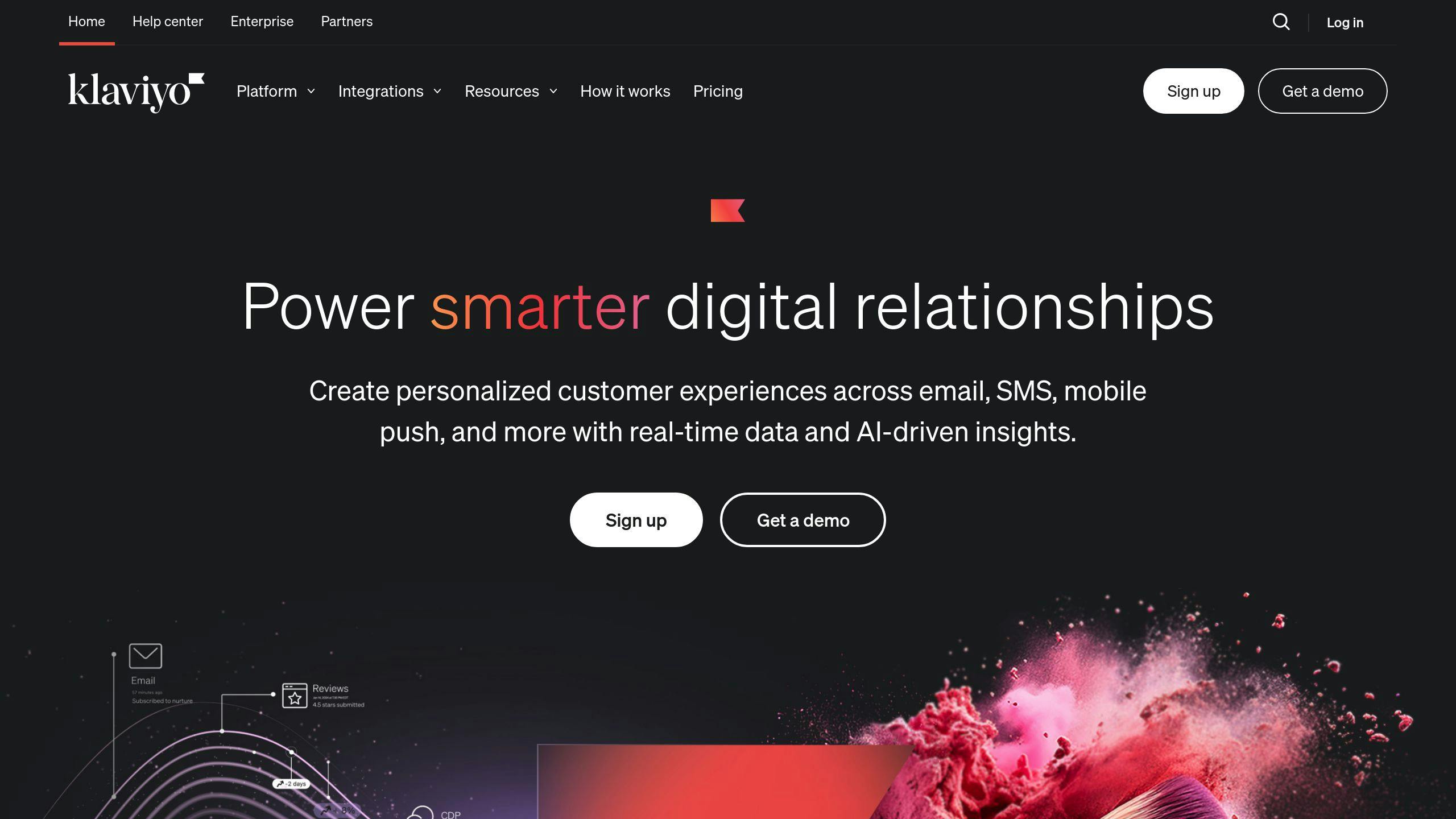
To create a full-page signup form in Klaviyo, go to the Sign-up forms section in the left-hand menu and click Create form in the top right corner. Select "Full Page" as the form type and link it to a specific list for email collection.
Here’s the basic setup:
| Setup Step | Purpose | Key Consideration |
|---|---|---|
| Form Type Selection | Determines display format | Covers the entire screen for visibility |
| List Assignment | Decides where contacts are added | Must be linked to an active Klaviyo list |
| Initial Design | Establishes the visual structure | Use templates or start from scratch |
| Publishing Status | Controls form visibility | Set as draft or live to manage display |
Once you’ve completed the setup, the next step is customizing the form to align with your brand and audience.
Customization Options
Klaviyo’s form editor offers two main tools under the "Add Blocks" tab: Elements and Input fields.
Here are the key areas you can adjust:
- Visual Design: Customize backgrounds, colors, and typography to match your branding.
- Form Fields: Collect details like email addresses, phone numbers, or other custom profile data.
- Display Settings: Adjust when and how often the form appears, and set device-specific visibility.
- Target Audience Settings: Target users based on URLs, locations, or specific audience segments.
These features help you create forms that not only look on-brand but also perform well by engaging your audience effectively.
Tips for Effective Forms
To make your forms more successful:
- Keep it simple. Start with email collection and consider adding SMS as a secondary option for better engagement.
- Use smart timing and targeting. Delay the form’s appearance to avoid annoying users and show it to relevant segments.
- Make sure the design works on mobile. Optimize the size and layout for smaller screens.
Forms that offer coupons often perform better, while overly complicated designs with too many images can lead to fewer submissions.
"If you don’t have a sign-up form that converts a user – gets someone to actually sign up for your list – generating real revenue out of your owned marketing program is going to be a challenge." – Ben Zettler, Founder, Zettler Digital [1]
A well-crafted full-page form should aim for a conversion rate of 7-10% when using standard offers. This goal helps you evaluate the success of your design and targeting approach.
Once your form is ready, the next step is focusing on how to maximize its lead-generation potential.
Improving Lead Generation with Full-Page Forms
Writing Effective Text and Calls-to-Action
Crafting clear and engaging text for full-page signup forms is key to increasing conversions. Use messaging that highlights the benefits visitors will gain. For instance, offering a "mystery discount" helped one brand achieve a 13.8% signup rate and boost ecommerce conversions by 21%.
For consumer packaged goods (CPG) brands, these strategies work particularly well when tailored to fast-moving consumer habits and seasonal trends.
| Element | Best Practice | Impact |
|---|---|---|
| Headline | Use action verbs and emphasize benefits | Captures attention quickly |
| Body Copy | Keep it short and focused on 1-2 benefits | Reduces drop-offs |
| CTA Button | Use clear, action-oriented language | Encourages more clicks |
| Social Proof | Add testimonials or subscriber numbers | Builds trust and credibility |
Form Optimization and Mobile Compatibility
With mobile browsing now surpassing desktop usage, your forms need to work seamlessly on smaller screens. Use large input fields, keep forms short, and adjust keyboard layouts to match the input type (e.g., numbers for phone fields).
"Mobile-friendly forms require ongoing testing and updates."
Features like auto-fill and smart suggestions can make filling out forms faster, reducing errors and cutting down on abandonment rates. These small improvements can have a big impact on your conversion success.
Using A/B Testing for Better Results
A/B testing is a powerful way to figure out what works best on your forms. Focus on testing one element at a time, such as headlines, CTAs, or offers, to measure their impact.
1. Gather reliable results
- Run tests with a large enough audience to get accurate data.
- Monitor submission rates, completion times, and where users drop off.
- Compare how forms perform on mobile versus desktop.
2. Track key metrics
- Form submission rates
- Time taken to complete fields
- Drop-off points
- Differences between mobile and desktop users
For example, one brand used A/B testing to fine-tune its promotions without sacrificing conversions, showing how continuous testing can deliver better outcomes.
Once your forms are optimized, you can integrate them into your overall marketing strategy to maximize their impact.
Incorporating Full-Page Signup Forms into Marketing Strategies
Full-page signup forms can be a powerful tool when integrated effectively into your marketing efforts. Here’s how to make them work seamlessly with your campaigns.
Coordinating Forms with Email and Social Media
Pairing full-page signup forms with email and social media campaigns can significantly boost their effectiveness. For example, Cargo Crew ran a Meta Ads lead-generation campaign offering a $1K chef uniform makeover contest. The result? They collected 764 qualified entries from chefs in just five weeks, with leads automatically synced to their Klaviyo account. Similarly, Agital helped a jewelry brand use lookalike audiences based on their email list, generating hundreds of leads weekly for under $1 per lead.
| Channel | Benefits | Tips |
|---|---|---|
| Email Marketing | Easy follow-ups | Match form offers with email content |
| Social Media | Expanded reach and focus | Keep branding consistent across channels |
| SMS | Multi-platform engagement | Use a simple two-step collection process |
Once your forms are integrated into these channels, tools like UTM parameters can help refine your targeting.
Targeting Specific Audiences with UTM Parameters
UTM parameters allow you to display forms tailored to specific audience groups. Bailey’s CBD For Pets used this method effectively by adding a keyword in their Instagram bio. When users sent a DM with the keyword, they received targeted offers, and their emails were collected automatically.
In addition to targeting, full-page signup forms can also play a pivotal role in critical campaigns like product launches or promotions.
Using Forms for Promotions and Product Launches
Full-page signup forms are especially effective for time-sensitive campaigns. SOLO Eyewear, for instance, added 30,487 new leads during a referral campaign, with 98% of participants coming through referrals.
To get the most out of forms during launches or promotions:
- Use limited-time offers to create urgency.
- Ensure branding remains consistent across all platforms.
- Track conversion rates; a 7-10% rate is ideal for standard offers.
- Keep forms simple with just two steps to encourage completion.
"Immediate engagement after form submission proved highly effective", says Parker from Cargo Crew.
The secret to success is crafting a smooth experience that guides users from their first interaction to conversion. Brands that optimize their forms often achieve conversion rates of 7-10% with well-structured offers.
sbb-itb-6768865
Evaluating the Success of Full-Page Signup Forms
To get the most out of full-page signup forms, it’s important to measure their performance and use data to guide improvements. Tracking the right metrics can help you fine-tune your forms for better outcomes.
Key Metrics to Watch
Certain metrics can reveal how well your forms are working. Pay attention to conversion rates (aim for 7-10% with optimized forms), form abandonment trends, and how engaged users are. While the industry average conversion rate is 2-3%, well-optimized forms often perform much better.
| Metric | Why It Matters |
|---|---|
| Conversion Rate | Measures how effective your form is overall |
| Form Abandonment | Highlights where users might be dropping off |
| Time to Complete | Shows how user-friendly your form is |
Leveraging Klaviyo Analytics for Better Insights
Klaviyo’s analytics tools make it easy to dive into form performance. The platform stands out in two key areas:
- Submission tracking: Analyze form submissions over different time periods.
- Source attribution: Pinpoint which traffic channels drive the most signups.
By focusing on these areas, Klaviyo provides a clearer picture of user behavior and form effectiveness.
Improving Forms with Data
Optimizing forms isn’t a one-time task – it requires ongoing testing and adjustments based on the data. According to Formstack, 81% of users abandon forms because they’re too long or complicated. This underscores the need for simplicity.
Here’s how you can improve:
- Identify where users tend to drop off.
- Experiment with shorter versions of your form.
- Regularly tweak and update your form based on performance data.
"Regular analysis of form performance data isn’t just about tracking numbers – it’s about understanding user behavior and making informed decisions that drive real results", says a Klaviyo analytics expert.
The secret to better form performance lies in balancing the information you need with a smooth, user-friendly experience. By keeping an eye on the data and making thoughtful updates, you can push your conversion rates well above the industry average.
Conclusion: The Value of Klaviyo Full-Page Signup Forms
Key Takeaways and Next Steps
Klaviyo full-page signup forms offer a practical alternative to traditional landing pages, especially for CPG brands looking to improve lead generation. These forms have shown great results when paired with well-planned marketing strategies, helping over 125,000 Shopify stores grow their email marketing revenue.
To get the most from these forms, here are some strategies brands should focus on:
| Strategy | Purpose |
|---|---|
| Two-Step Forms | Collect information gradually to improve completion rates |
| Strategic Incentives | Offer discounts to encourage email and SMS signups |
| Channel Integration | Align forms across email, SMS, and social media platforms |
"You have to think about what the opt-in represents to the people who are opting in." – Jacob Sappington, Director of Strategy at Homestead Studio
For effective implementation, brands should:
- Stick to clean, user-friendly designs that make navigation easy.
- Regularly run A/B tests to find what works best.
- Use Klaviyo’s analytics to base decisions on real data.
- Continuously refine forms based on performance insights.
The secret to success lies in ongoing tweaks and improvements guided by performance data. When used well, these forms can help CPG brands stand out in the crowded digital marketing world while building meaningful connections with their audience through focused lead generation efforts.
FAQs
Can you create a landing page with Klaviyo?
Klaviyo doesn’t provide traditional landing page creation tools. However, their full-page signup forms can act as a solid alternative for capturing leads and driving conversions. These forms integrate seamlessly with Klaviyo’s email marketing tools.
How do you use a full-page form on your website in Klaviyo?
To set up a full-page form in Klaviyo, follow these steps:
- Go to Sign-up Forms and click Create Form > Create New Form.
- Choose the Full Page option under Styles.
- Customize the design and content to match your brand.
- Test the form on different devices to ensure it works well.
- Publish the form and implement it on your site.
| Feature | Details |
|---|---|
| Templates | Klaviyo offers pre-designed templates in its signup form library [2]. |
| Required Features | Include a close icon to allow users to exit the form [1]. |
| Display Trigger | The form is displayed when visitors access a specific URL. |
| Customization Options | Adjust fields and design elements to align with your brand aesthetic. |
"Full-page signup forms can be designed to cover the entire height and width of a webpage, providing a customized landing page experience" [1].
These forms are instantly visible when users visit the assigned URL, making them a great choice for focused lead generation campaigns while keeping your branding and conversion goals intact.


