Customer reviews can boost sales by up to 380% for high-priced items. Setting up an automated review request flow in Klaviyo ensures your customers are asked for feedback at the right time – after they’ve experienced your product. Here’s how to do it:
- Use Klaviyo’s Pre-Built Templates: Start with ready-made review request flows that are easy to customize.
- Set the Right Trigger: Use the "Ready to review" event to send requests after delivery, not before.
- Add Personalization: Include customer names, purchase details, and clear CTAs like “Share Your Review.”
- Time It Right: Send requests 7–21 days after delivery, adjusting for product type (e.g., 1 day for food, 21+ days for electronics).
- Follow Up: Send a second email 3–5 days later to boost responses by up to 50%.
Quick Benefits:
- Higher Sales: Reviews increase conversions by 190-380%.
- Efficient Automation: Klaviyo handles timing, follow-ups, and even in-email review submissions.
- Customer Insights: Gather feedback to improve products and SEO.
Want more details? Keep reading to learn how to set up your flow and maximize customer feedback.
How to Build a Customer Review Flow in Klaviyo
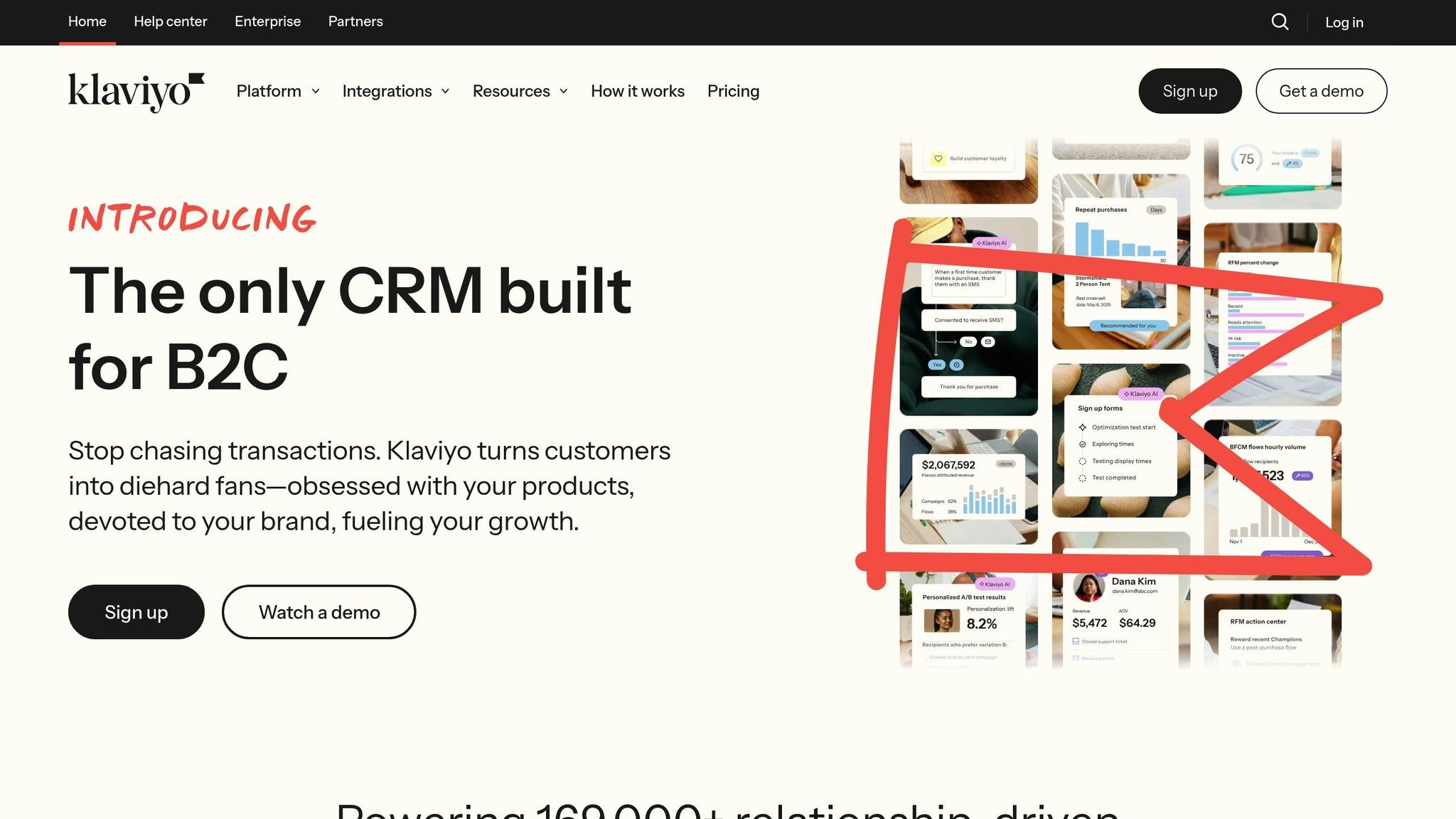
Setting Up a Review Request Flow in Klaviyo
Creating an automated review request flow in Klaviyo involves three key steps. These steps ensure your review requests are sent at the right time – once customers have had the chance to experience your product. Here’s a breakdown of how to set it up:
Step 1: Access the Flows Tab
Start by heading to your Klaviyo dashboard and selecting the Flows tab.
From here, you can either click Create Flow to build a custom flow or choose Browse Ideas to explore pre-built templates. For review requests, the library includes a ready-made review request template. This template comes with email designs that you can tweak to align with your brand’s tone and style.
Step 2: Choose a Trigger Event
The next step is to set up the trigger event that will activate the flow. Use the "Ready to review" trigger to ensure the flow starts only after an order is delivered and meets your review criteria.
This trigger ensures customers have received and used your product before being asked for feedback. For instance, Compass Coffee adjusts their trigger so review requests are sent only after delivery, not when an order is merely shipped.
It’s worth noting that the "Ready to review" event applies only to orders placed after Klaviyo Reviews is implemented. If you’re using another review platform, you can set up triggers like "Placed Order" or "Fulfilled Order", but you’ll need to add time delays to account for shipping and delivery.
Once your trigger is set, you can move on to configuring the flow’s actions.
Step 3: Configure the Flow
Now it’s time to configure the flow. Start by adding a time delay after the trigger event. This delay should cover the shipping period plus a few extra days to give customers time to use your product.
After setting the delay, add an email action to the flow. This is where you’ll design your review request email. Use the provided templates as a base and customize them to reflect your brand’s personality, encouraging higher response rates.
"Get the fundamentals dialed in before attempting to build more advanced automations… Invest in creating the best possible versions of the basic higher-volume email automations, then expand into more advanced sequences once they’re performing well." – Ryan Turner, Founder, Ecommerce Intelligence
To improve conversion rates, consider offering incentives like discount codes or free shipping for completed reviews. You can also streamline the process by enabling in-email review collection. This feature, available through the "In-email review collection – Klaviyo Reviews" block, allows customers to submit reviews directly from their inbox.
Once everything is configured, activate the flow to start sending automated review requests. Use Klaviyo’s analytics dashboard to monitor performance metrics like open rates, click-through rates, and review conversions. This setup not only simplifies review collection but also sets the stage for more advanced automations in the future.
Creating Review Request Emails
Once your automated flow is set up, the next step is crafting emails that encourage customers to leave reviews. These strategies work hand-in-hand with your Klaviyo setup to boost engagement and drive more responses. By focusing on personalization and thoughtful design, you can create emails that feel less like marketing and more like a meaningful conversation.
Personalization and Clear Messaging
Start with the customer’s name and purchase details. Emails with personalized subject lines see an open rate over 20% higher than generic ones. Beyond just the subject line, reference the specific product they purchased and when they bought it. This small detail can make a big impact.
“Personalization conveys your brand identity and encourages customers to engage.” – Nathan Doverspike, Customer Success Manager at Klaviyo
Take Graza, for example. They include the customer’s name and details about their purchase in their review request emails. This approach makes the email feel personal, like it’s tailored specifically for the recipient, rather than part of a bulk campaign.
Use a clear, attention-grabbing call-to-action (CTA) button. Action phrases like "Share Your Review" perform far better than generic alternatives, with personalized CTAs achieving a 202% higher conversion rate. Make sure your CTA button is prominently placed and optimized for mobile – around 45×45 pixels is a good size for easy tapping on smaller screens.
Once you’ve nailed the messaging, it’s time to focus on the visual elements that ensure your email looks great on any device.
Email Design Elements
Design with mobile users in mind. With nearly 43% of emails being opened on mobile devices, your design needs to be clean and functional on smaller screens. Stick to a single-column layout, use a font size of at least 14px for the body, and bump headers up to 22px for readability.
Balance images and text effectively. Aim for an 80/20 split, favoring images, and always include ALT text for visuals so your message comes through even if the images don’t load. You can make the connection even stronger by using product photos from the customer’s actual order.
For customers who’ve purchased multiple items, Klaviyo’s Dynamic Table Blocks are a game-changer. These allow you to display all their products in an organized section, making it easy for them to review multiple purchases without scrolling through separate emails.
“Well-designed emails will enhance every other part of your strategy. Aligning design across channels makes your brand more recognizable and improves performance.” – Lisa Livingston, Principal Customer Success Manager at Klaviyo
Incorporate subtle visual touches to highlight key areas without overwhelming the overall design. A clean, uncluttered layout keeps the focus on your message.
Customer-Focused Messaging
Once your email looks great, shift your focus to the customer and the value of their feedback.
Show them why their review matters. Explain how their input helps future shoppers make informed decisions. This not only adds a sense of purpose but also makes them feel like part of a larger community.
Offer thoughtful incentives. For example, Anthropologie includes a 20% discount on the customer’s next full-price purchase in their review request emails. A time-sensitive reward like this can be a strong motivator.
PuroAir took things a step further by encouraging customers to share photos with their reviews, combining social proof with education and an enticing offer. This strategy led to a 50% increase in review submissions.
“The combination of social proof, education, and a compelling offer add up to a conversion-driven email.” – Al Salomon, Head of Retention at PuroAir
Keep your tone conversational and appreciative. Thank your customers for their purchase and express genuine interest in their experience. With 72% of consumers engaging only with personalized messaging, your email should feel like it was written just for them. A warm, grateful tone can go a long way in building trust and encouraging action.
sbb-itb-6768865
Timing Your Review Requests
Getting the timing right can make or break your review campaign. Research highlights that 77% of customers are likely to write a review within a week of receiving or using a product. To capture this enthusiasm, aim to send review requests 7–21 days after delivery. This period strikes a balance between giving customers enough time to experience the product and ensuring their excitement hasn’t faded.
But timing isn’t one-size-fits-all. The type of product and even the day of the week can influence the best strategy.
Timing Based on Product Type
Different products call for different approaches when it comes to review requests. For example, perishable goods or consumables like food, drinks, or flowers require quick action – send your request within 24 hours of delivery. Similarly, digital products like software downloads can be reviewed 1 to 2 days after purchase.
For categories like fashion and apparel, a window of 2 to 5 days works well, as customers typically try on or use these items immediately. On the other hand, products like skincare need a bit more time – 10 to 14 days allows initial results to appear. Health supplements take longer to show effects, so requests sent 21 to 30 days post-delivery are more effective. Finally, hard goods such as appliances or electronics benefit from a longer timeline – at least 21 days – to allow customers to assess performance and reliability.
| Product Category | Recommended Timing | Rationale |
|---|---|---|
| Food/Consumables | Within 1 day | Experience is immediate and memorable |
| Fashion/Apparel | 2–5 days | Customers often try items on right away |
| Skincare Products | 10–14 days | Early results start to become noticeable |
| Health Supplements | 21–30 days | Time needed for noticeable effects |
| Electronics/Appliances | 21+ days | Requires setup and extended use for feedback |
By tailoring your timing to the product type, you increase the chances of receiving thoughtful, detailed reviews.
Day and Time Matter
The day of the week and time of day also play a role in response rates. Studies suggest that Wednesdays and Saturdays are the most effective days for sending review request emails. For optimal results, aim for a time slot between 10:00 AM and 2:00 PM. This window aligns with when customers are most likely to engage with their inbox.
Sending Follow-Up Emails
Initial timing is crucial, but follow-ups can significantly boost your review numbers. In fact, 68% of customers respond to the first request, and an additional 28% respond to follow-up emails. Sending a follow-up email can increase your review volume by up to 50%.
Here’s a proven follow-up strategy:
- First follow-up: Wait 3–5 business days after your initial request.
- Second follow-up: Send another message 5–7 days later.
For younger audiences, consider sending two or even three follow-up emails to maximize responses. Interestingly, if a customer is going to reply, there’s a 90% chance they’ll do so within a day or two of receiving your email. If you don’t hear back after a couple of attempts, it’s often better to shift your focus to other customers.
Using Advanced Klaviyo Features
Once you’ve set up your basic review request flow, it’s time to dive into Klaviyo’s advanced tools. These features allow you to fine-tune your campaigns, making them more personalized and precisely targeted. With these tools, you can connect with the right customers at the perfect moment, ensuring your messages resonate and drive action.
Using Segmentation for Targeted Requests
Segmentation is a game-changer for automating review requests. Rather than sending the same message to everyone, you can group customers based on their behavior, interests, and other characteristics. Klaviyo’s dynamic segments stand out because they automatically update as customers meet or stop meeting the set criteria.
The secret to effective segmentation lies in using detailed data like demographics, browsing habits, purchase history, and preferred communication channels. For example, July, a luggage brand, used geographic segmentation to target customers within a 20-kilometer radius of their stores in Melbourne, Sydney, and Brisbane. This approach helped them achieve a 52% year-over-year increase in revenue attributed to Klaviyo.
Harney & Sons, a luxury tea brand, took segmentation even further by applying RFM (Recency, Frequency, Monetary) analysis. They tailored their email campaigns to segments like "At-risk" and "Needs attention", resulting in a re-engagement campaign that boosted their average order value by 21% compared to their overall AOV.
For review campaigns, consider these segmentation strategies:
- Use purchase history to send requests for specific products.
- Tailor messages based on average order value (AOV).
- Target segments by engagement level to focus your outreach.
A/B Testing for Better Results
A/B testing takes the guesswork out of campaign optimization, turning insights into actionable data. Studies show startups that regularly A/B test see 10% more webpage visits in the early months and up to a 30–100% increase in engagement over a year. With nearly half of recipients opening emails based on the subject line alone, testing subject lines should be a top priority.
"Oftentimes, a subject line that reads well on desktop may get cut off in mobile inboxes, so it’s always a good idea to view your subject lines on both desktop and mobile during your testing process. Use shorter copy to ensure your enticing subject line doesn’t lose its effect on mobile." – Cassie Benjamin, email/SMS channel manager, Tadpull
"A/B testing send times is one of the most underrated strategies I see with brands. Just by testing morning sends vs. night sends, you might see an extraordinary difference in conversions." – Brandon Matis, Luxor Marketing
When optimizing review request emails, test variables like subject lines, send times, and content styles (e.g., emotional storytelling versus direct requests). Focus on one variable at a time and ensure your sample size is large enough to draw meaningful conclusions. Klaviyo even categorizes test results as statistically significant, promising, not statistically significant, or inconclusive.
Flow Filters and Conditional Splits
After refining your segments and testing your emails, flow filters and conditional splits can take your campaigns to the next level. These tools act like a decision tree, allowing you to tailor each customer’s experience based on their unique journey.
Flow filters help you exclude customers who’ve already left a review or who don’t fit the typical profile for review requests based on their purchase history. Conditional splits, on the other hand, allow you to create customized paths for different customer types. For example, first-time buyers might receive a different follow-up than repeat customers.
You can also use product-based splits to adjust the timing of your requests. For instance, you might wait 14 days for skincare products and 21 days for electronics. Combining conditions like purchase value and loyalty can further personalize the experience.
Jordan Craig, an apparel brand, uses analytics to determine the best email cadence for over 40 segments. They send daily emails for two weeks around their AI-predicted next order date, leading to strong conversions. This strategy can be applied to review requests as well, using conditional splits to adjust follow-up timing based on customer behavior.
The real magic happens when you combine multiple conditions. For instance, you could create a split that considers both purchase value and customer loyalty. This way, VIP customers with high-value orders receive a completely different review experience compared to new customers with smaller purchases.
Conclusion
Setting up an automated review request flow in Klaviyo simplifies the process of gathering customer feedback while boosting social proof. By utilizing the Ready to review event, the system ensures that customers receive review requests at just the right time – when their purchase experience is still fresh.
The benefits of automation are undeniable. Automated emails have a 70% higher open rate compared to one-off promotional emails, and personalized emails deliver 6x higher transaction rates. These numbers make it clear why automated review flows consistently outperform manual outreach. With Klaviyo’s advanced tools, you can take these results even further.
Features like segmentation, A/B testing, and conditional splits transform basic flows into powerful marketing strategies. For instance, testing different elements can boost campaign performance by up to 33%, while strong calls-to-action can increase click-through rates by 371% and sales by 161%. Over time, these optimizations can significantly impact your business.
"Effective review requests generate more than star ratings – they provide testimonials that showcase real benefits and address potential buyers’ concerns. Strategic timing, personalized content, and straightforward design lead to high response rates." – Karolina Petraškienė
Key Takeaways
The backbone of effective review collection lies in strategic automation. Using Klaviyo’s Ready to review trigger ensures that requests reach customers at the perfect moment, maximizing engagement. Personalizing these messages with your brand’s unique voice makes them feel genuine and relatable.
Personalization is key. Including dynamic elements like customer names or order details turns generic requests into meaningful interactions, increasing the likelihood of a response.
Advanced tools amplify results. Segmentation allows for tailored messaging based on customer behavior, while conditional splits enable different experiences for different customer types. Flow filters help maintain professionalism by avoiding duplicate requests.
Next Steps for Implementation
Ready to enhance your review strategy? Start by using Klaviyo’s pre-built templates and gradually incorporate advanced features like segmentation and follow-up flows. Keep an eye on key performance metrics to fine-tune your approach and maximize results.
Consider offering incentives like discount codes or loyalty points to encourage participation. Set up a follow-up flow triggered by the Review submitted event to thank customers and deliver rewards. This follow-up not only shows appreciation but also fosters loyalty and repeat purchases.
Use Smart Sending to avoid overwhelming your subscribers with too many emails. Enable notifications for new reviews so you can respond promptly to both positive and negative feedback.
Finally, make the most of the reviews you collect. Highlight them in abandoned cart emails, new product announcements, and on social media to address potential customer concerns and build trust. Regularly analyze your flow performance – monthly reviews and testing can improve campaign results by up to 33%.
FAQs
How can I make my review request emails in Klaviyo more engaging and personalized to increase customer responses?
To make your review request emails in Klaviyo stand out, start by tailoring them to your audience. Segment your customers based on factors like their purchase history, browsing habits, or even demographics. This way, your message feels more relevant and personal. Take it a step further with dynamic content – include details like the customer’s name, the product they bought, and specifics about their order.
Keep your message short and friendly. Use an engaging subject line, a clear call to action, and a conversational tone to encourage responses. Timing plays a huge role here – send your request soon after the customer receives their order. This is when they’re most likely to share their feedback. By focusing on personalization, timing, and a customer-first approach, you can boost your response rates significantly.
When is the best time to send review requests for different types of products?
The timing of sending review requests can make a big difference, and it largely depends on the type of product and how customers interact with it. A good rule of thumb is to send requests 7 to 30 days after delivery. This gives customers enough time to use the product and form a solid opinion. Here’s how timing can vary based on what you’re selling:
- Digital goods or services: These are typically evaluated right away, so sending requests shortly after purchase works best.
- Physical products: For items like furniture or electronics that need more time for evaluation, waiting around 14 days after delivery is a smart approach.
The day of the week also matters. Midweek days like Wednesday or even weekends, such as Saturday, tend to see better engagement rates. By aligning your timing with the product type and how your customers behave, you’re more likely to get thoughtful and valuable feedback.
How can I use advanced Klaviyo features like segmentation and A/B testing to improve my review requests?
Advanced Klaviyo tools like segmentation and A/B testing can elevate your review request emails by making them more precise and impactful.
With segmentation, you can organize customers into groups based on their actions, demographics, or purchase history. This allows you to send review requests that feel tailored to each recipient, making them more likely to engage and provide feedback.
Meanwhile, A/B testing lets you test different elements of your emails – like subject lines, designs, or send times – to figure out what resonates most with your audience. By reviewing the results, you can refine your strategy to get better responses and stronger engagement. Together, these features help you collect valuable customer insights while improving email performance and conversion rates.


