Technical SEO ensures your Shopify store is fast, mobile-friendly, and easy for search engines to understand. Without it, your store could lose traffic, rank lower, and frustrate customers. Here’s what you need to know:
- Page Speed: Over 53% of users leave sites that take longer than 3 seconds to load. Compress images, reduce app usage, and optimize theme code to speed things up.
- Duplicate Content: Shopify’s structure can create duplicate URLs for the same product, confusing search engines. Use canonical tags to consolidate these URLs.
- URL Structure: Simplify long, messy URLs to improve crawlability and user experience.
- Image Optimization: Compress images, add descriptive alt text, and use WebP formats to boost speed and visibility.
- Structured Data: Add schema markup to enable rich search results like star ratings and prices.
Quick Fixes to Get Started:
- Use Shopify’s built-in SEO tools for meta tags, redirects, and sitemaps.
- Add third-party apps like TinyIMG for image compression or JSON-LD for structured data.
- Regularly audit your site with tools like Google Search Console or Screaming Frog.
By addressing these issues, you can improve your rankings, attract more visitors, and increase sales. Let’s dive into the details.
9 Common Technical SEO Issues on Shopify (And How to Fix Them)
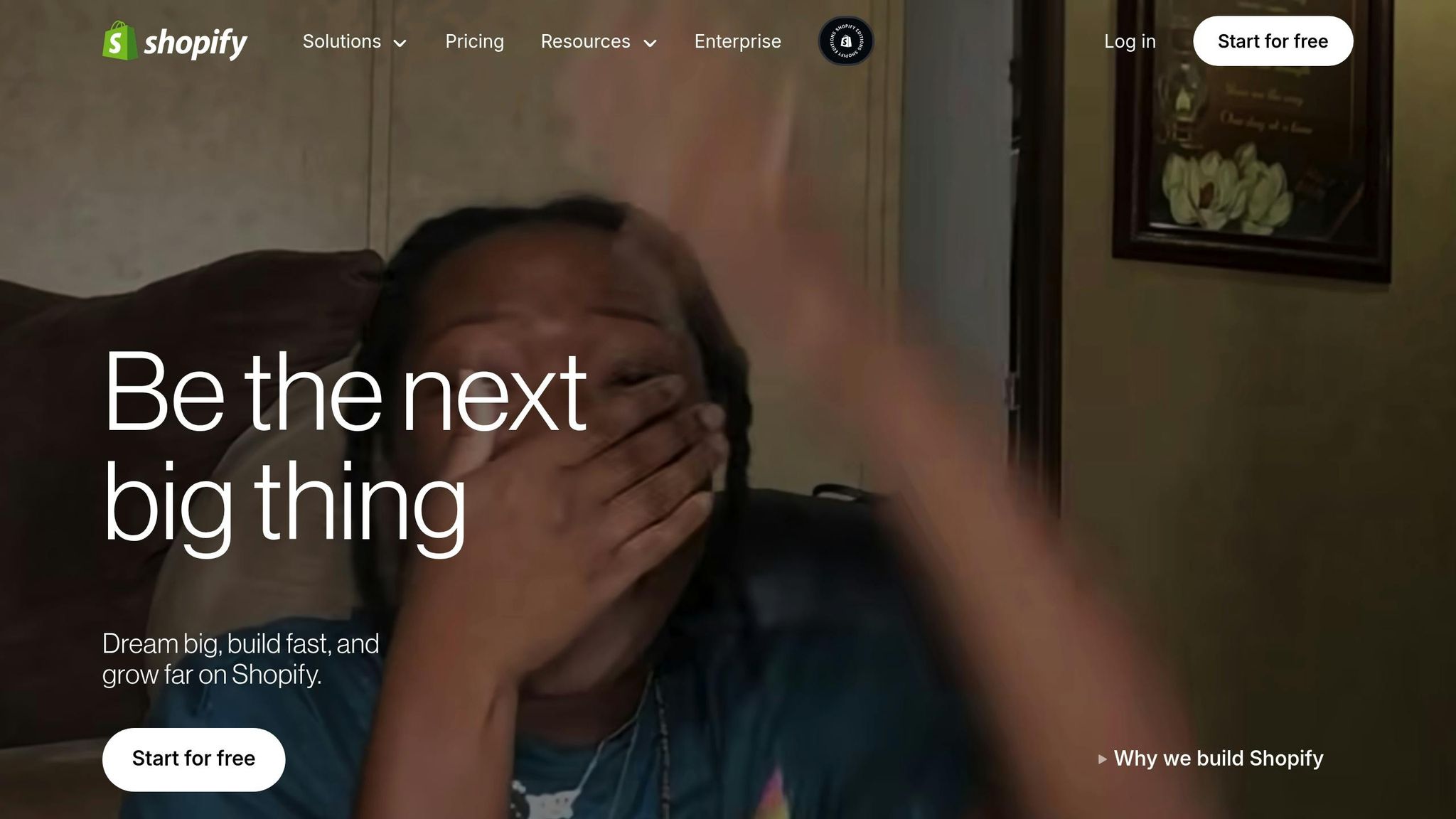
Common Technical SEO Issues on Shopify
Tackling technical SEO issues is a must for improving rankings and driving conversions. These problems don’t just mess with how search engines see your site – they can also frustrate visitors and hurt your sales. Below, we dive into five major technical SEO challenges that Shopify store owners often face.
"Technical SEO affects a website’s performance on search engines. If your site isn’t accessible, it won’t appear or rank in search engines. This can be detrimental for ecommerce businesses, leading to a loss of traffic, and therefore, fewer potential customers."
- Shopify Staff
Slow Page Load Times
Page speed is one of the most important factors for Shopify stores. The stats don’t lie: 53% of visitors will leave a site that takes longer than 3 seconds to load. Even a short delay – just 2 seconds – can increase bounce rates by 103%.
What slows Shopify sites down? Unoptimized images are a common culprit, along with having too many apps. Each app adds extra code that needs to load, dragging down performance. Additionally, inefficient theme code can bog things down. Some themes prioritize aesthetics over speed, adding unnecessary bulk to your pages. Even though Shopify’s infrastructure is generally solid, server response times can still add to the problem.
Mobile optimization is another key factor. With most e-commerce traffic coming from mobile devices, a slow mobile site can tank your rankings. Google’s mobile-first indexing means your mobile speed directly impacts your search performance.
Next, let’s look at how duplicate content creates SEO headaches.
Duplicate Content Problems
Duplicate content is an issue across the web, affecting 25–30% of all online content. Shopify stores are particularly vulnerable due to the way the platform structures its pages. For instance, the same product might appear on multiple collection pages, creating URL variations with identical content. Pagination issues can also lead to duplicates when product listings span several pages.
"Duplicate content can cause serious SEO issues and send conflicting signals to search engines. Put the right measures in place to ensure your content has unique URLs, so every page gets the best chance to rank well and drive traffic to your site."
- Barry Adams, LinkedIn
"Consolidating duplicate content is not about avoiding Google penalties. It is about building links. Links are valuable for SEO performance, but if links end up in duplicate pages they don’t help you. They go to waste."
- Hamlet Batista, CEO of RankSense
Now, let’s dive into how URL structure can impact Shopify SEO.
Poor URL Structures
Shopify’s templated setup often leads to long and messy URLs filled with unnecessary parameters. These cluttered URLs confuse both users and search engines. For example, a URL like /collections/kitchen-appliances/products/blender-model-xyz-12345 is far less effective than a clean, concise version like /blender-xyz/.
Poor URL structure hurts crawlability, making it harder for search engines to understand your site’s hierarchy and prioritize your pages. Clean, straightforward URLs not only help search engines but also improve click-through rates.
This issue becomes even trickier for stores with large product catalogs. Without a clear URL strategy, the structure can quickly become chaotic, frustrating users and search engines alike.
Next, let’s address the challenges of image optimization.
Image Optimization Issues
Images are vital for Shopify stores, especially when visuals drive sales. But large image file sizes are a common problem. High-resolution photos that aren’t compressed can significantly slow down page load times.
Another issue is missing alt text. Alt text helps search engines understand what an image represents and improves accessibility for people with visual impairments. Without it, you’re missing out on better rankings and visibility in image search results.
Unoptimized images not only hurt SEO but can also increase your hosting and bandwidth costs.
Finally, let’s talk about the untapped potential of structured data.
Missing Structured Data
Structured data is a powerful tool that helps search engines better understand your content. It also enables rich search results, like product ratings, prices, and availability, to appear directly in search listings. Unfortunately, many Shopify stores fail to implement it, leaving their products to show up as basic text listings.
Competitors who use proper schema markup can include star ratings, pricing, and stock status in search results, making their listings stand out and attract more clicks. This is especially crucial for brands selling consumable goods – structured data can highlight details like ingredients or usage instructions, giving them an edge.
"Technical SEO is the process of improving a website’s technical aspects to enhance its search engine ranking. It involves making a website faster, easier to crawl, and more understandable for search engines."
- Wonder Agency
Addressing these technical SEO issues is a critical first step before diving into specific optimization strategies.
How to Fix Technical SEO Issues on Shopify
Addressing technical SEO issues can significantly boost your store’s search rankings and enhance user experience. The good news? You don’t need to be a coding wizard to handle most of these challenges. Below, we’ll explore how to resolve these problems using Shopify’s built-in tools, third-party apps, and a few simple coding tweaks.
Using Shopify’s Built-In SEO Tools
Shopify offers several SEO features that are often overlooked by store owners. These built-in tools can help resolve technical issues without requiring additional apps or advanced coding.
Start by using Shopify’s SEO editor to fine-tune meta titles and descriptions for your products, collections, and pages. You can access this tool through "Online Store" > "Preferences" or directly on product pages. It even provides real-time character limits to ensure your titles don’t get cut off in search results.
Canonical tags are another essential feature to consolidate duplicate content. Additionally, Shopify’s URL redirect tool is invaluable for maintaining SEO value when you update or remove pages. Simply go to "Online Store" > "Navigation" > "URL Redirects" to set up 301 redirects, ensuring visitors and search engines land on the right pages instead of hitting dead links.
Shopify also generates a sitemap.xml file automatically and allows robots.txt customization via the theme editor. You can find your sitemap at yourstore.com/sitemap.xml. Plus, Shopify includes free SSL certificates, CDN services, and optimized hosting to improve site performance and security.
Third-Party SEO Apps
If you’re looking for more automation or advanced insights, third-party SEO apps can complement Shopify’s built-in tools. Choose apps that support Shopify’s Online Store 2.0 themes for smoother integration and fewer compatibility issues.
- AVADA SEO Suite: A beginner-friendly app that automates structured data, image optimization, SEO analysis, and page speed improvements. It offers a free plan, with premium features starting at $29/month.
- TinyIMG: Perfect for compressing images without sacrificing quality, this app supports bulk optimization and is priced between free and $96/year.
- Booster SEO: Ideal for small businesses, this app automates fixes for missing alt text, broken links, and metadata issues. Pricing ranges from free to $69/month.
- SEO Manager ($9-$59/month) and Plug In SEO ($29.99-$99.99/month): Both are excellent for competitor tracking and detailed audits, catering to more advanced users.
Try free versions or trials before committing to a paid plan. Focus on apps that provide quality improvements instead of overwhelming your store with unnecessary features.
Image Optimization Methods
Images play a key role in e-commerce but can slow down your site if not optimized. A slow-loading site impacts conversions – a site that loads in one second has a conversion rate five times higher than one that takes 10 seconds.
Here’s how to optimize your images:
- Use descriptive file names: Replace generic names like "IMG_1234.jpg" with keyword-rich names like "backyard-fire-pit-steel.jpg." As Greg Bernhardt, Senior SEO Strategist for Shopify, explains:
"The clearer you can be about what an image depicts, it’s all the better for a search engine – and a file name is one of the clearest, easiest signals you can provide."
- Compress and resize: Keep file sizes under 100KB (ideally under 70KB) while maintaining high resolution. Product images should be around 1200 pixels wide. Shopify automatically serves images in WebP format for better compression.
- Add alt text: Write natural, keyword-relevant descriptions for your images to improve SEO and accessibility. Bernhardt advises against keyword stuffing:
"A lot of people make the mistake of stuffing a bunch of keywords into the image alt text, but in reality, we’re about 20 years past that."
For larger catalogs, add images to your sitemap or create a dedicated image sitemap. Structured data can further boost visibility for your images.
Adding Structured Data
Structured data helps search engines understand your content better, enabling rich search results with features like star ratings, prices, and availability. These enhancements make your listings stand out and can increase click-through rates.
Shopify’s free themes automatically include structured data for product pages. However, if you’re using a third-party or custom theme, you might need to add this manually. For non-technical users, apps like JSON-LD for SEO ($299 one-time payment) make it easy to implement structured data without coding.
If you’re comfortable with basic coding, you can add structured data directly to your theme files. Focus on product schema (price, availability, ratings, descriptions) and organization schema (business information). After implementation, use Google’s Structured Data Testing Tool to check for errors and preview how your rich snippets will appear in search results.
Fixing Navigation and Internal Links
A clean navigation structure and well-planned internal linking improve both user experience and search engine crawling. Poor navigation confuses visitors and bots, leading to lower rankings and higher bounce rates.
- Simplify your menu: Organize products into logical categories. For example, Gymshark uses clear categories like "Women’s" and "Men’s", with dropdown menus for subcategories. Ensure category names align with popular search terms.
- Optimize internal links: Link related products and collections using descriptive anchor text. Instead of "click here", use terms like "stainless steel fire pit" to link to relevant pages.
- Address faceted navigation issues: Use canonical tags and proper URL parameters to prevent duplicate content from filtered pages. For filter combinations with little value, consider adding "noindex" tags.
- Implement breadcrumb navigation: Breadcrumbs help users and search engines understand your site’s hierarchy. Most Shopify themes include this feature, but ensure it’s properly implemented with structured data.
Conduct regular internal link audits to identify broken links, orphaned pages, and opportunities to better distribute link equity. Many of the SEO apps mentioned earlier include tools for analyzing internal links, making this process easier to manage.
sbb-itb-6768865
Monitoring Technical SEO Performance
Addressing technical SEO issues is just the starting point. To maintain solid search performance for your Shopify store, regular monitoring is essential. This helps you catch and resolve issues before they impact your rankings. Let’s dive into the tools and methods that can help you keep your site’s technical health in check.
SEO Audit Tools and Methods
Google Search Console is an invaluable, free tool for keeping an eye on your site’s technical SEO. It provides insights into how Google views your site, highlighting issues like indexing errors, mobile usability problems, and structured data glitches. Make it a habit to monitor this tool weekly, submit updated sitemaps, and watch for sudden spikes in crawl errors or drops in indexed pages.
For deeper technical audits, software like Screaming Frog SEO Spider and SiteBulb can uncover issues such as missing alt tags, redirect chains, and duplicate title tags. Running these tools monthly allows you to spot and address problems early. Semrush is another excellent option, offering keyword tracking, competitor analysis, and site audits – all in one platform.
If you’re looking for Shopify-specific solutions, apps like Tapita and SEOPro are worth exploring. Tapita’s free plan evaluates site speed and on-page optimization metrics, while SEOPro automates audits and simplifies bulk updates for meta titles, descriptions, alt texts, and URL structures. For image optimization, TinyIMG is a standout tool. It compresses images – reducing PNG sizes by up to 94% and JPGs by 54% – while preserving visual quality.
Staying Current with SEO Updates
Keeping up with SEO updates is just as important as regular audits. Google’s algorithm evolves frequently, and Shopify continuously rolls out new features. Stay informed by following Google’s official channels, such as the Search Central Blog and Google SearchLiaison on Twitter. When major updates affect metrics like Core Web Vitals, use Google Search Console’s Core Web Vitals report to reassess your store’s performance.
Shopify’s Partner Blog and changelog are great resources for learning about new platform features that could impact SEO. Additionally, joining communities like Reddit’s r/shopify or specialized Facebook groups can provide firsthand insights into how others are navigating recent changes. Tools like Semrush can also help you monitor competitor strategies and uncover emerging trends that may benefit your approach.
Long-Term Maintenance Tips
To ensure lasting SEO success, a consistent maintenance plan is key. Technical SEO isn’t a one-and-done task – it requires ongoing effort. Set up a monthly routine to review broken links, evaluate site speed, and check for duplicate content. Google Search Console can alert you to crawl errors that need immediate attention.
Every quarter, conduct a more thorough audit using tools like Screaming Frog. These deeper dives can reveal hidden issues, such as redirect chains, orphaned pages, or metadata inconsistencies. For images, optimize them before uploading with tools like TinyIMG to maintain quality and improve page load times.
Monitoring Core Web Vitals is increasingly critical for both user experience and rankings. Google advises keeping page load times under 2.5 seconds, which is especially important given that 67% of internet users browse on mobile devices.
Track key metrics like organic traffic, keyword rankings, and overall site health. Technical health scores – covering aspects like missing meta descriptions, broken links, and duplicate title tags – offer a snapshot of your site’s condition. Aim for an engagement rate between 60% and 70%, as this typically indicates strong performance. Keep in mind, SEO is a long game – results often take three to six months to show, so compare year-over-year data to account for seasonal shifts. Setting up automated alerts in Google Search Console can help you respond quickly to critical issues before they escalate.
Poast Ecommerce‘s Technical SEO Solutions for Shopify

When SEO challenges arise, having the right expertise can make all the difference. Poast Ecommerce specializes in guiding consumer packaged goods (CPG) brands through these hurdles while laying the groundwork for long-term growth.
How Poast Ecommerce Improves Shopify SEO
Poast Ecommerce takes a data-driven, full-funnel approach that combines technical SEO expertise with a deep understanding of CPG marketing. Their strategies are designed to boost organic traffic using the latest SEO techniques.
Their team fine-tunes Shopify stores and crafts content that attracts qualified traffic. With experience across diverse CPG sectors – spanning audio, fitness, food and beverage, hemp/THC, home goods, luxury, and pet products – they are well-versed in addressing the unique challenges of these industries.
One standout example of their success is their work with Dish To Door. By migrating the brand from WooCommerce to Shopify and implementing a loyalty program, they helped scale the business to over $2 million in annual revenue. Clients have reported impressive results, including 4x returns on ad spend (ROAS), a 25% increase in average order value (AOV), and a tenfold boost in traffic. Many of their clients have even surpassed $10 million in annual recurring revenue (ARR).
Their technical SEO expertise is seamlessly integrated into broader digital strategies, which are outlined below.
Combined SEO and Digital Marketing Services
What sets Poast Ecommerce apart is their integrated approach to growth. They blend technical SEO with paid advertising, email marketing, influencer collaborations, and Shopify optimization. This unified strategy amplifies results across channels, making it especially effective for CPG brands. By aligning marketing efforts, they help brands attract new customers while retaining existing ones.
The results speak for themselves: clients have doubled their social media audiences in just six months and increased average order values by over 20% through upselling, cross-selling, and product bundling. These outcomes highlight how technical SEO improvements, when combined with other marketing efforts, can fuel broader business success.
Working with Poast Ecommerce
Poast Ecommerce’s tailored strategies create the foundation for strong partnerships. Founded by Jeremy Scott, the agency has a deep understanding of the technical hurdles that CPG brands face when scaling their e-commerce operations. Their approach focuses on sustainable growth, ensuring long-term success rather than chasing fleeting wins. Their track record includes helping clients surpass $10 million in ARR, a testament to their ability to build technical infrastructures that support significant growth.
Jeremy Scott emphasizes the importance of creating "Timeless, searchable content", which ensures brands achieve lasting organic visibility rather than temporary ranking spikes. By offering a comprehensive suite of services, Poast Ecommerce ensures that technical SEO is consistently managed alongside other critical growth strategies, driving ongoing success for Shopify stores.
Conclusion
Technical SEO forms the backbone of your Shopify store’s search performance. With Google handling over 16.4 billion searches daily and search driving about 68% of all trackable website traffic, addressing these core issues is crucial for growth.
Here’s a closer look at the actionable steps to tackle common challenges.
Key Takeaways
The main areas to prioritize include page speed, duplicate content, and clean URL structures. These factors significantly influence your store’s visibility in search results.
Rather than relying on quick fixes, focus on a systematic, step-by-step approach. Start with Shopify’s built-in SEO tools for essential optimizations, and then enhance functionality with trusted third-party apps. Techniques like image compression, implementing canonical tags, and adding structured data markup provide a strong technical foundation that delivers real, measurable improvements.
Consistency is key. Regular monitoring – through monthly updates, quarterly audits, and weekly analytics reviews – keeps your technical SEO in check. This long-term commitment pays off, as 92% of marketers agree that SEO directly supports business goals.
Real-world results back this up. For example, Peter Sheppard’s footwear business saw a 95% jump in organic sessions and a 142% increase in organic revenue over four years, thanks to professional SEO support.
Next Steps for Store Owners
Ready to take action? Here’s how to get started.
Begin with an audit of your Shopify store’s technical SEO. Focus on page speed, mobile responsiveness, and duplicate content. With 81% of Shopify traffic coming from mobile devices, ensuring your store is mobile-friendly should be your top priority.
Establish a maintenance schedule to stay on track. This could include monthly updates for plugins, bi-weekly checks for mobile responsiveness, and weekly reviews of analytics. A consistent routine prevents technical issues from piling up and ensures your store remains optimized for search engines.
For more complex challenges, consider working with experienced SEO professionals. Shopify’s unique platform features, combined with the intricacies of modern SEO, often require expert knowledge to unlock their full potential. Professional guidance can help you avoid costly mistakes and accelerate your progress.
Finally, make full use of Shopify’s built-in tools alongside reliable third-party apps to implement these strategies. When your store is fast-loading, mobile-friendly, and easy to navigate, it doesn’t just boost search rankings – it also improves the performance of your other marketing efforts, like paid ads, email campaigns, and social media. By strengthening your technical SEO, you create a ripple effect that amplifies results across all channels.
FAQs
How can I use Shopify’s built-in tools to fix technical SEO issues on my store?
Shopify comes equipped with a variety of tools designed to tackle common technical SEO challenges and boost your store’s performance. Key features include auto-generated canonical tags, SEO-friendly URL structures, SSL certification, and mobile optimization, all of which help ensure your site aligns with essential SEO standards.
Additionally, Shopify allows you to customize meta tags and utilize structured data, which can improve your store’s visibility in search results. These features simplify addressing issues like duplicate content, poorly formatted URLs, or site security, giving your store a solid foundation for better search rankings and a smoother user experience.
What are the best third-party apps to optimize images and structured data on Shopify?
To improve image optimization on Shopify, try tools like TinyIMG, Image Optimizer, or Booster SEO Image Optimizer. These apps compress images efficiently while maintaining their quality, which can significantly enhance your site’s loading speed and overall performance.
When it comes to structured data, consider using apps such as SEO Manager and Schema Plus. These tools make it easier to add rich snippets and schema markup to your store, helping search engines better interpret your content and increasing your visibility in search results.
These apps are easy to use and integrate smoothly with Shopify, making them solid choices for boosting your store’s technical SEO.
How can I keep my Shopify store optimized for search engines over time?
To keep your Shopify store running smoothly and ranking well in search engines, regular maintenance and updates are essential. Start with periodic SEO audits to pinpoint and address issues like slow loading pages, duplicate content, or broken links. Make sure your product pages are in top shape by using relevant keywords, providing clear and detailed descriptions, and including high-quality, engaging visuals.
Take advantage of Shopify’s built-in SEO features, and explore reputable third-party apps to fine-tune your store’s performance. Focus on creating a simple and clean URL structure, and prioritize user experience by ensuring your site loads quickly and works seamlessly on mobile devices. Staying up-to-date with SEO trends and refreshing your content frequently will help you stay ahead in search rankings.
Don’t forget to use tools like Google Search Console to track your site’s performance and make data-driven adjustments. Consistency in updates and a focus on quality will set the foundation for lasting SEO success.


