eBay and Shopify integration helps online sellers manage inventory, orders, and listings across platforms effortlessly. With tools like Shopify Marketplace Connect and CedCommerce, you can:
- Expand your reach to eBay’s 133M active buyers.
- Sync inventory in real-time to avoid overselling.
- Automate order management for simplified fulfillment.
- Manage everything centrally using Shopify’s dashboard.
Whether you’re a startup or an established business, this integration streamlines operations and boosts visibility. Start with free tools like Shopify Marketplace Connect (up to 50 orders/month) or explore advanced options like CedCommerce for unlimited features.
| Tool | Key Features | Cost | Order Limit |
|---|---|---|---|
| Shopify Marketplace Connect | Real-time sync, basic features | Free for 50 orders/month | 1% per order after, max $99/month |
| CedCommerce eBay Integration | Multi-account support, advanced tools | Paid plans start at $29/month | Unlimited |
Get started by setting up your eBay seller account, preparing your Shopify store, and choosing the right integration tool to simplify multichannel selling.
How To Connect Shopify With Ebay – Shopify Ebay Integration
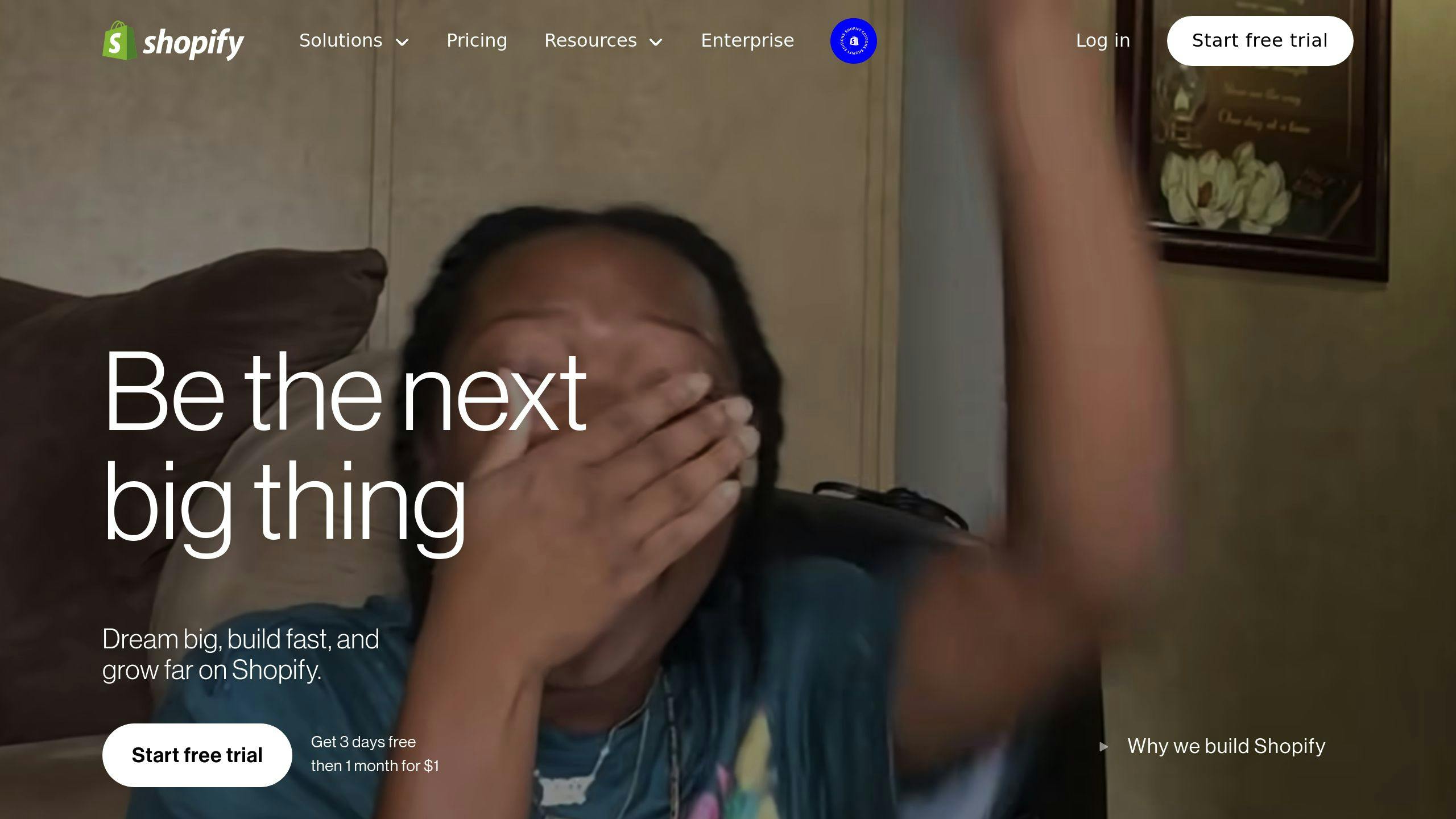
Advantages of eBay-Shopify Integration
The eBay-Shopify integration offers a range of benefits that can elevate your e-commerce operations. Here’s how it can help online sellers thrive.
Expanding Your Customer Base
By connecting Shopify with eBay, you tap into eBay’s massive marketplace, increasing your brand’s visibility and reaching a broader audience. This global reach not only drives more sales but also opens doors for testing new products and exploring new markets – all without needing extra marketing spend [5].
Streamlined Inventory Management
One of the biggest perks of this integration is centralized inventory management. Stock levels are automatically updated across both platforms, reducing the risk of overselling or running out of stock [1] [2].
With Shopify’s dashboard, you can manage your entire inventory in one place. This includes making bulk updates and preventing errors, saving you time and keeping your operations smooth.
Simplified Order Processing
Handling orders becomes much easier with this integration. All sales – whether from Shopify or eBay – are synced into Shopify’s dashboard, cutting down on manual work and reducing the chance of mistakes [1].
"The integration helps in managing orders efficiently and reduces the risk of errors by automatically syncing eBay orders into Shopify, enabling businesses to fulfill and ship orders from one convenient place." [1]
Key features include:
- Setting custom shipping rules and carriers for eBay orders
- Using a single workflow to process orders from both platforms
- Tracking fulfillment status seamlessly across channels
For businesses of any size, this integration is accessible, with free pricing options for up to 50 orders per month through Shopify Marketplace Connect [1] [5].
With these benefits in mind, you’re ready to take the next step toward integrating eBay and Shopify.
Getting Ready for eBay-Shopify Integration
Before linking your eBay and Shopify accounts, you’ll need to ensure both platforms are properly set up.
Setting Up an eBay Seller Account
To connect with Shopify, your eBay seller account must be ready with the following:
- Accurate business details: Ensure your contact and business information are up-to-date.
- Verified payment methods: This is crucial for smooth transactions.
- Clear policies: Include return and shipping policies to build trust.
- Active seller status: Your account must be in good standing.
If you plan to sell internationally, joining eBay’s Global Shipping Program can help streamline the process and expand your reach [2].
Preparing Your Shopify Store
For Shopify, focus on these key elements:
- Product listings: Titles, descriptions, images, pricing, SKUs, and inventory levels should all be accurate and complete.
- Payment setup: Use Shopify Payments to simplify transactions across platforms [1].
Choosing an Integration Tool
There are several tools available to sync your eBay and Shopify accounts. Here’s a quick comparison:
| Integration Tool | Key Features | Monthly Cost | Order Limit |
|---|---|---|---|
| Shopify Marketplace Connect | Real-time sync, Basic features | Free | Up to 50 orders |
| CedCommerce eBay Integration | Multi-account support, Advanced features | $149 | Unlimited |
| Basic eBay Channel | Standard sync, Essential features | Free with Shopify | Varies by plan |
When choosing a tool, consider:
- Order volume: Estimate how many orders you’ll process monthly.
- Features: Match the tool’s capabilities to your business needs.
- Budget: Weigh costs against the value offered.
- Customer support: Reliable support can save time and headaches.
- Scalability: Pick a solution that can grow with your business.
For newcomers, Shopify Marketplace Connect is a good starting point, offering free syncing for up to 50 orders per month [1]. If you need advanced options like managing business policies or international shipping, CedCommerce is a strong choice [2].
After selecting your integration tool, you can start syncing your eBay and Shopify accounts.
Guide to Syncing eBay and Shopify
Installing the Integration App
Start by searching for your preferred integration tool in the Shopify App Store. Click ‘Add app’ and follow the setup wizard to grant permissions and complete the installation process. Once the app is installed, you’re ready to securely connect your eBay and Shopify accounts.
Linking eBay and Shopify Accounts
Connecting your accounts requires a secure process. Shopify Marketplace Connect uses API keys to establish this connection [1]. Here’s how to link your accounts:
- Log in to your eBay seller account.
- Authorize the integration app to access your eBay account by granting API permissions.
- Double-check that your eBay business details, like address and contact info, are accurate and current.
- Confirm the connection within the integration app.
Setting Sync Preferences
Tailor your sync settings to suit your business operations. Here are some important settings to configure:
| Sync Feature | Suggested Setting |
|---|---|
| Inventory Updates | Real-time to avoid overselling |
| Price Sync | Every 4 hours to ensure consistency |
| Order Processing | Automatic to simplify fulfillment |
Additionally, set inventory thresholds to trigger low-stock alerts. Once your sync preferences are in place, it’s time to align your product details across both platforms.
Aligning Product Details
Accurate product alignment is key to ensuring your listings match across Shopify and eBay. Tools like CedCommerce eBay Integration offer templates to simplify this process [2]. Here’s how to align product details effectively:
- Use the app’s category mapping feature to match Shopify categories with eBay’s predefined ones.
- Synchronize product attributes for consistency across platforms.
- Optimize images to meet eBay’s specific requirements.
- Format product descriptions to align with eBay’s style guidelines.
For bulk listings, take advantage of template features to save time while maintaining high-quality listings.
sbb-itb-6768865
Improving eBay-Shopify Integration
Fine-Tuning Product Listings and Inventory Management
Building effective product listings requires attention to detail on both platforms. Use high-quality images that meet eBay’s standards while keeping them aligned with your Shopify store’s look. Make sure your titles include essential details like the brand and key features to grab buyers’ attention. To save time and maintain consistency, create standardized templates for product descriptions that cover all the necessary information. Shopify’s data shows that sellers who maintain consistent branding across platforms tend to see improved engagement rates [1].
Make sure your inventory stays up-to-date with optimized sync settings for real-time updates, consistent pricing, and smooth order processing. Tools like CedCommerce let you adjust sync intervals to fit your business needs [2]. To avoid overselling during busy periods, set buffer stock levels. Many CedCommerce eBay Integration users report fewer overselling issues after adopting this strategy [2].
Simplifying Order Management
Centralize your order management through the Shopify dashboard to make things easier. Using Shopify Marketplace Connect, you can automate order processing, potentially boosting efficiency by up to 20% [1][3]. Shopify’s built-in analytics tools can help you monitor performance across both platforms, so you can spot and fix any bottlenecks in your fulfillment process.
For smoother operations, align return policies between eBay and Shopify. This not only simplifies processes but also builds trust with your customers. Add automated tracking updates and notifications to keep customers informed, reducing the need for support inquiries and improving their overall experience.
Solving Common Integration Problems
Fixing Sync Errors
Sync issues between Shopify and eBay, such as inventory mismatches, can disrupt your workflow but are usually fixable. For instance, if inventory updates on Shopify don’t show up on eBay, start by checking the platform connections and ensuring all required fields in the Creation Profile are filled out.
To avoid listings being removed when stock hits zero, turn on eBay’s Out-of-Stock control. You can do this under My eBay > Selling > Account > Selling Preferences. Once the sync issues are fixed, double-check that your product listings comply with eBay’s guidelines to prevent rejections.
Addressing Listing Issues
Problems with listings often stem from incomplete item details, missing shipping information, or incorrect category selections. Using templates from integration apps can help ensure all necessary fields are filled out [1][3].
Here’s a quick guide to tackling common listing errors:
| Issue Type | Solution |
|---|---|
| Item Specifics Error | Add missing attributes in the Creation Profile |
| Shipping Error | Update shipping details in eBay Profiles |
| Category Error | Double-check and correct category selections |
Once these issues are resolved, shift your attention to inventory management to avoid stock-related interruptions.
Managing Stock Shortages
Set inventory thresholds to automatically mark products as unavailable on eBay when stock levels drop too low. Configure your integration app to stop listings on eBay when inventory reaches a critical point [2].
To handle inventory smoothly during busy sales periods, enable real-time syncing, use buffer stock settings, and set up low-stock alerts.
If sync problems persist, tools like CedCommerce provide round-the-clock support and access to dedicated account managers. This extra layer of help can be especially useful during high-traffic times or when making significant system updates [2].
Conclusion: Succeeding with eBay-Shopify Integration
Key Takeaways
Connecting eBay with Shopify can help e-commerce businesses reach more customers while simplifying how they manage inventory and orders. This setup gives sellers access to eBay’s global marketplace and allows them to keep things organized using Shopify’s tools.
However, success isn’t automatic – it takes proper planning and execution. Following the recommended steps can help you avoid common mistakes and make the most of this opportunity. Research shows multichannel sellers retain 120% more customers, proving the value of expanding to platforms like eBay.
Here are a few critical factors for success:
| Factor | Benefit |
|---|---|
| Real-time Sync & Automated Updates | Avoids overselling and keeps inventory and pricing accurate |
| Centralized Management | Cuts down on errors and reduces time spent on operations |
| Mobile Optimization | Taps into eBay’s 13M+ mobile shoppers |
Once these basics are in place, you can shift your focus to scaling and improving your business.
Steps to Grow Your Business
To get the most out of your eBay-Shopify integration, consider these growth strategies:
- Use tools like Terapeak to research market trends and discover top-selling products.
- Keep an eye on key performance indicators (KPIs) to refine your approach and improve results.
"Leveraging integration tools simplifies multichannel selling, helping businesses maximize reach and minimize operational friction."
Start small by testing the integration with a limited number of products. Many tools, like Shopify Marketplace Connect, offer free tiers for up to 50 orders per month, making it easy to scale at your own pace.
Consistency is essential – ensure your pricing and policies match across platforms. Take advantage of eBay’s marketing tools to attract more buyers, and regularly update your integration settings to keep everything running smoothly.
FAQs
Can you integrate eBay and Shopify?
Yes, eBay and Shopify can be easily linked using apps like Shopify Marketplace Connect or CedCommerce eBay Integration. These tools allow you to sync inventory, manage orders, and update listings in real-time, connecting you to eBay’s massive audience of 133 million active buyers worldwide [5].
| Integration Tool | Key Features | Pricing |
|---|---|---|
| Shopify Marketplace Connect | • Bulk listing • Order management • Automated sync |
Free for up to 50 orders/month; 1% per order after, max $99/month |
| CedCommerce eBay Integration | • Multi-account support • Custom templates • Inventory threshold |
Free for up to 50 orders/month; paid plans start at $29/month |
Setting up the integration usually takes 15-30 minutes, depending on the number of products and the tool you select [2][4]. Before you begin, ensure your eBay seller account is in good standing and your Shopify store is fully configured.
Key tips for success:
- Pick an integration tool suited to your business size, budget, and eBay marketplace needs.
- Make sure your product data complies with eBay’s listing rules.
- Set up automated inventory syncing to avoid overselling [1][2].
With the right tool and setup, you can simplify operations and focus on expanding your business.