Keyword research helps you figure out what your customers are searching for so you can create product pages, descriptions, and content that match their needs. Here’s why it matters:
- 68% of shoppers leave a site after a poor search experience.
- 43% of eCommerce traffic comes from organic search, but 75% of users don’t scroll past the first page.
- Long-tail keywords (specific phrases like “best running shoes for flat feet”) make up 91.8% of Google searches and often lead to higher conversions.
Here’s how to get started:
- Understand search intent: Focus on keywords that show buying intent, like “buy organic coffee beans.”
- Use the right tools: Free tools like Google Keyword Planner or premium options like Ahrefs and SEMrush help you find valuable keywords.
- Optimize your store: Add keywords naturally to product titles, descriptions, category pages, and blog posts.
- Track performance: Use tools like Google Analytics and Shopify Analytics to monitor traffic, rankings, and conversions.
Keyword research isn’t just about traffic – it’s about driving sales. By targeting the right keywords, you’ll attract customers ready to buy. Let’s dive into the details.
Keyword Research Basics for Shopify
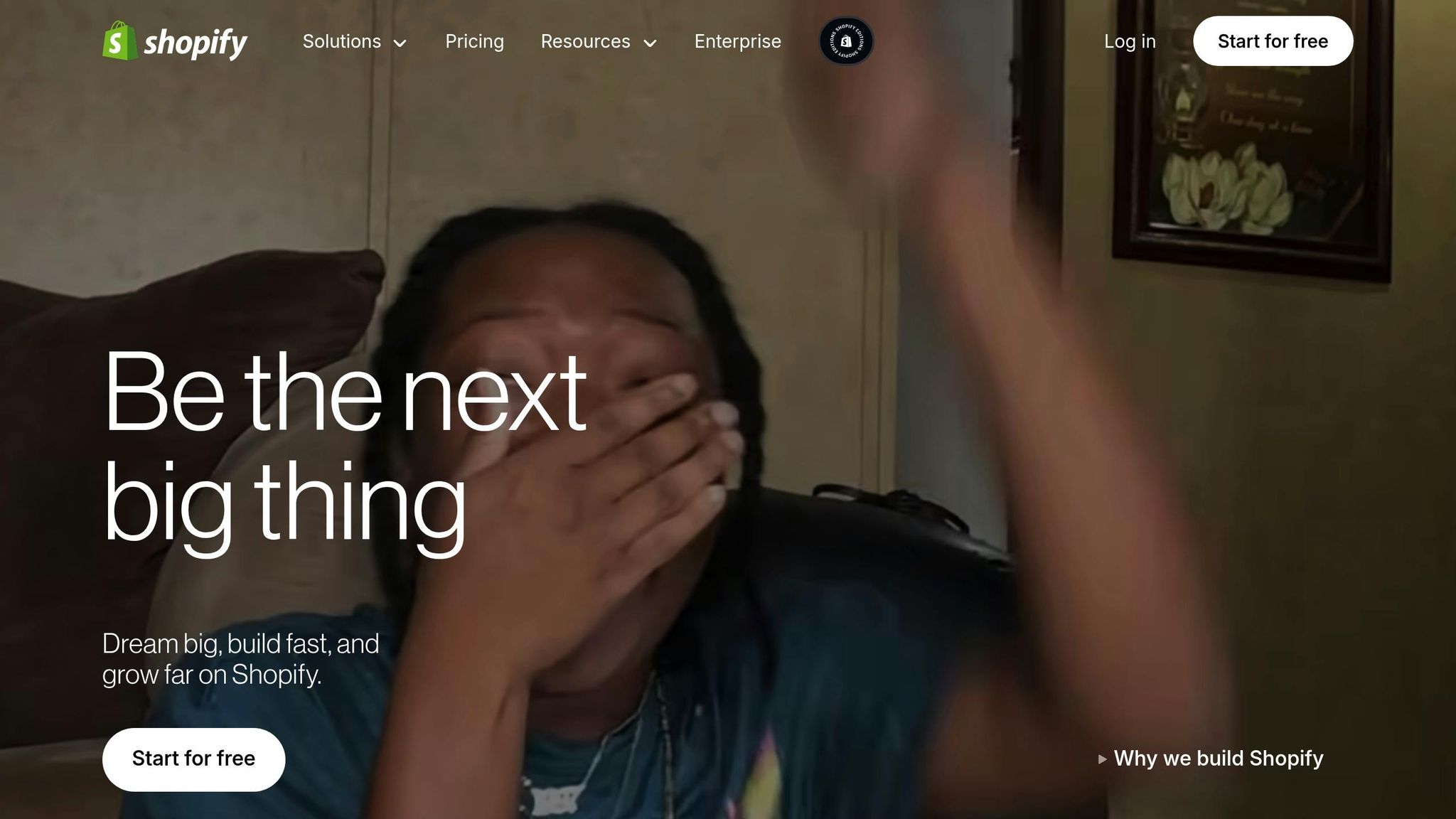
What Are Keywords and Why Do They Matter?
Keywords are the bridge between what your customers are searching for and the products you’re selling on Shopify. Using the right ones ensures your store shows up for users who are actively looking to purchase.
Here’s why they matter: 43% of eCommerce traffic comes from Google’s organic search results, yet 75% of users never scroll past the first page of search results. If your Shopify store isn’t ranking for the right keywords, you’re likely losing out on a significant number of potential customers.
"Keywords serve as the backbone of Search Engine Optimization (SEO), guiding potential customers to your digital storefront."
- Rayne Aguilar, Content, SEO, and Localization at Weglot
To get started, it’s essential to understand how seed and long-tail keywords work together to form a strong strategy.
Seed Keywords vs Long-Tail Keywords
Seed keywords are broad, generic terms like "headphones" that often have high search volume but also intense competition. On the other hand, long-tail keywords are more detailed phrases, such as "noise-canceling headphones under $200", which are typically less competitive and more targeted.
In fact, long-tail keywords dominate search behavior, making up 91.8% of Google searches. This reflects how users refine their searches, especially when they’re closer to making a purchase.
| Aspect | Seed Keywords | Long-Tail Keywords |
|---|---|---|
| Length | 1-2 words | 3+ words |
| Search Volume | High | Lower |
| Competition | High | Lower |
| Search Intent | Broad | Specific |
| Conversion Potential | Lower | Higher |
Seed keywords are a great starting point for brainstorming. From there, you can generate a list of related long-tail keywords. For example, starting with "running shoes" might lead you to opportunities like "best running shoes for flat feet women" or "lightweight running shoes for marathon training."
Understanding the difference between these keyword types highlights the importance of matching search terms with user intent.
Search Intent Types
Search intent, the reason behind a user’s query, falls into four main categories: informational, navigational, commercial investigation, and transactional. For Shopify stores, commercial investigation and transactional intent are the most valuable.
- Informational intent: These searches, like "how to choose running shoes" or "what is organic coffee", are focused on learning rather than buying.
- Navigational intent: Queries like "Nike official store" or "Shopify login" show users are searching for a specific website or brand.
- Commercial investigation: Searches such as "best wireless earbuds 2024" or "iPhone vs Samsung comparison" indicate users are researching options before making a decision.
- Transactional intent: These are the gold standard for eCommerce. Phrases like "buy iPhone 15 Pro Max" or "organic coffee beans free shipping" signal that the user is ready to make a purchase.
Here’s a real-world example: In early 2023, SonderCare noticed many customer support inquiries included the phrase "hospital bed for elderly parents with arthritis." Acting on this insight, they optimized the product page for their "Aura Premium Hospital Bed" by incorporating that long-tail keyword into the title and description. The result? Conversions nearly doubled in just a few weeks.
"There’s a big difference between someone typing ‘hospital bed’ and someone searching ‘best home hospital bed for elderly with arthritis.’ The first could be anyone – perhaps a student working on a project. The second is almost definitely a caregiver ready to buy."
- Kyle Sobko, CEO at SonderCare
The lesson here is clear: focus on keywords that align with your products and the buyer’s journey. Even a keyword with high search volume and low competition won’t help if it doesn’t match what your audience is looking for.
How To Do Keyword Research For Shopify Using Keywords Everywhere

Tools for Shopify Keyword Research
Having the right tools at your disposal is crucial for finding keywords that not only attract traffic but also drive sales. These tools analyze search behavior across major platforms, offering insights into search volume, competition, and trends to help shape your SEO strategy.
You can choose between free and paid tools, with paid options generally offering more advanced features. The goal is to identify new keywords, pinpoint gaps in your current strategy, and prioritize terms that give you the best chance of ranking. By focusing on these opportunities, you can refine your approach and maximize results.
Google Keyword Planner
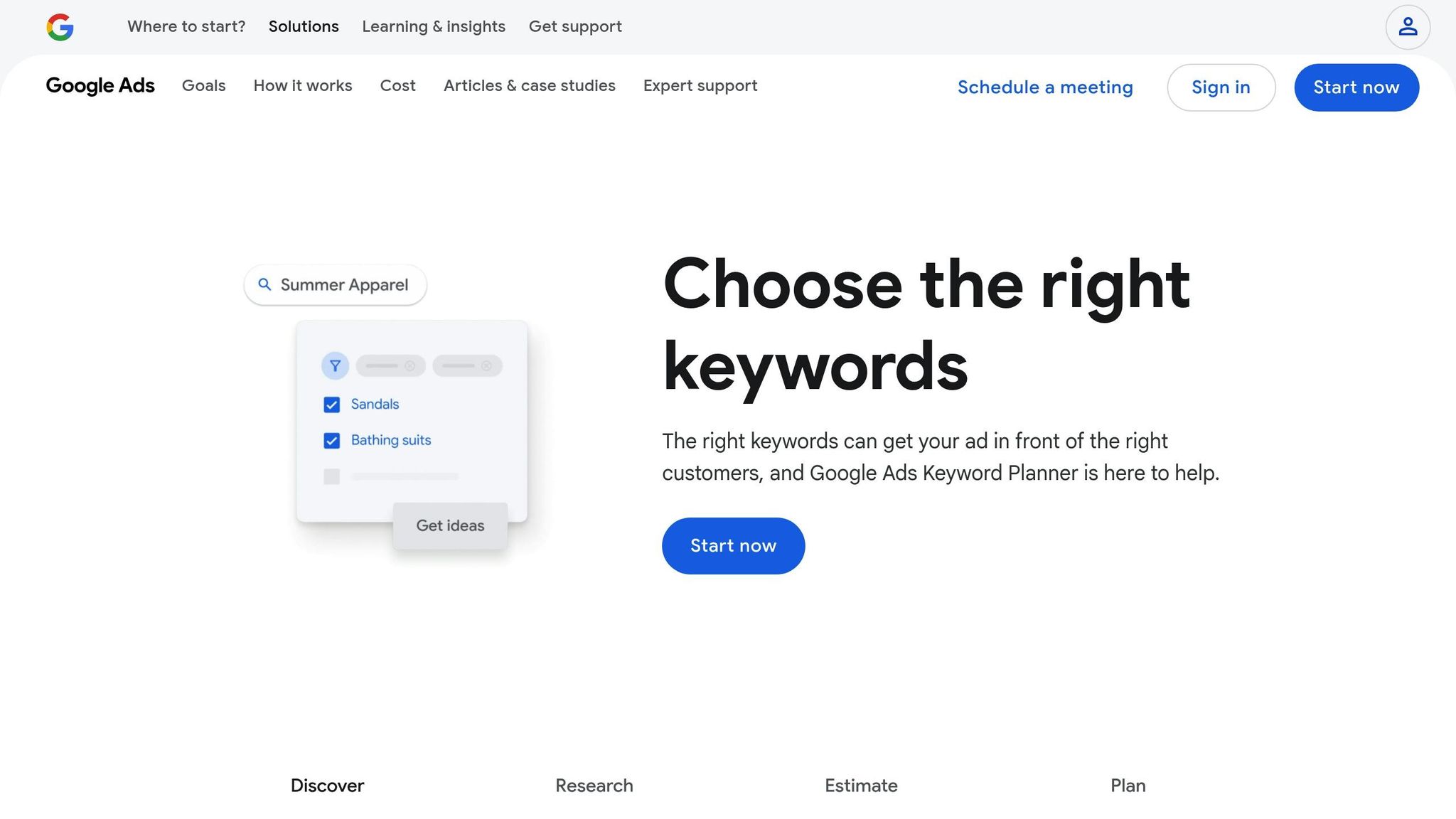
Google Keyword Planner, a free tool within Google Ads, is a favorite among Shopify store owners for organic SEO efforts. Since it pulls data directly from Google, it provides reliable insights into search trends. It helps you uncover new keywords related to your products or services, displaying search volumes and competition levels. For instance, starting with a seed keyword like "wireless earbuds" will generate related terms, monthly search volume data, and competition ratings.
A standout feature of Google Keyword Planner is its integration with Google Ads, which allows you to test the conversion potential of keywords. Victor André Enselmann, founder of Modeva, highlights the value of long-tail keywords like "noise-cancelling headphones under $200", which often convert better than broader terms such as "headphones".
Don’t overlook additional tools within Google, such as Autocomplete, People Also Ask, and People Also Search For. These reveal real-world search queries, helping you tap into natural language patterns and question-based keywords.
For more in-depth competitive analysis, consider premium tools like Ahrefs and SEMrush.
Ahrefs and SEMrush
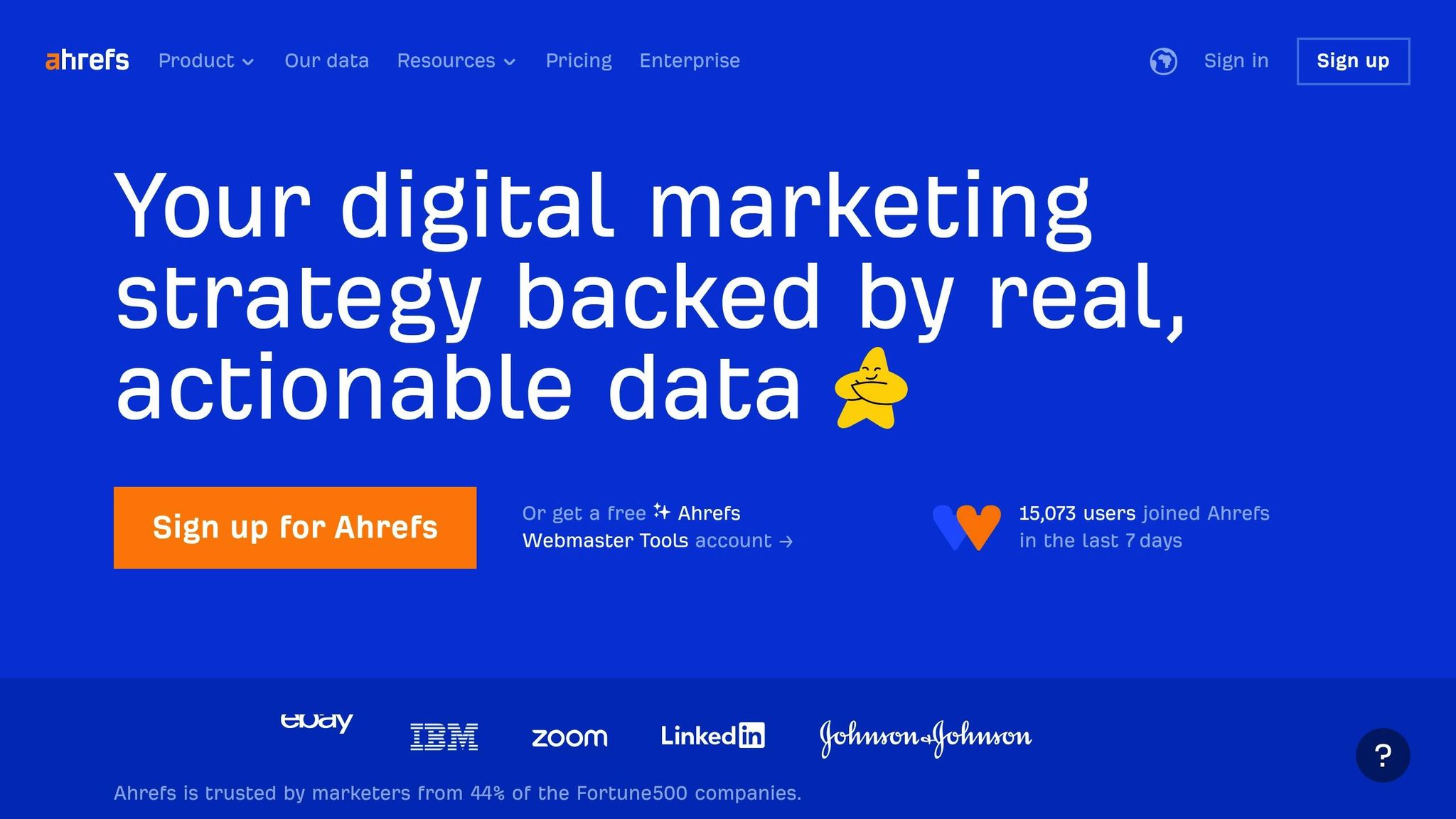
Ahrefs and SEMrush are premium platforms designed to give you a competitive edge. They provide features like competitor analysis, keyword difficulty scores, and ranking trackers. These tools help you identify keywords your competitors rank for and highlight gaps in your strategy, making it easier to target high-performing keywords.
Ahrefs offers a keyword explorer that suggests related terms based on a seed keyword. Its extensive database and precise keyword difficulty scores make it easier to prioritize keywords where your Shopify store can compete effectively. Pricing for Ahrefs ranges from $99 to $999 per month, depending on the plan.
SEMrush, on the other hand, shines with its Keyword Magic Tool. This feature lets you explore keywords while analyzing search volumes, user intent, keyword difficulty, and even long-term trends. The Keyword Gap tool is particularly helpful for Shopify users, as it identifies keywords your competitors rank for but you don’t. This insight allows you to focus on niche keywords that align with your brand and are easier to rank for. SEMrush plans range from $120 to $450 per month.
Shopify Keyword Research Template
To turn keyword insights into actionable SEO strategies, organizing your data is essential. Shopify provides a free keyword research template to help users manage their SEO efforts effectively. This template allows you to track key metrics like search volumes, competition levels, search intent, and priority, ensuring that each page on your site is optimized.
Shopify emphasizes the importance of mapping keywords to the appropriate pages and structuring your site accordingly. When prioritizing keywords, it’s wise to balance search volume with keyword difficulty for the best results.
For even greater impact, use tools like Google Search Console and Google Analytics to monitor keyword rankings and traffic. This ongoing tracking helps you identify which keywords lead to actual conversions rather than just clicks.
"Teresha Aird, director of search marketing at Custom Neon, takes this approach further by analyzing customer-generated content for keyword ideas, uncovering long-tail keywords that standard tools might miss. For example, phrases like ‘custom neon sign for gaming room’ can be targeted for high-conversion pages".
sbb-itb-6768865
How to Use Keywords in Your Shopify Store
Now that you understand the basics of keyword research, let’s dive into how to strategically use those keywords throughout your Shopify store. The goal? Incorporate keywords naturally while keeping your content readable and engaging for customers. Overdoing it with keywords can hurt your rankings, so aim for a balance that works for both search engines and shoppers.
Product Page Optimization
Your product pages are the backbone of your Shopify store, and they offer plenty of opportunities to use keywords effectively. Start with the product titles. These should include your primary keyword while still being descriptive and appealing. For example, instead of a plain title like "Wireless Headphones", try something more compelling, such as "Noise-Cancelling Wireless Bluetooth Headphones with 30-Hour Battery." This not only improves SEO but also grabs customer attention.
When it comes to product descriptions, focus on writing detailed, engaging content that highlights the product’s features, benefits, and specifications. You can naturally weave in your target keywords without overloading the text.
Don’t forget about your images! Rename image files to include relevant keywords and add descriptive alt text to improve both SEO and accessibility. For instance, instead of leaving an image as "IMG_1234.jpg", rename it to something like "wireless-bluetooth-headphones-black.jpg" and include alt text that describes the image in detail.
Finally, optimize your meta descriptions. These should feature your main keyword and be crafted to entice clicks from search results. Keep them concise – under 160 characters – and highlight what makes your product stand out.
Once your product pages are optimized, shift your focus to your category pages.
Category Page Optimization
Category pages play a critical role in helping search engines understand your site’s structure while targeting broader search terms. They need a slightly different keyword strategy compared to product pages.
Start by adding 100–200 words of useful content to your collection pages. Use this space to provide value – explain the benefits of the category, showcase popular items, or address common questions. For example, a "Running Shoes" category page might include advice on choosing the right pair, sizing tips, or care instructions.
Make sure your category descriptions are keyword-rich but still helpful for visitors. Structure your categories in a logical way that aligns with what customers are likely searching for. Keep your URLs clean and include keywords, and ensure that filters on the page are crawlable by search engines. Also, link to related products and categories to create a seamless browsing experience.
Avoid duplicating content from manufacturers. Instead, write unique descriptions for each category to help search engines see the value of your pages.
Once your category pages are optimized, extend your keyword strategy to your blog.
Blog Content for Long-Tail Keywords
Blogs are a fantastic way to target long-tail keywords, which often capture specific customer searches. A well-written blog post can rank for multiple related terms and drive steady traffic to your store.
Use your blog to answer common questions, share helpful tips, and provide insights related to your niche. For example, if you sell kitchen gadgets, you could write a post titled "How to Choose the Best Blender for Smoothies." Incorporate keywords into your titles, headings, and URLs, and structure your posts to make them easy to read.
"By consistently publishing in-depth content targeting long-tail keywords, you’ll see an increase in search traffic, attract paying customers, and grow your brand strategy."
– Neil Patel, Co-Founder of NP Digital & Owner of Ubersuggest
Enhance your blog posts with images and videos to make them more engaging and improve rankings. Since blogs can also serve as revenue drivers, include links to relevant products and add clear calls-to-action to encourage purchases.
Lastly, use meta robots tags to control how search engines index your blog content. This is especially useful for avoiding duplication issues. Promote your blog posts on social media to boost visibility and drive even more traffic to your Shopify store.
Tracking and Improving Your Shopify Keyword Strategy
Keeping an eye on your keyword strategy and making adjustments over time is key to climbing search rankings and increasing sales. Without regular tracking, you risk missing out on valuable opportunities to grow your store’s visibility and revenue.
Performance Metrics to Track
Focus on metrics that directly impact your business outcomes, rather than getting distracted by numbers that look good but don’t drive results.
Organic traffic is a critical metric – this tells you how many visitors are finding your Shopify store through unpaid search results. Use tools like Google Analytics and Shopify’s built-in analytics to monitor this over time. Instead of stressing over daily changes, look for long-term trends, as SEO improvements often take weeks or months to show results.
Keyword rankings reveal where your pages appear in search results for specific terms. Since the top three Google results capture 54.4% of all clicks, even a small jump in position can significantly boost your traffic – moving up just one spot can increase your click-through rate by 32.3%. Use tools like Google Search Console to track your average ranking for target keywords, prioritizing those that directly contribute to sales.
Your click-through rate (CTR) from search results shows how effective your titles and meta descriptions are at attracting clicks. If your CTR is low despite good rankings, it might be time to tweak your page titles or descriptions. Test different variations and monitor this metric in Google Search Console to see what resonates with users.
Conversion rates from organic traffic are what really matter for ecommerce. It’s not enough to drive visitors to your site – they need to turn into paying customers. Identify which keywords attract visitors who actually make purchases, and refine your strategy to focus on those terms.
Don’t forget about technical metrics like page load speed and Core Web Vitals. Google has found that if a page takes 1 to 3 seconds to load, the likelihood of visitors leaving increases by 32%. These factors not only impact user experience but also influence your search rankings.
| Metric | Why It Matters | Where to Track |
|---|---|---|
| Organic Traffic | Measures SEO success and visitor volume | Google Analytics, Shopify Analytics |
| Keyword Rankings | Shows visibility for target search terms | Google Search Console, SEO tools |
| Click-Through Rate | Indicates how appealing your listings are | Google Search Console |
| Conversion Rate | Tracks revenue impact from organic traffic | Shopify Analytics, Google Analytics |
| Page Load Speed | Affects user experience and rankings | Google PageSpeed Insights |
"We revisit our keyword strategy quarterly for a full audit and make monthly tweaks based on performance data. If a page’s rankings or conversions drop (tracked via Google Search Console/Analytics), we re-evaluate keywords for relevance or competition." – Teresha Aird, Director of Search Marketing, Custom Neon
Beyond tracking these metrics, staying flexible with algorithm updates is just as important.
Staying Current with Algorithm Changes
Once your performance metrics are in place, the next step is to adapt to changes in search engine algorithms. With Google processing over 16.4 billion searches daily, even minor updates can impact millions of websites. Staying flexible ensures your store remains visible in search results.
Stick to user experience fundamentals that tend to hold steady despite algorithm updates. For example, mobile-friendliness is now a must-have. Most ecommerce traffic comes from mobile devices, so your Shopify store should function seamlessly on smartphones and tablets.
Another constant is content quality. Instead of trying to outsmart the system, focus on creating helpful content that addresses customer needs and solves problems. This approach provides stability over time, even as ranking criteria shift.
Site security is no longer optional. Make sure your Shopify store uses HTTPS encryption with SSL certificates. Not only do search engines prioritize secure sites, but customers also expect a safe shopping experience.
Regularly check your Core Web Vitals, which measure loading speed, interactivity, and visual stability. Google increasingly emphasizes these technical aspects in its rankings, and they directly affect both user satisfaction and conversion rates.
Stay informed about major algorithm updates by following Google’s official announcements and trusted SEO news outlets. When updates occur, analyze your traffic and rankings to identify any impacts. Act promptly but avoid knee-jerk reactions – focus on long-term adjustments instead of chasing short-term fluctuations.
"SEO is an excellent form of inbound marketing, where the consumer has a need and finds you for the solution. SEO is about positioning your web content to communicate the relevance and value of your offering to search engines, who can then better pair the search they receive with the solution you offer." – Greg Bernhardt, SEO strategist at Shopify
With organic search driving over 32% of ecommerce visits across industries, it’s a channel you can’t afford to overlook. By consistently tracking your performance and staying responsive to changes, you’ll keep your Shopify store competitive and attract the right customers.
Building a Long-Term Shopify SEO Strategy
Crafting a long-term SEO strategy for your Shopify store means turning keyword research into a consistent growth engine. It’s not a one-and-done task – it’s an ongoing cycle of research, implementation, monitoring, and fine-tuning.
Set up a regular review schedule to keep your keyword strategy sharp. A good rhythm might include quarterly audits paired with monthly updates. This routine helps you stay competitive, avoid snap decisions, and seize valuable opportunities. Regular reviews allow you to spot new trends, phase out underperforming terms, and reassign keywords where they’ll have the most impact.
Pairing these reviews with advanced tools can uncover deeper insights. AI tools, for example, can help you anticipate emerging trends before your competitors catch on. Marcus Clarke, Owner and Lead SEO at Searchant, explains his approach:
"I use AI to simulate buyer personas. I prompt ChatGPT with a customer profile…and ask what they’d search for, how they’d phrase questions, and what objections they might have. It gives me more natural, high-intent phrases than most keyword tools, especially for long-tails. I still cross-check with data from traditional tools like Ahrefs or SEMrush, but AI helps me uncover the why behind the search."
This blend of AI insights and traditional tools is a winning combination. Long-tail keywords account for over 70% of all search queries, and phrases with 10 to 15 words generate 2.62 times more clicks than single-word keywords. By mixing advanced techniques with proven methods, you can uncover untapped opportunities and refine your strategy.
Plan your content calendar to align keyword targeting with both your business goals and seasonal trends. Map keywords to specific content types based on intent – informational keywords are perfect for blog posts, while commercial keywords should guide product page updates. Time your content creation to coincide with product launches, seasonal sales, or industry events.
Stay ahead of shifting search behaviors by optimizing for voice search and conversational queries. Scott Lieberman offers this advice:
"Businesses should develop written content conversationally to adapt to the growing number of searches performed using voice. When you type, you may notice you are succinct or let Google autocomplete your question. But when we search with our voices, many of us tend to ask a complete question such as, ‘Which Chinese restaurants deliver near me?’ So, as a business, you’ll want to get these conversational phrases that people ask with voice into your content."
Integrate a weekly feedback loop connecting keyword performance to real business results. Dennis Yu, search engine engineer and author, suggests using a "MAA" framework:
"Have a weekly MAA feedback loop. MAA is Metrics, Analysis, Action– which is not canned reporting, but thoughtful analysis of WHY certain key metrics have gone up or down. When a business metric such as sales or leads has changed (not a diagnostic metric like search volume or average position), then troubleshoot back all the way up into the content and then into the keywords."
This ensures you’re not just chasing vanity metrics but focusing on keywords that actually drive revenue. Keep in mind, SEO takes time – typically three to six months – to show meaningful results. The Shopify stores that succeed are the ones that treat keyword research as a core part of their business strategy, not just a marketing task. With this structured, long-term approach, you’ll build a reliable foundation for traffic and sales that keeps paying off for years.
FAQs
How can I use both broad and specific keywords to boost my Shopify store’s SEO?
To boost your Shopify store’s SEO, it’s important to strike the right balance between broad seed keywords and specific long-tail keywords.
Start with seed keywords that represent your main product categories. These are general terms that attract a larger audience and help your store gain visibility in search results. For instance, a seed keyword like "running shoes" can lay the groundwork for your SEO efforts.
From there, shift your focus to long-tail keywords. These are more detailed phrases that often indicate higher buying intent. Tools such as Google Keyword Planner or Ahrefs can help you uncover phrases like "best running shoes for flat feet," which appeal to niche audiences and bring in more targeted traffic.
Make it a habit to review how your keywords are performing and tweak your strategy when needed. By combining broad keywords to draw in a wide audience with long-tail keywords to attract ready-to-buy customers, you can improve your store’s visibility and drive more sales over time.
How can I naturally include keywords on Shopify product pages without compromising readability?
To seamlessly include keywords on Shopify product pages while keeping the content reader-friendly, try these strategies:
- Incorporate keywords naturally in titles and descriptions: Start product titles with primary keywords and weave them into the first few sentences of your descriptions. This boosts visibility without sacrificing readability.
- Use bullet points for features and benefits: Bullet points make information easy to skim while offering a great way to include secondary keywords without breaking the flow.
- Optimize alt text for images and videos: Write descriptive alt text that includes relevant keywords. This not only supports SEO but also improves accessibility for all users.
Also, ensure your content answers customer questions and aligns with what they’re searching for. This not only helps with rankings but also enhances the shopping experience for your visitors.
How can I track the success of my keyword strategy for Shopify SEO?
To measure how well your keyword strategy is working, keep an eye on key metrics like organic traffic, keyword rankings, click-through rates (CTR), and conversion rates. These numbers give you a clear picture of how effectively your keywords are attracting visitors and turning them into customers.
Tools like Google Analytics and Google Search Console are great for tracking traffic patterns and understanding user behavior. If you’re looking for more detailed data, platforms such as Ahrefs, SEMrush, or Moz Pro can help you dig deeper into keyword performance and pinpoint areas that need tweaking.
By regularly analyzing these metrics, you can fine-tune your strategy to improve your store’s visibility and increase conversions over time.


