Want your Shopify store to rank higher on Google? Here’s the key: structure it for SEO success. A well-organized store improves user experience, helps search engines understand your site, and drives more traffic.
Quick Takeaways:
- Navigation: Keep menus simple (5–7 items) and mobile-friendly.
- URLs: Use short, keyword-rich URLs like
/products/waterproof-hiking-boots. - Product Pages: Optimize titles, descriptions, and images with keywords.
- Technical SEO: Focus on site speed, mobile optimization, and duplicate content fixes.
- Content: Add blogs, reviews, and user-generated content to attract traffic.
- Schema Markup: Use structured data to display rich search results like star ratings and prices.
Why it matters: 75% of users don’t scroll past the first page of search results, and the top result gets 27.6% of clicks. Start optimizing today to boost visibility and sales.
Shopify SEO Basics
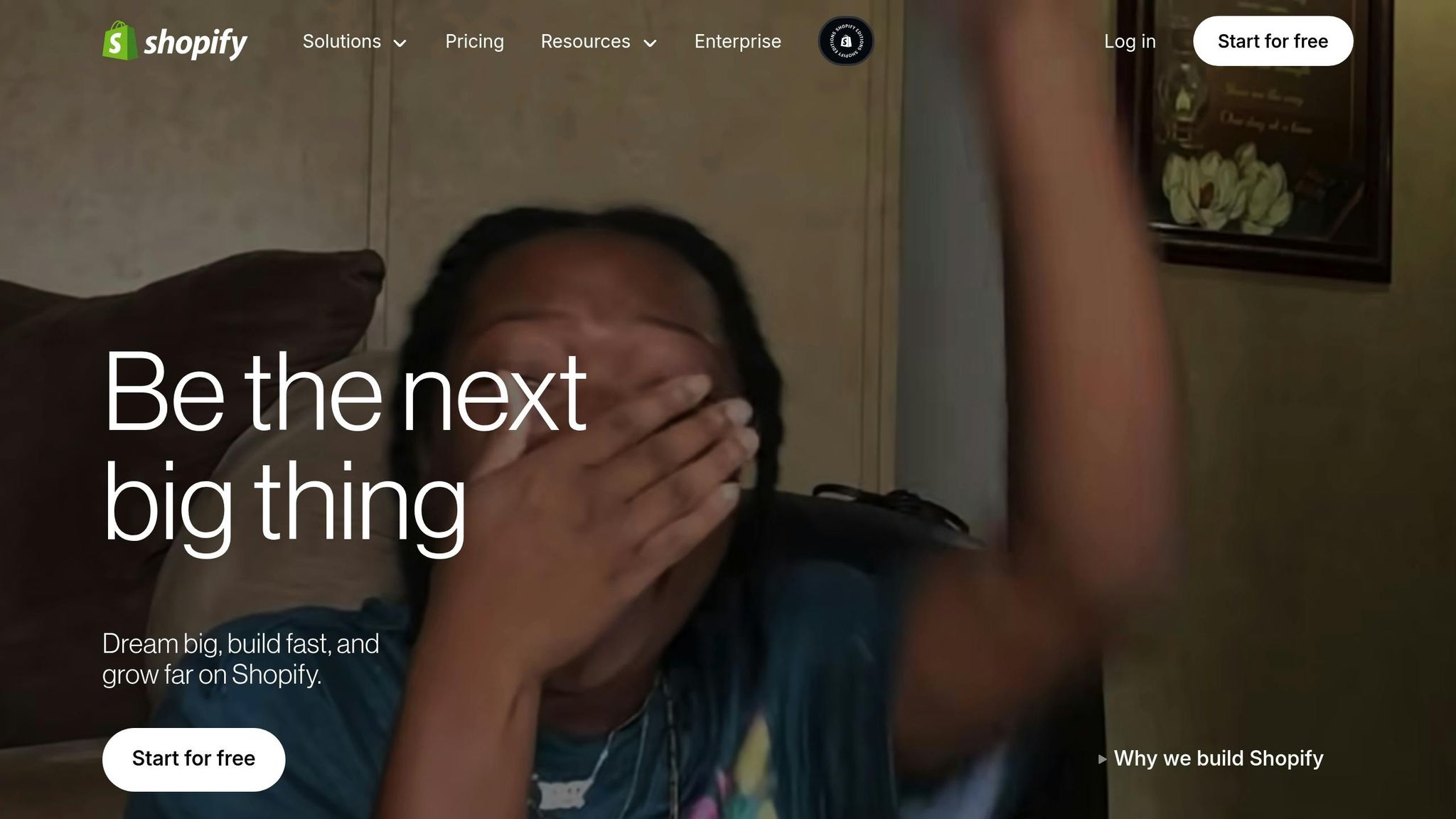
SEO Basics for E-Commerce
E-commerce SEO is all about connecting customers with the products they’re actively searching for. When someone types in "waterproof hiking boots", they’re likely ready to buy. To meet this intent, your product pages need to be optimized for specific, detailed searches – like "men’s waterproof hiking boots size 10." This level of precision not only improves visibility but also aligns with what your potential customers are looking for.
Why does this matter? The numbers tell the story. 82% of marketers agree that SEO improves their marketing results. Google alone handles over 16.4 billion searches daily, and search drives about 68% of all trackable website traffic. That’s a huge opportunity for your Shopify store.
Here’s the thing: e-commerce SEO isn’t just about casting a wide net with generic keywords. It’s about going granular, focusing on the exact phrases your customers use. For example, instead of optimizing for "boots", aim for "men’s waterproof hiking boots size 10." This approach ensures your product listings show up for searches that are closer to a purchase decision.
To make this work, optimize your product pages with targeted keywords in your titles, descriptions, and URLs. Don’t forget about technical essentials like fast load times and mobile-friendly design. And remember, 99% of searchers stick to the first page of results, so ranking high isn’t optional – it’s essential.
Key Shopify SEO Features
Shopify makes SEO more accessible, even if you’re not a tech wizard. Its built-in tools handle many of the technical details for you, freeing you up to focus on creating great content.
For starters, Shopify automatically generates sitemap.xml and robots.txt files, which guide search engines in finding and indexing your pages. It also includes canonical tags to avoid duplicate content problems and provides SSL certificates by default to secure your site.
Here’s a quick breakdown of Shopify’s customizable SEO elements:
| Element | Best Practice | Shopify Implementation |
|---|---|---|
| Title tag | Keep under 60 characters, include primary keyword | Edit via Online Store > Preferences |
| Meta description | Under 160 characters, naturally include keywords | Customize in product or blog SEO settings |
| Headers | Use H1 for titles, H2 and H3 for subsections | Default Shopify themes follow these SEO guidelines |
| Alt text | Briefly describe images (e.g., "Men’s waterproof hiking boots") | Add through the media library |
Your title tags and meta descriptions are particularly important. They’re the first things people see in search results, so they play a big role in whether someone clicks on your listing. Shopify allows you to tweak these for every product, collection, and page.
Another bonus? Shopify themes come with built-in social media sharing options, helping your content reach more people. Plus, Shopify integrates with Google Analytics seamlessly, giving you a clear view of how your SEO efforts are driving traffic and sales.
To maximize these tools, make sure to submit your automatically generated sitemap to Google Search Console and verify your domain. This step provides insight into how Google interacts with your store and flags any potential indexing issues.
With these features in place, you’re ready to start structuring your Shopify store for better SEO performance. Up next, we’ll dive into how to use these tools effectively to give your store a competitive edge.
Shopify SEO Optimisation Guide 2025 (Advanced Strategies)
How to Structure Your Shopify Store for Better SEO
A well-structured Shopify store does more than just look good – it improves user experience, boosts search rankings, and can even increase your conversion rates. Did you know that 94% of online users say easy navigation is the most important feature of a website? That’s a statistic worth paying attention to.
How to Organize Navigation Menus
Your navigation menu is like a roadmap for your customers. It helps them find what they’re looking for quickly. Keep your main menu simple, with 5–7 essential items like "Home", "Shop", "About Us", and "Contact." This avoids overwhelming visitors and ensures clarity. Place your top categories and collections in prominent spots, and use straightforward, descriptive labels that align with common search terms.
Here are some tips to make your navigation more effective:
- Use clear, descriptive labels so customers know exactly what to expect when they click.
- Group related items under dropdown menus (e.g., "Hiking Boots" and "Backpacks") to keep things tidy but accessible.
- Add visual cues like icons or underlines for better usability.
- Optimize for mobile devices. With mobile e-commerce in the U.S. projected to hit $710 billion by 2025 and mobile visits already outpacing desktop visits by 313% in 2023, it’s crucial to ensure your navigation is mobile-friendly. Use larger touch targets and keep the design simple for smaller screens.
- Regularly update your menu based on analytics. For example, highlight new arrivals or seasonal items to keep your store fresh and relevant.
How to Optimize URL Structures
Your URLs do more than just tell search engines where to go – they’re also a key factor in user experience. URLs that include target keywords get 45% more clicks, so it’s worth paying attention to this detail. While Shopify automatically adds prefixes like /products/, /collections/, and /blogs/ to your URLs, you can still optimize the rest of the URL for better performance.
Here’s how to get it right:
- Keep URLs short and descriptive. For example, instead of
yourstore.com/products/product-12345, go foryourstore.com/products/waterproof-hiking-bootsto make it clear and keyword-rich. - Use keywords naturally. If you’re selling vintage lamps, a URL like
yourshop.com/collections/vintage-lampsworks perfectly. - Use hyphens to separate words (not underscores or spaces), and stick to lowercase letters to avoid case-sensitivity issues.
- If you need to change a URL, set up a 301 redirect to maintain your SEO value and update your internal links.
- Take a page from Lush Cosmetics, which switched from numbered URLs to descriptive ones like
https://www.lush.com/uk/en/p/snow-fairy-shower-jelly. This change not only helped with SEO but also reduced customer service inquiries. - Use canonical tags to avoid duplicate content issues when multiple URLs point to the same page.
Once your URLs are optimized, you can further enhance navigation and SEO by organizing your product collections effectively.
How to Use Product Collections Effectively
Product collections are a powerful way to help customers find what they’re looking for while improving your store’s SEO. By organizing collections around how your customers shop – whether by product type, occasion, or price range – you make their experience smoother and more intuitive. For instance, instead of a broad "Shoes" category, you could create collections like "Running Shoes", "Dress Shoes", and "Casual Sneakers."
Here are some strategies to make your collections work harder for you:
- Use collection titles that combine keywords with customer appeal. For example, "Waterproof Hiking Boots" is both descriptive and SEO-friendly.
- Only feature products that are in stock to avoid customer frustration.
- Add smart filtering and sorting options, like filters for price, size, or color, and sorting options such as "Newest Arrivals" or "Best Selling." Fun fact: visitors who use the search bar are twice as likely to make a purchase.
- Use pagination to break up large product lists, which improves page load times and makes browsing easier.
- Highlight featured products within collections to draw attention to bestsellers, new arrivals, or items on sale.
- Ensure all images are high-quality and include descriptive alt text. This not only improves accessibility but also helps with SEO.
- Create clear category hierarchies with logical groupings, like product type or target audience. Breadcrumb navigation can also help customers see where they are in your store and easily backtrack.
On-Page SEO for Shopify
Once your store’s structure is in place, the next step is to fine-tune every page to boost its search engine rankings. On-page SEO focuses on optimizing individual elements to make your store more visible to potential customers. Considering that over 80% of marketing professionals report SEO as a key driver of their organization’s performance, these strategies can significantly impact your Shopify store’s success.
How to Optimize Title Tags and Meta Descriptions
Title tags and meta descriptions are the first things users notice in search results. Title tags serve as clickable links, while meta descriptions offer a brief summary below them. Optimizing these elements can increase your click-through rates and draw more traffic.
Writing Effective Title Tags
Keep title tags under 60 characters and place your primary keywords at the beginning. For product pages, include the product name and its standout features. For instance, "Titanium Sunglasses With Bottle Opener by William Painter" is far more engaging and specific than something generic like "Buy Modern Bracelets and Necklaces for the Best Price in…".
Crafting Compelling Meta Descriptions
Meta descriptions should be between 150 and 160 characters, with a clear call-to-action and action-oriented language like "discover" or "learn more." Here’s an example from Allbirds:
"Allbirds: the world’s most comfortable shoes, flats, and clothing made with natural materials like merino wool and eucalyptus. FREE shipping & returns."
This description emphasizes comfort, materials, and shipping perks.
"Think of meta descriptions as a continuation of your brand and an opportunity to clearly define your USP [unique selling proposition] using relevant keywords. They’re little ads and, though the character length can feel constraining, are excellent short bursts of promo." – Stephen Light, CMO and co-owner of Nolah
For category pages, adding emojis can make meta descriptions stand out. For example, Doug Pierce from Cogney suggests using check marks (✔️) to highlight sub-collections.
Keep in mind that Google rewrites nearly 63% of meta descriptions, so focus your manual efforts on your most important pages. As Melanie Bedwell from Olipop explains:
"Meta descriptions should be one of a kind. It’s easier to make them unique if you have someone on your team to write them. The meta description is one of the best chances for someone to click on your search result. I believe it’s too important to leave up to an automated generator." – Melanie Bedwell, ecommerce manager at Olipop
How to Improve Product Pages for SEO
Your product pages need to answer three critical questions: What is the product? How much does it cost? How quickly can it be shipped? Kyle Risley, Senior SEO Lead at Shopify, sums it up:
"At the most basic level, you need to convey this information: what the product is, how much it costs, and the shipping speed. Google wants to know this. Your customers want to know this. After that, it’s building a page that converts and selling a product that people love and want to buy." – Kyle Risley, Senior SEO Lead at Shopify
Writing Product Descriptions That Rank
Write unique descriptions for each product, aiming for 300–500 words. Use target keywords, bullet points, and subheadings to make the content easy to scan. Since 53% of online shoppers expect pages to load in under three seconds, scannable content is essential.
"Don’t be afraid to use bold, italics, or underline when needed to help highlight the most important info. Make it skimmable. Don’t drop in a wall of text. Use descriptive sub-headings if you need to share a lot of information about your product." – Kyle Risley, Senior SEO Lead at Shopify
Optimizing Product Images
High-quality images are crucial. Include multiple angles and add descriptive alt text to improve both SEO and accessibility for users with screen readers. Compress images to improve load times, as faster pages often lead to higher conversions.
"If your product has key features, take images of those key features too. If people don’t like the page, that will hurt your rankings over time." – Kyle Risley, Senior SEO Lead at Shopify
Leveraging User-Generated Content
Showcasing customer reviews can boost both trust and search rankings. With 46% of consumers trusting online reviews as much as personal recommendations, highlighting reviews can make a big difference. For example, LNDR, an activewear brand, displays average user ratings at the top of product pages and includes detailed reviews with customer-specific details like height and size purchased.
Some brands, like Haven, import Instagram content where customers share their experiences, while Flakes highlights its collaboration with a doctor who helped develop their products.
How to Add Schema Markup
Once your content is optimized, schema markup can take it a step further by helping search engines better understand your pages. Schema markup provides structured data that can lead to rich snippets in search results, displaying features like star ratings, prices, and availability.
"Implementing schema markup serves as positive directional information for E-E-A-T, further enhancing your site’s credibility in the eyes of both users and search engines." – Arthur Camberlein, SEO Senior Specialist at Shopify
Essential Schema Types for Shopify
Focus on these three schema types:
- Product Schema: Displays product details like price and availability.
- Organization Schema: Shares business information to establish credibility.
- BreadcrumbList Schema: Improves navigation clarity.
| Schema Type | Purpose | Shopify File Location |
|---|---|---|
| Product | Shows product details, price, availability | main-product.liquid |
| Organization | Business information and credibility | theme.liquid |
| BreadcrumbList | Navigation structure clarity | theme.liquid |
Implementation Methods
You can add schema markup manually by editing your theme files or use a Shopify app from the App Store. For manual edits, go to Online Store > Themes > Actions > Edit Code, then locate the appropriate Liquid template (e.g., product.liquid for product schema). Use JSON-LD format, as it’s the preferred method for Google.
Test your implementation with Google’s Rich Results Test tool to ensure everything is functioning correctly. Keep an eye on Google Search Console for schema-related errors or warnings.
"When considering ecommerce schema, it’s essential to remember that schema markup are just indicators – additional context for bots to better understand your content." – Arthur Camberlein, SEO Senior Specialist at Shopify
sbb-itb-6768865
Technical SEO for Shopify Stores
A strong technical foundation is key to ensuring search engines can efficiently crawl and index your content. While Shopify takes care of many technical aspects automatically, there are still important optimizations you’ll need to tackle to avoid hidden issues that could hurt your rankings.
How to Improve Site Speed
Site speed is a big deal – it directly affects both your SEO rankings and your sales. 70% of consumers say a slow-loading website impacts their willingness to buy. And here’s the kicker: bounce rates nearly triple when load times go beyond three seconds. Google recommends a load time of two seconds.
Even small improvements can make a huge difference. For instance, shaving just half a second off your load time can boost conversions. And since first impressions are formed within a tenth of a second, speed matters.
Start with the Right Theme
Your Shopify theme lays the groundwork for your store’s speed. Some themes perform better than others, as shown below:
| Theme | First Contentful Paint | Time To Interactive |
|---|---|---|
| Create Theme | 1.1 seconds | 7.8 seconds |
| Toy Theme | 1.1 seconds | 7.7 seconds |
| Warm Theme | 1.9 seconds | 7.8 seconds |
| Light Theme | 1.1 seconds | 7.8 seconds |
| Outdoors Theme | 1.1 seconds | 8.1 seconds |
"Quick fixes can’t replace deep performance improvements – that starts with optimizing your underlying theme architecture." – Nirav Sheth, CEO of Anatta
Optimize Images
Images are often the heaviest part of your web pages, accounting for 50% to 75% of their total weight. Compressing and resizing images can significantly improve load times. Maria Harutyunyan from Loopex Digital shares:
"We optimized a client’s images, reducing their size by 60%. This made a huge difference in how fast the pages loaded." – Maria Harutyunyan, cofounder of Loopex Digital
Enable lazy loading and use modern file formats like WebP to further enhance performance. Alex Mirzaian from Eightvape emphasizes the importance of regular image optimization:
"When you’re constantly adding new products or blog content, compressing images becomes crucial, especially when you have thousands of them." – Alex Mirzaian, Marketing Manager at Eightvape
Clean Up Apps and Scripts
Unused apps, third-party scripts, and tracking codes can drag down your site’s speed. Regularly audit and remove anything unnecessary.
Leverage Shopify’s Built-in Features
Shopify’s platform includes a built-in CDN, browser caching, and high-speed performance. It’s 1.8x faster than stores on other platforms. Diana Harbour of Red Dress Boutique highlights the cost savings:
"Getting our license, hosting, and CDN from Shopify saved us about $100,000 per year." – Diana Harbour, Red Dress Boutique owner
Streamline the Checkout Process
A faster checkout process can directly increase conversions. Benjamin Sehl from Kotn notes the benefits of Shop Pay:
"Shop Pay made the most painful part of the customer experience delightful. Since it’s tied into Shopify’s ecosystem, even new customers can check out in one click." – Benjamin Sehl, cofounder of Kotn
Stores using Shop Pay report a 1.91x higher mobile checkout-to-order rate. For example, JB Hi-Fi handled nearly double the traffic during Black Friday Cyber Monday after replatforming to Shopify without any performance issues.
How to Ensure Mobile Optimization
Mobile commerce is on the rise, with revenue expected to hit $3.4 trillion by 2027, accounting for 63% of the total eCommerce market. With over 75% of retail site visits coming from smartphones and two-thirds of online orders placed via mobile, optimizing for mobile is no longer optional.
Google’s mobile-first indexing means your site’s mobile version is what gets ranked in search results. A poor mobile experience will hurt your SEO, no matter how polished your desktop site looks.
Design for Mobile Navigation
Mobile users interact differently than desktop users. Ensure buttons are at least 48px for easy tapping, and use contrasting colors with clear text to make them stand out. Simplify navigation menus, include dropdown options, and add a prominent search bar since many mobile users prefer searching over browsing.
Speed Up Mobile Pages
Mobile users are even less patient than desktop users. Compress images to around 200 KB each, use WebP formats when possible, and enable lazy loading. Break text into short, scannable paragraphs and set font sizes to at least 16px for readability.
Simplify Mobile Checkout
Make checkout easy by removing unnecessary form fields, enabling autofill, and supporting mobile wallets like Apple Pay and Google Pay. A single-page checkout with large, touch-friendly input fields can make the process smoother.
Use Shopify’s theme customizer to preview your store on various screen sizes, but don’t stop there – test your store on actual devices to catch issues simulators might miss.
How to Fix Duplicate Content Issues
Duplicate content can dilute your SEO efforts by splitting equity between multiple pages, ultimately lowering your rankings. Chris Long from Go Fish Digital explains:
"Duplicate content is a silent SEO killer for Shopify stores… While Shopify consolidates some duplicate content, it’s best to eliminate it entirely where possible." – Chris Long, VP of Marketing at Go Fish Digital
Find Duplicate Content
Tools like Google Search Console, Screaming Frog, or Ahrefs can help identify duplicate content. Common issues in Shopify stores include product pages accessible via multiple URLs, paginated category pages, and product tag pages generating duplicate content.
Fix Product URL Duplicates
Shopify can create multiple URLs for the same product if it appears in different collections. To fix this, update your "product-grid-item.liquid" file by replacing:
<a href="{{ product.url | within: current_collection }}" class="product-grid-item">
with
<a href="{{ product.url }}" class="product-grid-item">
This ensures links point to a single URL path.
Handle Pagination and Domain Variations
Paginated category pages with "?page=1" can create duplicate content. Remove "?page=1" from pagination URLs. Also, ensure you’re using only one domain version (e.g., www vs. non-www) and set up 301 redirects for duplicates.
Write Unique Product Descriptions
Avoid using the same descriptions across multiple products. If duplicate content is unavoidable, add a "noindex" tag to product tag pages and use canonical tags to guide search engines.
Advanced Shopify SEO Strategies
Once you’ve laid the groundwork for your Shopify store’s SEO, it’s time to take things up a notch. These advanced approaches are designed to refine your strategy, enhance your site’s authority, and increase your organic reach.
How to Build an Internal Linking Strategy
Internal linking is often overlooked, but it’s a powerful way to improve SEO for Shopify stores. Thoughtful internal links not only guide visitors to discover more products but also strengthen your site’s overall SEO performance.
A well-planned internal linking strategy keeps users on your site longer, which can increase brand awareness and boost conversions. Plus, it helps search engines better understand your site’s structure.
Spread Link Equity Across Your Store
Internal links help distribute "link equity", or SEO value, throughout your site. This means you can use your high-performing pages to help lift weaker ones. Since Google splits link value among all the links on a page, where and how you place these links matters.
Use Descriptive Anchor Text and Build Logical Link Hierarchies
Anchor text – the clickable words in a hyperlink – should be clear and relevant, incorporating full or partial keywords for better ranking. Avoid generic phrases like "click here"; instead, use something specific like "men’s running shoes" or "eco-friendly skincare."
Organize links logically by connecting parent pages to their child pages and vice versa. For instance, your "Accessories" category should link to subcategories like "Scarves" and "Hats", while these subcategories should link back to the main category and related products. Add links to recent or popular posts in your sidebar or footer for easy navigation.
Keep Links Updated
Regularly review your links to ensure they reflect any changes in your site’s structure, products, or content. Broken links not only harm your SEO but also frustrate users.
Next up, let’s explore how content marketing can help your Shopify store stand out.
How to Use Content Marketing
Content marketing is all about creating engaging material that informs readers while subtly promoting your products. For Shopify stores, it opens up additional entry points for potential customers by targeting a broader range of keywords, including long-tail ones.
Blogging Brings Traffic
Blogging is a proven way to attract visitors, earn backlinks, and position your store as an authority in your niche. Here’s why it works: 33% of clicks on Google go to the top organic search result, and the top five results capture 70% of all click-throughs.
Do Your Research
Before you start writing, use tools like Ahrefs or SEMRush to uncover trending topics in your industry. This ensures your content aligns with what your audience is searching for.
When creating blog posts, structure them with clear headings, and incorporate both short-tail and long-tail keywords naturally. Focus on topics where you have expertise to build credibility with both readers and search engines.
Tie Content to Products
Add product links to your blog posts to seamlessly connect your content to relevant product pages. Use product images within posts and link them to their respective pages to engage readers while subtly driving sales.
Create content that answers common questions or solves problems your audience faces. This builds trust and strengthens your brand’s reputation.
Experiment with Multiple Content Formats
If you produce podcasts, convert episodes into blog posts by publishing transcripts and summaries. This not only makes the content accessible to all audiences but also gives you more opportunities to include keywords. Use show notes to link to related blog posts or products mentioned in the episode.
How to Encourage User-Generated Content
User-generated content (UGC) provides fresh, authentic material that both search engines and customers value. It complements your SEO efforts by adding depth and trustworthiness to your site.
Reviews Are SEO Gold
Customer reviews play a significant role in driving search engine traffic, contributing nearly 10% to ranking factors. For businesses with physical locations, review signals account for 16% of Google’s Local 3 Pack ranking factors.
Reviews also influence conversions. Repeat customers spend three times more than first-time buyers, and offering incentives for reviews can increase your conversion rate by 18.5%.
Streamline Review Collection
Automate review requests after purchases and offer perks like discounts or prize entries to encourage participation. Make reviews easily accessible on product pages so potential buyers can find them without hassle.
"Reviews are our best source for hearing what people like and don’t like. It’s a really big part of our decision-making process and lets us launch products that we know will be successful." – Taylor Stark, Product Development Director at Vanity Planet
Show Off Visual UGC
Shoppers love seeing real-life product photos – 77% of them trust customer images more than professional ones. Feature user-submitted photos and videos on landing pages, and optimize these visuals with descriptive file names and alt text.
Brands like Cupshe let customers upload photos directly to product pages, creating a sense of community that resonates with potential buyers.
Run Hashtag Campaigns
Hashtag campaigns are an effective way to encourage customers to share their experiences. For example, Pura Vida‘s #puravidabracelets campaign inspired users to post photos with their products, fostering a sense of community and boosting sales. Similarly, Gymshark‘s #Gymshark66 challenge encouraged users to document their fitness journeys, generating massive engagement.
Optimize UGC for SEO
Incorporate UGC, such as testimonials and social media posts, into your site’s landing pages and blog content. Optimize embedded posts for SEO by including relevant keywords in metadata. Encourage customers to mention specific locations in reviews to improve local SEO.
The results can be game-changing. Blenders Eyewear integrated reviews into their Facebook ads and saw a 38% reduction in cost per acquisition, a 2X higher click-through rate, and a 62% increase in return on ad spend.
Track UGC performance using analytics tools to refine your strategy. With 60% of users considering UGC the most authentic type of content, it’s a powerful way to enhance both your SEO and conversion rates.
How to Measure and Improve Shopify SEO Performance
Keeping tabs on the right data is crucial for improving your Shopify SEO. Knowing what’s working and what isn’t helps you make meaningful progress.
How to Track Key SEO Metrics
Start with the essentials: organic search traffic and keyword rankings. Use tools like Google Analytics and Google Search Console to monitor your organic traffic. Aiming for a 20% monthly growth is a solid target. For keyword rankings, platforms like Keyword.com or Ahrefs can help you keep track. Remember, the top three Google search results capture a whopping 54.4% of all clicks. Even moving up just one position could increase your click-through rate (CTR) by 32.3%.
Speaking of CTR, it’s a great indicator of how appealing your search listings are to potential customers. For organic search results, a CTR above 2% is good, but shooting for 3-5% is even better. By comparison, Google ads in e-commerce average a 1.66% CTR for search ads and 0.45% for display ads. Tweaking your meta titles and descriptions can make a big difference here, even if your rankings stay the same.
Don’t forget technical SEO metrics. Tools like Google’s PageSpeed Insights and Search Console can help you assess site speed, mobile usability, and indexing. Aim for page load speeds under 3 seconds and mobile usability scores above 90%. Also, track your conversion rates from organic traffic – 2-4% is a good benchmark – and evaluate the quality of your backlinks. High-quality backlinks should come from credible sites with relevant anchor text. Keep in mind, the average e-commerce return rate is typically between 20% and 30%.
Here’s a quick snapshot of key metrics to track:
| Metric | Target | Monitoring Frequency |
|---|---|---|
| Organic Traffic | 20% monthly growth | Weekly |
| Keyword Rankings | Top 10 for primary keywords | Daily |
| Click-Through Rate | 3-5% average | Weekly |
| Conversion Rate | 2-4% from organic traffic | Monthly |
| Page Load Speed | Under 3 seconds | Monthly |
| Mobile Usability Score | 90%+ | Quarterly |
After tracking these metrics, schedule regular audits to uncover new opportunities for optimization.
How to Conduct Regular SEO Audits
Once your technical and on-page SEO is in place, regular audits are essential to keep your site optimized and user-friendly.
"It’s a good opportunity to take a more comprehensive look at a website in a way that most business owners or site operators don’t do on a day-to-day basis. It’s kind of like going over your financials once or twice a year." – Kyle Risley, Shopify SEO Lead
Start by setting clear, measurable goals – whether it’s increasing conversions, improving rankings, enhancing user experience, or speeding up your site. Use tools like Google Analytics, Ahrefs, and Search Console to gather data. Track metrics like CTR, bounce rate, organic traffic, and keyword rankings. Ideally, plan to conduct an SEO audit once or twice a year.
Key areas to focus on during an audit include:
- Keyword Analysis: Evaluate the performance of keywords on your product and category pages.
- On-Page SEO: Review title tags, meta descriptions, headers, and URL structures.
- Technical SEO: Check page speed, mobile usability, and schema markup.
- Content Quality: Ensure your content is unique and informative.
- Site Structure: Assess internal links and XML sitemaps.
- User Experience: Fix broken links, ensure HTTPS is in place, and test for mobile-friendliness.
- Additional Elements: Implement structured data for product details like price, shipping, and return policies.
"The big thing overall is to understand what questions a user has about a product and the information they need. Make sure that’s appearing on the page." – Kyle Risley, Shopify SEO Lead
Think like your customer. Does your site answer their questions and provide all the information they need before making a purchase? Regularly refining these elements ensures your site stays competitive.
How to Stay Updated with Algorithm Changes
SEO is an ever-evolving field, and staying on top of algorithm updates is key to maintaining your performance. Search engines frequently update their algorithms, which can shift rankings. Regular monitoring and optimization help you adapt to these changes.
Keep auditing your site for technical issues and new keyword opportunities. Focus on creating in-depth, original content and building quality backlinks. Stay flexible – what works today might need tweaking tomorrow. Above all, prioritize delivering valuable content to your customers. That’s the best way to ensure long-term success, regardless of algorithm changes.
Conclusion: Building a Shopify Store That Excels in SEO
Creating a thriving Shopify store starts with a solid foundation and a commitment to ongoing SEO practices. A well-organized store – complete with clear navigation, properly structured categories, and concise URLs – not only enhances the user experience but also makes it easier for search engines to understand and index your site.
Start by crafting a logical site structure. Your navigation should flow seamlessly from the homepage to collections and individual product pages. Use short, descriptive URLs and include breadcrumb navigation to guide both visitors and search engines through your store’s layout. Even small improvements in these areas can lead to noticeable gains in traffic, laying the groundwork for the advanced strategies discussed earlier.
Once your structure is in place, focus on content optimization and technical performance to strengthen your SEO game. Choose the right keywords, refine your metadata, and take advantage of Shopify’s blogging tools to attract organic traffic. Address technical issues like duplicate content, implement structured data, and explore Shopify SEO apps to stand out in search results.
SEO isn’t a one-and-done task – it requires consistent effort and fine-tuning. As Greg Bernhardt, an SEO strategist at Shopify, puts it:
"SEO is about positioning your web content to communicate the relevance and value of your offering to search engines, who can then better pair the search they receive with the solution you offer".
If your store is struggling with poor keyword rankings, high bounce rates, or an overstretched marketing team, it might be time to seek professional help. SEO services can cost anywhere from $50 to $200+ per hour or between $1,500 and $10,000 for project-based work. Considering that search engine results pages can drive up to 35% of your store’s traffic and account for 33% of its revenue, the investment can pay off significantly.
FAQs
How do I create a user-friendly and SEO-optimized navigation for my Shopify store?
To design navigation that’s easy to use and supports SEO, start with a clear and straightforward menu structure. Use simple, descriptive labels for each menu item so visitors can quickly locate what they’re looking for. Organize related products into logical categories, and keep the number of top-level options manageable to avoid overwhelming users. Also, ensure your navigation works smoothly on mobile devices, as a significant number of shoppers browse and buy using their phones.
From an SEO standpoint, a well-organized navigation system helps search engines map out your site more effectively, which can boost your rankings. Incorporate internal links to connect related products and categories, making it easier for both users and search engines to navigate your store. Regularly analyze customer behavior and feedback to fine-tune your navigation, ensuring it aligns with user needs while supporting your SEO objectives.
How can I use product collections to improve SEO on my Shopify store?
To improve SEO for your Shopify store using product collections, start by creating focused collections that target specific keywords related to your products. For instance, instead of having a generic "Vacuum Cleaners" collection, break it down into more specific categories like "Cordless Vacuum Cleaners" or "Pet-Friendly Vacuum Cleaners." This approach helps you tap into various search intents and attract a broader audience.
Make sure each collection page is optimized with unique meta titles and descriptions, high-quality images featuring descriptive alt text, and clear, keyword-focused headings. To further enhance SEO, link related collections and products internally. This not only improves navigation for users but also helps search engines understand how your pages are connected. Lastly, keep your product grid clean and well-organized. A user-friendly layout encourages visitors to stay longer, which can have a positive effect on your search rankings.
What is schema markup, and how can it improve my Shopify store’s SEO?
Schema markup is a form of structured data that helps search engines interpret the content of your Shopify store more effectively. By integrating schema, your products can show up as rich snippets in search results, showcasing details like pricing, stock availability, and customer reviews. These eye-catching listings can make your store stand out, attract more attention, and ultimately increase click-through rates (CTR) while driving organic traffic.
On top of that, schema markup adds an extra layer of trust by displaying essential product details directly in search results. This allows potential customers to feel more confident and informed before even clicking through to your store. Adding schema to your Shopify store is a straightforward yet impactful way to enhance both your visibility and credibility online.


