Yes, you can sell on Amazon with a Shopify store. By integrating the two platforms, you can manage your inventory, orders, and product listings from a single dashboard while reaching Amazon’s massive customer base. Here’s how it works:
- Integration Options: Use third-party apps like Shopify Marketplace Connect or CedCommerce Amazon Channel to sync your Shopify store with Amazon.
- Benefits:
- Sync inventory and orders automatically to prevent overselling.
- Use Amazon’s fulfillment services (FBA or MCF) for faster shipping.
- Manage operations in one place while keeping control of your brand identity.
- Setup Requirements:
- An active Shopify store on a paid plan.
- An Amazon Professional Seller account ($39.99/month).
- Third-party apps for integration (starting at $14/month or 1% per order).
Quick Comparison: Amazon FBA vs. Self-Fulfillment
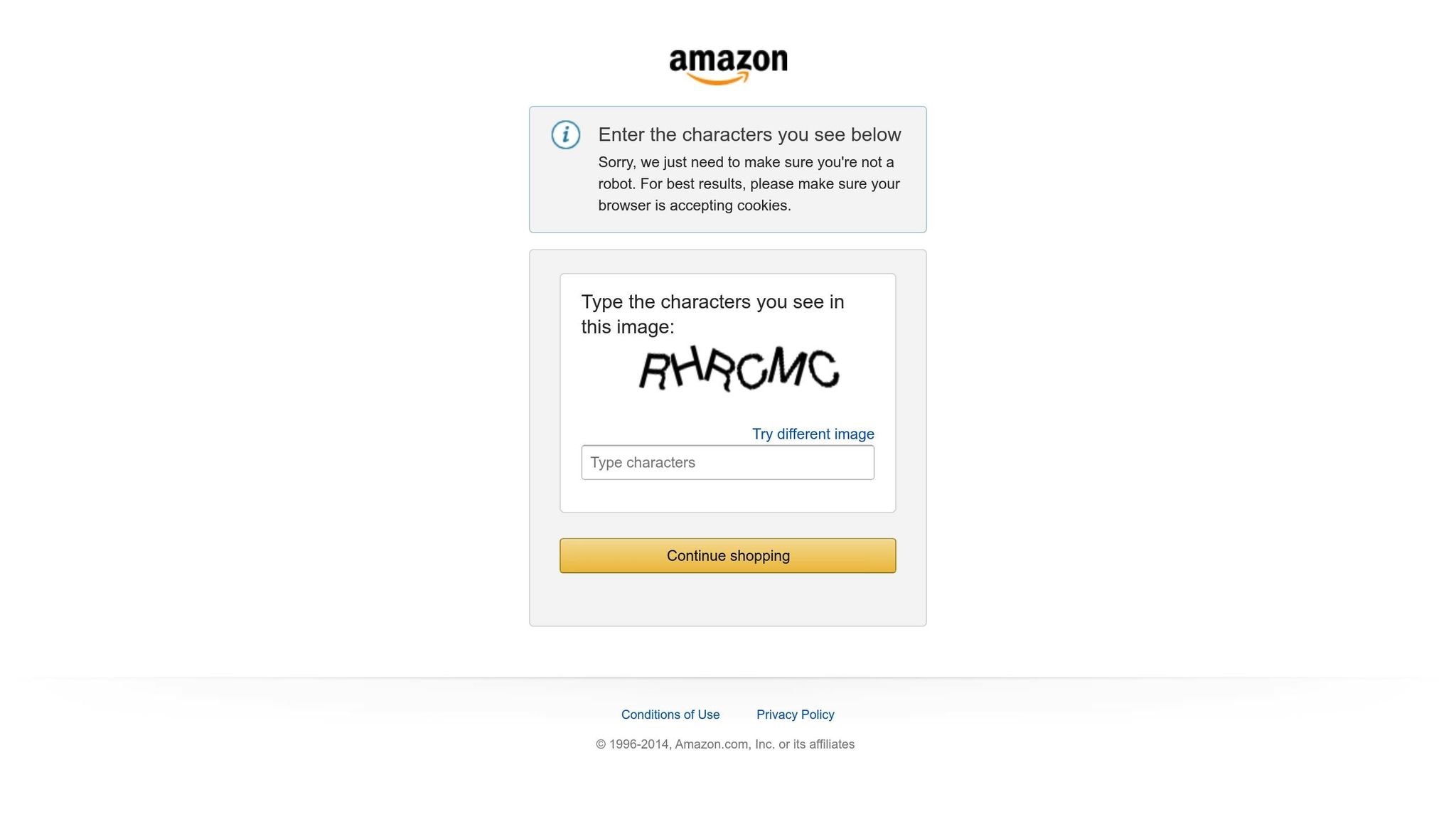
| Factor | Amazon FBA | Self-Fulfillment |
|---|---|---|
| Storage | Amazon warehouses | Your own facility |
| Shipping | Handled by Amazon | Managed by you |
| Customer Service | Amazon handles it | You handle it |
| Prime Eligibility | Automatic for most products | Requires Seller Fulfilled Prime |
| Fees | FBA fees for storage/fulfillment | No FBA fees, but shipping costs |
| Control | Limited over branding/packaging | Full control over logistics |
Selling on both platforms combines Amazon’s reach with Shopify’s flexibility, helping you grow your eCommerce business. Start by setting up accounts, choosing an integration app, and optimizing your product listings for both platforms.
How to Integrate Shopify with Amazon (2025 Full Guide)
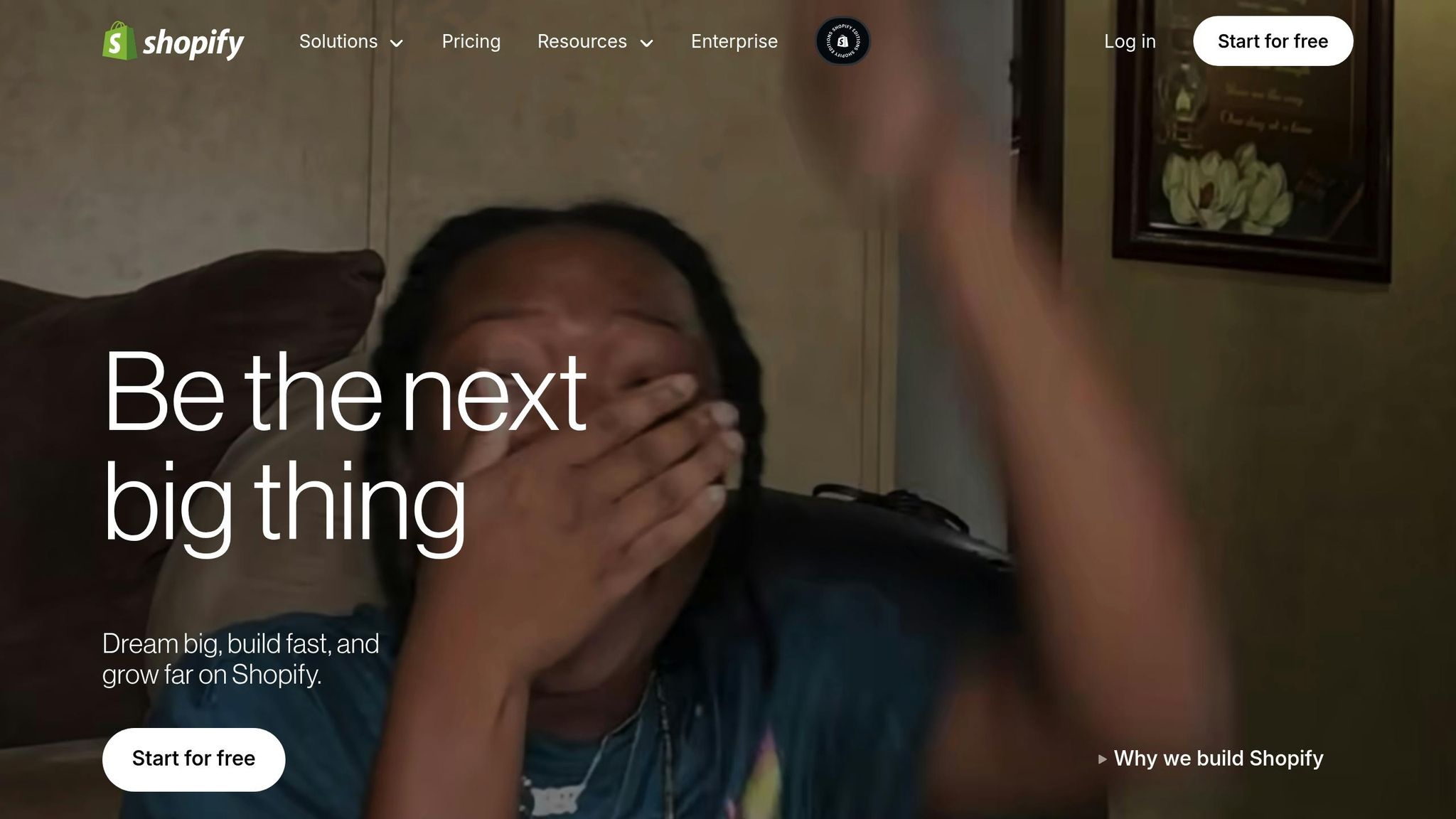
What You Need Before Starting
Before diving into selling on both Shopify and Amazon, make sure you’ve got the right accounts, tools, and a clear understanding of marketplace rules.
Accounts and Tools You’ll Need
To get started, you’ll need two key accounts:
- An active Shopify store on a paid plan.
- An Amazon Seller Professional account, which costs $39.99 per month. This plan gives you access to features like global selling tools, detailed business reports, and eligibility for Amazon’s Featured Offer position.
While Amazon also offers an Individual plan at $0.99 per item sold, it lacks the integration features required for syncing with Shopify.
Amazon charges referral fees on every sale, usually between 8% and 15% of the sale price. Additionally, you’ll need to provide an eligible bank account for receiving payments and complete tax documentation during seller registration.
Since Shopify’s direct integration with Amazon has been discontinued, you’ll need a third-party app to link your stores. Popular options include Amazon Integration Plus (now CS Amazon Product Sync), CedCommerce Amazon Channel, and Shopify Marketplace Connect. These apps handle syncing product listings, inventory, and orders automatically.
- Pricing for these apps: All three offer free plans for up to 50 orders. Paid plans start at $14 for CS Amazon Product Sync, $15 for CedCommerce Amazon Channel, and Shopify Marketplace Connect charges a 1% fee per order (capped at $99 per month).
Product Rules and Listing Requirements
Amazon enforces strict rules about what you can sell and how products are listed. Certain categories – like automotive parts, jewelry, or health and beauty products – require pre-approval before listing. Always check if your products need approval to avoid delays.
Listing guidelines are detailed and must be followed exactly:
- Product titles can’t exceed 200 characters (including spaces) and cannot include special characters like
!,$, or?unless they’re part of the brand name. - Words in titles can’t be repeated more than twice, except for prepositions, articles, and conjunctions.
- Main product images must be high-resolution, with at least 1,000 pixels on the longest side.
Compliance with intellectual property and brand guidelines is also required, so double-check your listings to avoid issues.
Amazon’s platform is a major hub for product searches – 36% of shoppers start their search there. To stand out, focus on optimizing your listings with clear, high-quality images and accurate, engaging descriptions.
Tax and Approval Considerations
Sales tax rules differ by state and product type, so it’s crucial to understand your responsibilities for both Shopify and Amazon sales. While Amazon offers some tax calculation tools, you’re ultimately responsible for ensuring compliance.
If you’re selling in restricted categories, plan for potential delays in the approval process. Reviews can take anywhere from a few days to several weeks, so factor in this time when planning your launch.
With your accounts, tools, and product listings ready, you’re set to move on to the next step: setting up seamless integrations between Shopify and Amazon.
Step-by-Step Setup Guide
Now that your accounts are ready and you’re familiar with the requirements, it’s time to link your Shopify store to Amazon. While Shopify no longer offers a built-in connection, you can use third-party integration apps to handle this process effectively.
Setting Up Shopify’s Built-in Amazon Connection
Shopify previously offered a direct integration with Amazon, but this feature was discontinued on September 27, 2021. Since then, merchants have turned to third-party apps for features like inventory syncing, bulk uploads, and pricing controls.
Third-Party Integration Apps
To get started, choose a third-party app that meets your business needs. Browse the Shopify App Store, select an app, and follow its setup wizard. You’ll need to connect your Amazon Seller account by entering your credentials and granting permissions for managing inventory and orders.
During the setup, configure your sync settings to keep product details, inventory, and orders updated automatically. You’ll also define how products are listed and managed between platforms. For instance, you can establish default Amazon listing settings, such as price rules, quantity rules, and fulfillment methods, which will apply to future listings. Some sellers prefer to initially disable automated syncing for product details like titles, descriptions, and images until they’re comfortable with the system.
Once your integration is ready, you can start listing products on Amazon and ensure your Shopify and Amazon details align.
To see this in action, consider these examples:
- In 2023, Dragon Glassware used WebBee to integrate Shopify with Amazon Multi-Channel Fulfillment (MCF). This allowed them to automate fulfillment and gain real-time inventory visibility.
- In 2024, Very Special Games adopted ByteStand to connect Shopify with Amazon MCF, simplifying order fulfillment and enabling real-time shipping rate updates at checkout.
Costs and Additional Considerations
The cost of third-party apps varies based on features and the number of SKUs. For example:
- SnapSync: Amazon FBA MCF Sync charges $15 per month for 1,000 SKUs, with an additional $10 to sync all SKUs every 30 minutes.
- Channable starts at $49 per month.
To avoid pricing errors, make sure your Shopify store currency matches your target Amazon marketplace. This also simplifies financial reporting. Additionally, ensure your return policy complies with Amazon’s guidelines and verify that each product has accurate UPCs, MPNs, and GTINs.
Start by testing with a small batch of products to confirm that your data, pricing, and sync settings are working correctly. Once you’re confident, you can move on to creating compliant product listings for both platforms.
Creating Product Listings for Both Platforms
Once your integration is set up, the next step is fine-tuning your product listings for both platforms. Each channel has its own rules and setup, so understanding these differences is key to boosting visibility and driving sales.
Amazon Listing Rules and Guidelines
Amazon operates on a shared listing model, meaning multiple sellers can offer the same product on a single product page. These pages include essential components like images, titles, descriptions, and product identifiers (e.g., UPC or EAN). Sellers then add their unique details, such as price, available stock, and fulfillment options. To keep everything organized, Amazon uses ASINs (Amazon Standard Identification Numbers) to link each seller’s offer to the correct product page.
If your product already exists on Amazon, you only need to provide your specific offer details – pricing, inventory levels, and shipping options. However, if you’re introducing a new product, you’ll need to supply additional information to create a new listing.
Amazon has strict image requirements to maintain quality across its marketplace. For instance, product images must fill at least 85% of the frame. This matters because 75% of online shoppers rely heavily on product photos when deciding what to buy.
When crafting your product titles, start with your brand name followed by key attributes of the product. Keep titles under 80 characters to ensure they display fully on mobile devices [32,34]. Use clear formatting with proper capitalization and punctuation, like commas, dashes, or vertical bars, to make the title easy to read and scan.
Finally, ensure that your Shopify product details align with Amazon’s stricter formatting rules.
Matching Shopify and Amazon Product Details
Keeping your Shopify and Amazon listings consistent helps streamline order fulfillment and maintain a unified brand presence. Shopify offers more flexibility for branding and customization, making it easier to create a cohesive experience for your customers. However, when syncing products with Amazon, you’ll need to adjust some details to meet Amazon’s stricter standards.
For products already listed on Amazon, ensure you use valid product identifiers so your offer connects with the correct ASIN. This prevents duplicate listings and ensures consistent product information across both platforms.
While consistency is essential, you can still tailor your listings to each platform’s strengths. Shopify allows for more creative freedom in branding, while Amazon listings should emphasize clarity, keywords, and search optimization to maximize visibility.
Pricing is another area that requires careful attention. Amazon charges a referral fee for each sale, which typically hovers around 15%, though it can range from 6% to 45% depending on the product category. Be sure to account for these fees when setting your prices.
To avoid overselling, maintain a 10–20% inventory buffer and use automated tracking systems with low-stock alerts. This helps you stay on top of inventory and adjust your strategies based on performance.
sbb-itb-6768865
Order Fulfillment Options
The way you handle order fulfillment can have a big impact on your operations and costs. You generally have two main choices: use Amazon’s fulfillment network or manage the process yourself. Each option comes with its own set of benefits and challenges.
Amazon FBA vs. Self-Fulfillment
With Amazon FBA (Fulfillment by Amazon), you send your inventory to Amazon’s warehouses, and they take care of everything – picking, packing, shipping, customer service, and even returns. Plus, your products automatically qualify for Prime shipping, which can be a game-changer. Since 82% of Amazon shoppers buy through the Buy Box, Prime eligibility can increase your chances of winning it. In fact, 66% of the top 10,000 Amazon sellers use FBA. This method is especially helpful for new sellers without a fulfillment system, high-volume businesses, or those looking to expand internationally. However, FBA does come with higher fees and less control over packaging and customer interactions.
On the other hand, Amazon FBM (Fulfillment by Merchant) gives you full control over storage, shipping, and customer service. This approach is often better for experienced sellers or those offering niche products, where managing costs and providing a personalized customer experience are more important than the logistical ease FBA provides.
Here’s a quick comparison to help you decide:
| Factor | Amazon FBA | Amazon FBM |
|---|---|---|
| Storage | Amazon warehouses | Your own facility |
| Shipping | Amazon handles it | You manage it |
| Customer Service | Amazon handles it | You handle it |
| Prime Eligibility | Automatic for most products | Requires Seller Fulfilled Prime enrollment |
| Fees | FBA fees for fulfillment and storage | No FBA fees but includes shipping and packaging costs |
| Control | Limited control over packaging and shipping | Full control over branding and logistics |
FBA is great for convenience and scaling, but FBM allows for lower direct costs and a more hands-on approach to customer service, though it requires more effort to manage.
Next, let’s dive into how to keep your inventory synced across different platforms.
Keeping Inventory Updated Across Platforms
Keeping your inventory in sync across platforms is crucial to avoid overselling. A frustrating out-of-stock experience can drive customers away, with 79% of shoppers saying they wouldn’t return to a retailer after such an incident. Manual tracking, like using spreadsheets, often creates delays of 10–15 minutes or more, while automated tools can update inventory in real time. For example, implementing an ERP system can reduce overselling by 98%, decrease return-related confusion by 75%, and improve inventory accuracy to over 99%.
Here are a few tips to keep your inventory accurate:
- Maintain a 10–20% safety stock to handle unexpected demand surges.
- Set up automated reorder alerts when stock levels hit a specific threshold.
- Conduct regular inventory audits to identify and fix discrepancies.
- Use demand forecasting based on historical data to prepare for seasonal trends.
Several tools can help streamline inventory syncing. For example:
- Shopify Marketplace Connect App: Free to install, with a 1% fee for each synced order after the first 50 (capped at $99 per month).
- CedCommerce Amazon Channel App: Offers a free plan for up to 50 synced orders per month, with paid plans starting at $15 monthly.
Another option to consider is Amazon Multi-Channel Fulfillment (MCF), which allows you to use Amazon’s fulfillment network to handle orders from platforms like Shopify. One retailer reported cutting their click-to-delivery time in half after integrating their Shopify store with MCF.
Finally, keeping customers informed about stock availability – through automated notifications or chatbots – can improve trust and encourage repeat business.
Common Problems and Solutions
Running a Shopify store while also selling on Amazon comes with its fair share of challenges. From technical hiccups to maintaining top-notch customer service, managing both platforms effectively requires careful attention. The good news? Many of these issues can be tackled head-on with the right strategies and tools.
Fixing Technical Integration Issues
One of the biggest headaches is inventory synchronization problems. When stock levels don’t match between Shopify and Amazon, you risk overselling or missing out on sales entirely. Since Shopify discontinued its official Amazon integration, merchants have turned to third-party apps to bridge the gap and handle inventory updates and order fulfillment across both platforms.
"It’s crucial to maintain accurate, real-time inventory levels to avoid overselling or underselling, which can lead to customer dissatisfaction." – Paul Serra, Owner of Suddora
The fix? Use a dependable Shopify-Amazon integration app that keeps inventory levels updated in real time. If something goes wrong, reach out to Shopify support immediately. Some popular tools include Sellbrite, Inventory Planner, Stock Sync, Multichannel Fulfillment by Shipwire, and OneCart.
Another common issue is product data mismatches. These can arise from SKU misalignments, inconsistent product descriptions, or invalid GTINs. To avoid these problems, ensure all product details – like SKUs, descriptions, images, and pricing – are accurate and consistent. Double-check your listings before publishing to prevent Amazon from rejecting them.
Pricing discrepancies between Shopify and Amazon can also confuse customers and hurt your sales. Start by reviewing your Shopify Marketplace Connect settings to confirm pricing consistency across platforms. Check your Amazon listing under the "Other Sellers on Amazon" section to ensure the correct price is displayed. If the issue persists, contact Amazon support, especially if updates aren’t reflecting on the front end. You might also consider using dynamic pricing tools to adjust prices based on market trends and competition. Regularly monitoring sales data on both platforms can help you catch and fix pricing issues quickly.
Once you’ve ironed out these technical issues, it’s time to focus on keeping your customers happy.
Maintaining Good Customer Service
After resolving technical glitches, your next priority should be delivering outstanding customer service. Managing expectations across two platforms can be tricky, but consistency is key. Quick response times build trust and show customers you value their business.
When it comes to negative reviews, don’t shy away. Address them promptly and transparently to demonstrate accountability and care.
Another challenge is order tracking and communication, which can become messy when juggling multiple platforms. Streamlining your order management by centralizing it on one platform can help. This reduces the risk of missed updates and ensures you’re able to respond to customer inquiries efficiently, no matter where the order originated.
Ultimately, success lies in treating Shopify and Amazon as two parts of a single, unified business. By maintaining consistent branding, customer service standards, and product quality across both platforms, you’ll build a reputation that benefits your entire operation.
Getting the Most from Both Platforms
To maximize your success on Shopify and Amazon, it’s essential to play to each platform’s strengths.
Tailor your approach for each platform. Amazon’s A10 algorithm rewards keyword-optimized and high-conversion listings. This means thorough keyword research is non-negotiable. Tools like Helium 10, Jungle Scout, or Sonar can help you find the right terms. Keep product titles concise – between 150 and 200 characters – and make sure they include key details like your brand name, product type, and main features. Considering that 36% of all product searches start on Amazon, following these practices is crucial to being discovered.
On Shopify, you have full control over your branding and customer experience. This gives you the opportunity to build stronger relationships and collect valuable customer data, such as email addresses and purchase histories. Shopify’s SEO is also more flexible than Amazon’s, offering a broader range of keyword opportunities. This flexibility complements Amazon’s reach, creating a solid foundation for integrated marketing and operational strategies.
Use cross-platform promotions to expand your audience. Direct traffic from your marketing campaigns to both your Amazon listings and Shopify store. This way, you can attract shoppers who value Amazon’s convenience and those who prefer a more direct connection with your brand.
Stay on top of inventory management. Avoid stockouts and other costly mistakes by centralizing your inventory management. Set reorder points, maintain safety stock, and perform regular cycle counts to ensure smooth operations.
Optimize for mobile users and reviews. With more than 60% of Amazon shoppers browsing on mobile and reviews heavily influencing purchase decisions, you need to focus on visuals and feedback. Use high-resolution images (at least 1,000 x 1,000 pixels) that showcase your product from multiple angles. Additionally, follow up with customers after their purchase to encourage feedback. Address negative reviews thoughtfully to maintain a strong reputation.
Be strategic with pricing. Study competitor prices and use dynamic pricing tools to strike the right balance between profitability and competitiveness. Selling on both platforms also allows you to experiment – offer exclusive deals on Shopify to build brand loyalty while maintaining competitive pricing on Amazon.
Once your pricing strategy is in place, shift your focus to sustainable growth.
Plan for long-term scalability. Integrate Shopify and Amazon into a unified strategy to diversify your revenue streams and reduce dependence on any single marketplace. Stay informed about platform updates and marketplace trends to adapt as needed.
The key to thriving on both platforms is understanding that they serve different types of customers. Amazon shoppers often prioritize speed and convenience, while Shopify customers are drawn to your brand’s story and unique offerings. By catering to both audiences and consistently delivering quality and value, you can build a resilient eCommerce business that’s prepared to grow and adapt in an ever-changing market.
FAQs
What are the benefits of connecting my Shopify store to Amazon?
Why Integrate Your Shopify Store with Amazon?
Connecting your Shopify store with Amazon can open up a world of opportunities for your eCommerce business. By linking these two platforms, you gain access to Amazon’s enormous customer base while keeping your Shopify storefront intact. This combination boosts your product visibility and gives you more chances to attract and convert shoppers.
Another big advantage? Integration makes running your business easier. It allows you to sync inventory and manage orders across both platforms seamlessly. This means fewer headaches from overselling, smoother fulfillment, and a better shopping experience for your customers. With these processes running more efficiently, you’ll have more time to focus on growing your business and delivering top-notch service.
How can third-party apps help connect my Shopify store with Amazon, and which one should I choose?
Third-party apps simplify the process of connecting your Shopify store with Amazon by automating key tasks such as syncing product listings, managing orders, and keeping inventory levels accurate. These tools help you avoid headaches like overselling by ensuring both platforms stay updated in real time.
For many businesses, Marketplace Connect is a solid option. It offers features like product listing management, order handling, and inventory syncing. If your business requires more advanced capabilities, such as multi-channel selling or automated order processing, Codisto LINQ is worth considering. The key is to pick the app that matches your store’s specific needs and growth goals, making it easier to manage your sales across Shopify and Amazon.
What’s the difference between Amazon FBA and self-fulfillment, and how do I choose the best option for my business?
The key distinction between Amazon FBA (Fulfillment by Amazon) and self-fulfillment (FBM – Fulfillment by Merchant) lies in who handles the logistics. With FBA, Amazon takes care of everything – storing your products, packing orders, shipping them out, and even managing customer service. This setup can enhance sales by making your items eligible for Amazon Prime, which often boosts customer confidence. But keep in mind, FBA comes with fees that can stack up, particularly for lower-priced products. It’s crucial to account for these costs when setting your prices.
Self-fulfillment, meanwhile, puts you in charge of your inventory and shipping. This option can be more budget-friendly for smaller operations or items with higher shipping expenses. While it demands more effort to oversee logistics, it also lets you offer a more tailored customer experience.
Choosing the right approach depends on your business needs. Think about your product type, sales volume, and whether you have the capacity to manage logistics on your own. FBA is a great choice for businesses looking to scale quickly, while self-fulfillment is better suited for those who prioritize control and cost management.

