Want to recover lost sales from shoppers who browse but don’t buy? Setting up a browse abandonment flow in Klaviyo can help. These automated emails re-engage visitors by showing them products they viewed, personalized with images, prices, and links. Here’s a quick guide to get started:
- Enable Product Tracking: Track what visitors browse using Klaviyo’s "Viewed Product" metric.
- Integrate Your Platform: Connect Klaviyo with Shopify, BigCommerce, Magento, or others for seamless data syncing.
- Segment Your Audience: Target users based on behavior, like viewed categories or cart value.
- Set Up Triggers: Use "Viewed Product" as the flow trigger and add filters to exclude buyers.
- Personalize Emails: Include dynamic product details and recommendations tailored to each shopper.
- Test and Optimize: Monitor performance, A/B test subject lines, and refine timing for better results.
Pro Tip: Start with 2–4 hours after browsing for the first email and follow up with 1–2 additional reminders over a few days. Keep your emails relevant, mobile-friendly, and focused on value.
This flow can boost conversions by nearly 10× compared to standard campaigns. Ready to bring shoppers back? Let’s dive in!
Klaviyo Tutorial: How to Build a Browse Abandonment Flow 2024 (Step by Step)
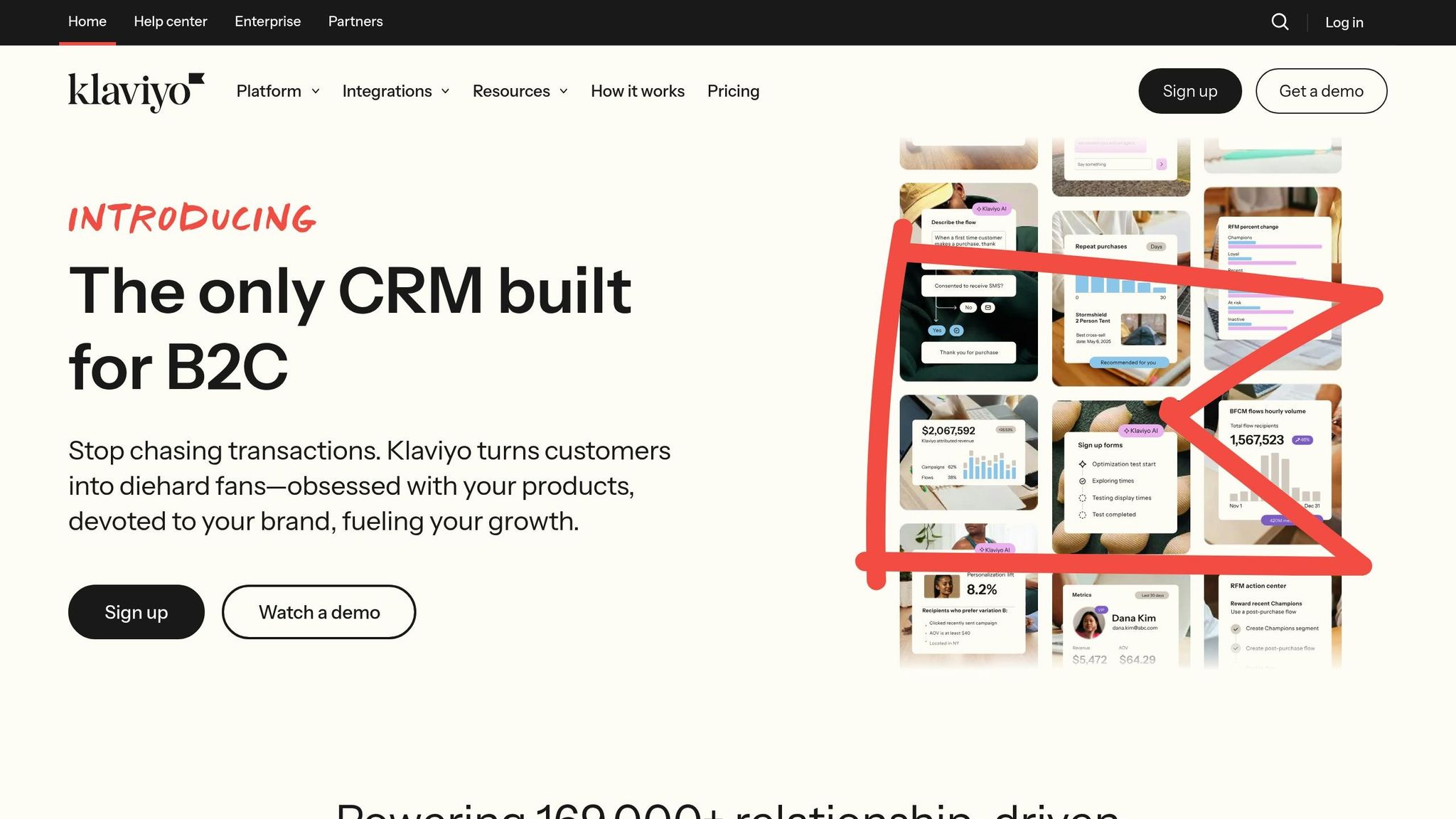
Step 1: Set Up Prerequisites for Browse Abandonment
Before diving into browse abandonment campaigns, you’ll need to lay the groundwork: enable tracking, connect your platforms, and segment your audience effectively.
Enable Viewed Product Tracking
Tracking viewed products is a must if you want to send personalized follow-up emails based on what customers browse.
The setup process depends on your eCommerce platform. For Shopify users, head to your Klaviyo dashboard, select Integrations, choose Shopify, and enable "Track behavioral events" under the Onsite tracking section.
If you’re using BigCommerce or a custom platform, you’ll need to manually add a JavaScript snippet to your product page template. This code captures visitor behavior when they view specific products.
For platforms like Magento, WooCommerce, PrestaShop, Salesforce Commerce Cloud, and Shopware, the process is even simpler – Viewed Product tracking is automatically enabled through the integration.
Keep in mind that Klaviyo tracks "known browsers" only. This means it identifies visitors who’ve previously interacted with your site via a Klaviyo email, SMS, or form. First-time, anonymous visitors won’t trigger browse abandonment flows until they engage in some way.
To test your tracking setup, append "?utm_email=your_email@example.com" to a product page URL, visit the page, and then search for your email in Klaviyo. If everything is working, you’ll see a new profile with the product view recorded in the activity feed.
Connect Klaviyo with Your eCommerce Platform
Integrating Klaviyo with your eCommerce platform ensures accurate syncing of customer data and behavioral events.
For most platforms, the integration process is quick. For instance, Shopify integrations can be completed in under a minute. Similarly, platforms like BigCommerce, WooCommerce, and Magento offer straightforward setup processes.
When configuring your integration, make sure to sync all profiles and fields. This ensures better data alignment between platforms, giving you more options for targeting and personalizing your browse abandonment campaigns.
The frequency of data synchronization varies depending on the platform. Some platforms sync in real-time, while others update hourly or less frequently. Keep an eye on the sync status in Klaviyo to make sure your data is flowing correctly.
Integrating properly can pay off in a big way. For example, Heist Studios, an apparel brand using BigCommerce, saw a 66% boost in email-driven revenue after implementing Klaviyo in 2023.
Segment Your Audience for Better Targeting
Audience segmentation is key to turning generic browse abandonment emails into messages that truly connect with your customers. Behavioral segmentation is particularly effective for browse abandonment, targeting users who viewed products but didn’t add them to their cart or complete a purchase.
Product-based segmentation is another powerful tool. For example, you can segment by top product categories. Visitors browsing outside your priority categories can receive general content featuring popular, lower-cost items, while those exploring key categories can get tailored messages highlighting specific products.
You can also segment by cart value. Adjust your messaging based on the potential order size. For instance, Pulp & Press uses this strategy by offering 30% off orders over $100 during promotions, encouraging higher-value purchases to balance out the discount.
Another approach is to segment by customer lifecycle stage. First-time visitors might need educational content to build trust, while returning customers can receive more product-focused messaging. High-intent shoppers – those who viewed multiple products or spent a lot of time on product pages – deserve a different approach compared to casual browsers.
Lastly, geographic and demographic segmentation can refine your campaigns even further. This is especially useful for consumer-packaged goods (CPG) brands that cater to regional preferences or experience seasonal shifts in demand.
With these steps in place, you’re ready to configure your browse abandonment flow in Klaviyo.
Step 2: Configure the Browse Abandonment Flow in Klaviyo
With your tracking and integrations set up, it’s time to create the browse abandonment flow. This involves building the flow structure, setting up triggers, and adding filters to ensure your emails reach the right audience at the right time. The goal is to engage interested customers without overwhelming them.
Create the Flow and Add Triggers
The first step in setting up a browse abandonment flow in Klaviyo is selecting the right trigger. For these campaigns, the Viewed Product metric is key – it tracks when known visitors view specific products on your site.
To create the flow from scratch:
- Go to Flows > Create Flow.
- Select Create from Scratch.
- Choose Metric as the trigger type.
- From the dropdown menu, select Viewed Product as the trigger.
If you’re using Shopify, BigCommerce, or Magento, Klaviyo also offers pre-built browse abandonment flow templates. These templates are especially helpful because they ensure dynamic variables work correctly, saving you time and effort.
Once your trigger is set, add a time delay of at least one hour before sending the first email. This brief pause prevents your outreach from feeling too aggressive. For added personalization, consider splitting the flow based on factors like product categories or customer locations.
Set Up Exclusion Filters
Exclusion filters are essential for preventing emails from reaching customers who have already taken certain actions, like completing a purchase. Here are the key filters to include:
- Exclude customers who have placed an order since entering the flow.
- Exclude those who have started checkout since entering the flow.
- Exclude customers triggered in the past 30 days.
If you’re running a separate abandoned cart flow, add a filter to exclude customers who’ve added items to their cart since entering the browse abandonment flow. For businesses using Buy with Prime, include filters for both checkout and order placement through Buy with Prime to avoid mixed messages.
When combining multiple exclusion criteria, use "OR" logic. This ensures that if any one condition is met, the customer is excluded from receiving the email. Additionally, you can exclude internal staff by creating a segment that filters out email addresses associated with your company domain.
Test and Activate the Flow
Before activating your flow, it’s crucial to test everything to ensure it works as intended. Start by verifying the Viewed Product event. You can do this by visiting your website with a URL parameter (e.g., mywebsiteurl.com?utm_email=example@gmail.com) and checking if the event appears in your Klaviyo profile timeline. Alternatively, sign up through a Klaviyo form in a private browser window, browse some products, and confirm that your profile records those views.
Once your email templates are ready, use Klaviyo’s preview feature to see how the dynamic content will appear. When everything looks good, switch the email status from "Manual" to "Live" to activate the flow. Double-check that all components – your e-commerce platform connection, viewed product tracking script, and email templates – are functioning smoothly.
With your browse abandonment flow live, you’re now set to re-engage customers who’ve shown interest in your products. The next step is crafting email content that motivates them to complete their purchase.
Step 3: Design Browse Abandonment Emails
Once your flow is live and your audience is segmented, it’s time to focus on creating emails that encourage customers to complete their purchases. Here’s how to design emails that grab attention and drive action.
Use Dynamic Content for Personalization
Dynamic content customizes emails based on each customer’s browsing behavior, showing them exactly what they were interested in. Tools like Klaviyo make this easy with merge tags that pull product details directly from the customer’s session.
For example, use these tags to include key details in your emails:
{{ event.ImageURL }}: Displays the product image.{{ event.Name }}: Shows the product name.{{ event.Price }}: Adds the product price.{{ event.URL }}: Links back to the product page.
This approach ensures each email feels relevant and timely, increasing the likelihood of engagement. To take it a step further, include product recommendation blocks that suggest items the customer might also like based on their browsing and purchase history.
Tailor your messaging to different customer segments:
- First-time visitors: Highlight product benefits, offer educational content, or include discount codes to overcome hesitation.
- One-time purchasers: Suggest related products, provide deeper product insights, or promote loyalty program perks to encourage repeat purchases.
- Loyal customers: Focus on new product launches, loyalty rewards, or similar product recommendations.
"Think about what the user did not see on your product detail page that caused them to hesitate and not add to cart." – Alexa Engelhart, VP of Client Strategy at Power Digital Marketing
Brands that excel at personalization often take creative approaches. For instance:
- Charlotte Stone uses humor with playful subject lines and related product suggestions.
- Neptune emphasizes product education, showcasing benefits and features through images.
- Girlfriend Collective combines discount codes with related product recommendations to drive immediate action.
Design Mobile-Friendly Email Layouts
Since nearly half of all emails are opened on mobile devices, optimizing for mobile is essential. A poorly designed email can lead to quick deletions, but mobile-friendly layouts can boost unique mobile clicks by 15%.
Start with a mobile-first design – it’s easier to adapt for larger screens than to retrofit a desktop layout for mobile. Stick to single-column designs, which are more adaptable and less prone to breaking on smaller screens.
Key tips for mobile optimization:
- Use relative font sizes that adjust to different screen dimensions.
- Break text into short paragraphs for better readability.
- Set maximum image widths and auto-adjust heights to prevent awkward scrolling.
- Ensure call-to-action buttons are prominent, easy to tap, and visually distinct.
Before sending, test your emails across various devices and email clients. Something that looks perfect in your editor might display poorly elsewhere, so thorough testing helps you avoid embarrassing formatting issues.
Add Urgency and Social Proof
Incorporating urgency and social proof into your emails taps into psychological triggers that can significantly improve performance. Social proof encourages action by showing what others are doing, while urgency motivates immediate decisions.
Here’s why social proof works:
- 94% of people are more likely to trust a business with positive reviews.
- 91% of individuals aged 18–34 trust online reviews as much as personal recommendations.
- User-generated content is 9.8 times more impactful than influencer content in purchasing decisions.
To leverage social proof, include:
- Customer testimonials with full names, roles, or photos for added credibility.
- Product reviews directly in your emails – Figleaves.com saw a 37.5% increase in conversions by doing this.
- Customer stories or usage statistics to create trust and a fear of missing out.
- Press mentions from reputable sources to build authority.
For urgency, dynamic countdown timers can create a sense of immediacy, showing how much time is left for a special offer. Use time-sensitive language like "ending soon" or "while supplies last" to push readers to act quickly. Highlight limited product availability and craft subject lines that evoke urgency – 47% of recipients open emails based solely on the subject line.
Brands like Franklin Rd and Revolution Tea have seen success by combining social proof with urgency. Franklin Rd added customer reviews to reassure potential buyers, while Revolution Tea showcased their 94% recommendation rating alongside real consumer feedback.
sbb-itb-6768865
Step 4: Optimize Timing and Email Sequence
Getting the timing right for your emails can make all the difference. The aim is to engage customers effectively – being persistent enough to stay on their radar but not so much that it feels overbearing.
Set the Initial Email Delay
The timing of your first email matters. Send it too soon, and you risk seeming overeager; wait too long, and the product might slip from their mind. A good starting point? Wait at least one hour after they leave your site, with the sweet spot being 2 to 4 hours for that first browse abandonment email.
"Send your first reminder 2–4 hours after abandonment, and keep it simple. You want it to feel organic and friendly." – Alexandra McPeak, Content Marketing Lead at Klaviyo
This timing strikes a balance – reaching out while the product is still fresh in their memory. Experimenting with A/B testing can help fine-tune this timing for your audience.
Plan Follow-Up Emails
A well-structured sequence of three emails is usually the most effective. Here’s a simple framework:
- Email 1: Sent 2–4 hours after abandonment, keeping it light and friendly.
- Email 2: Follow up 24 hours later, adding value – this could mean product reviews, additional details, or personalized recommendations.
- Email 3: Send a final email 3–4 days later, incorporating urgency with time-sensitive offers or stock updates.
Spacing these emails out ensures you stay on their mind without overwhelming their inbox. Just remember, browse abandonment emails differ from cart abandonment emails. Since browse abandoners are often just exploring, focus on sparking interest and sharing helpful information rather than pushing for an immediate purchase.
Add a Sunset Clause
To avoid annoying your audience and protect your sender reputation, implement a sunset clause. This means stopping emails to contacts who remain unresponsive after a set period, like 30 days.
Define clear engagement criteria to filter out inactive users and exclude anyone who has already made a purchase or taken a meaningful action on your site. By keeping your list clean and your email frequency reasonable, you ensure your messages feel like a helpful nudge rather than a nuisance.
Step 5: Monitor and Improve Performance
With your browse abandonment flow set up and carefully timed, the next step is to keep a close eye on its performance and make ongoing adjustments. These emails tend to convert better than standard campaigns, so tracking their success is crucial.
Track Key Metrics and Benchmarks
Keep tabs on essential metrics like open rates, click-through rates (CTR), and conversions. Measure the revenue generated by your flow to understand its impact on your bottom line.
Automation emails typically boast an average CTR of 5.83%, far surpassing the 1.51% average for regular campaigns. Additionally, email marketing offers an impressive average ROI of $36, with retail and e-commerce brands often seeing returns as high as $45 for every dollar spent.
Aim to keep your unsubscribe rate below 0.2% – this is a good indicator of healthy engagement. Also, monitor metrics like site visits driven by your emails and revenue per recipient to get a fuller picture of your strategy’s effectiveness. And don’t forget about deliverability rates – your emails need to land in inboxes to make an impact.
A/B Test Different Strategies
Experimenting with different elements of your emails can reveal what resonates most with your audience. To get clear insights, test one variable at a time.
"The ability to A/B test flows is critical. Test out different offers and the timing of the sequence to see what version works best for your brand."
- Tim Akers, Founder, Akers Digital
Start small by tweaking subject lines or call-to-action (CTA) copy. Personalizing subject lines and using button-style CTAs can make a big difference – these small changes have been shown to boost open rates by over 14% and click-through rates by 27%.
You can also experiment with the types of offers you include. For instance, Brava Fabrics tested three variations: a 10% discount, entry to win $300, and entry to win $1,000. Interestingly, all three performed similarly, showing that a larger prize doesn’t always lead to better results. Keep in mind, only about 1 in 8 A/B tests lead to meaningful improvements, so patience and consistent testing are key.
"It’s an iterative process where we’re continuing to review how things are performing and then taking an educated guess and saying, ‘OK, we think if we tweak this specific thing, that it’s going to move this specific needle.’"
- Sean Donahue, Director of Email Marketing, Power Digital
Use Predictive Product Recommendations
Klaviyo’s predictive analytics can turn your browse abandonment emails into highly personalized shopping experiences. By analyzing your product catalog and customer behavior, the platform suggests items that feel tailored to each recipient.
For instance, include product feeds showcasing recently viewed items to make the emails feel more relevant. If someone was browsing running shoes, you could highlight similar styles or complementary products like athletic socks or fitness trackers.
If a customer has limited browsing history, use a fallback approach by showcasing your best-selling products. This ensures every email delivers value, even for newer visitors.
Klaviyo’s AI takes personalization a step further by analyzing past purchases and finding patterns among similar customers. This can surface items a recipient might not have discovered otherwise. However, keep in mind that this feature works best if you have at least 500 customer orders, 180 days of order history, and several customers with three or more purchases. If you’re just starting out, stick to simpler personalization methods like browsing behavior and product categories until you’ve built up enough data.
Finally, apply filters to your product recommendations based on category, price, and stock levels. This way, you avoid promoting out-of-stock items or products that don’t align with your audience’s budget and preferences.
Conclusion: Key Points for Browse Abandonment Flows
Summary of Main Steps
Implementing an effective browse abandonment flow in Klaviyo involves five key steps to help recover potential lost sales. Start by enabling Viewed Product tracking on your website and integrating Klaviyo with your eCommerce platform. This setup ensures the flow activates when visitors browse products but don’t make a purchase.
Next, configure flow triggers and exclusion filters to focus on the right audience. Use filters like Placed Order = 0 and Started Checkout = 0 to exclude customers who’ve already completed a purchase. Set an initial email delay of at least one hour, giving customers a chance to return on their own before receiving a reminder.
Then, design personalized emails that dynamically display the products each customer viewed. Use variables such as {{ event.ImageURL }}, {{ event.Name }}, and {{ event.Price }} to create tailored messages that resonate with individual shoppers.
After that, schedule follow-up emails at intervals (typically 24 hours apart) and include a sunset clause to prevent over-messaging. Monitor metrics like open rates, click-through rates (CTR), and conversions, and use A/B testing to continuously improve your flow. Together, these steps create a streamlined process backed by ongoing performance adjustments.
Final Tips for Success
To take your browse abandonment flow to the next level, consider these additional strategies. They can help optimize your results and elevate your overall marketing efforts.
Browse abandonment flows, when executed well, can yield strong results – boasting conversion rates of 0.96%, which is nearly 10 times higher than the average email campaign. However, achieving these results requires consistent fine-tuning and thoughtful execution.
Leverage Klaviyo’s pre-built flows whenever possible. These templates, tailored for platforms like Shopify, BigCommerce, and Magento, ensure seamless integration of dynamic variables, saving you time and minimizing technical hiccups. Additionally, segment your audience based on their purchasing behavior. For example, create different email versions for first-time visitors, one-time buyers, and repeat customers.
It’s important to remember that browse abandonment audiences tend to have lower buying intent. Avoid being overly aggressive with your messaging. Instead, focus on offering value and addressing concerns that might have stopped them from adding items to their cart.
"Think about what the user did not see on your product detail page that caused them to hesitate and not add to cart."
- Alexa Engelhart, VP of client strategy at Power Digital Marketing
Finally, stay transparent and honest in your communications. Avoid tactics like fake urgency or misleading subject lines, as these can erode trust over time. Use Klaviyo’s tools effectively, segment your audience thoughtfully, and prioritize building a genuine connection with your customers. This balanced approach can help you maintain trust while driving conversions.
FAQs
How does Klaviyo recognize visitors for browse abandonment flows?
Klaviyo tracks visitors for browse abandonment flows by monitoring specific interactions on your site. For instance, someone becomes a "known browser" if they click a link in a Klaviyo email or fill out a Klaviyo form. These actions link their browsing activity to their profile, making it possible to follow up with targeted flows.
On the other hand, visitors who haven’t taken these steps stay anonymous and won’t activate browse abandonment flows. To improve tracking, encourage users to engage with your emails or sign up through forms on your website.
What are the best practices for segmenting your audience in a browse abandonment flow?
To create an effective browse abandonment flow, start by analyzing shopper behavior and purchase history. This helps you tailor your approach for different types of visitors, such as:
- First-time visitors: Those who explored products but haven’t made a purchase yet.
- One-time buyers: Customers who’ve purchased before but may need a nudge to return.
- Loyal customers: Regular shoppers who didn’t complete their most recent visit.
You can also refine your segmentation by focusing on factors like specific products viewed, time spent on your site, or categories browsed. Use this data to personalize your emails – mention items they looked at or align content with their preferences to make your outreach more engaging.
Timing matters, too. For instance, sending a follow-up email within a few hours of their visit can significantly boost engagement.
How can I make sure my browse abandonment emails look great on mobile devices?
To make your browse abandonment emails work well on mobile devices, focus on using a responsive design that adapts to any screen size. Keep your content short and easy to skim, and resize images to load quickly without slowing things down. Ensure your call-to-action (CTA) buttons are bold, noticeable, and simple to tap.
Don’t forget to test your emails on multiple devices to check that they look good and are easy to read. This extra step helps create a smooth experience for mobile users, boosting your chances of reconnecting with shoppers.


