Shopify is an online platform that helps businesses sell products online and in-person, simplifying the process with tools for creating, managing, and growing stores. It handles technical tasks like hosting, payment processing, and inventory management so you can focus on running your business. Here’s what you need to know:
- Ease of Use: Drag-and-drop templates make store setup simple.
- Features: Includes inventory tracking, payment options, and marketing tools.
- Scalability: Works for small businesses and large brands alike.
- Impact: Powers 10% of U.S. e-commerce and supports over 675 million shoppers.
Shopify also offers built-in payment options, analytics tools, and thousands of apps to help grow your business. Whether you’re just starting or looking to expand, Shopify provides the tools to succeed in e-commerce.
How to Use Shopify for Beginners – Crash Course Tutorial
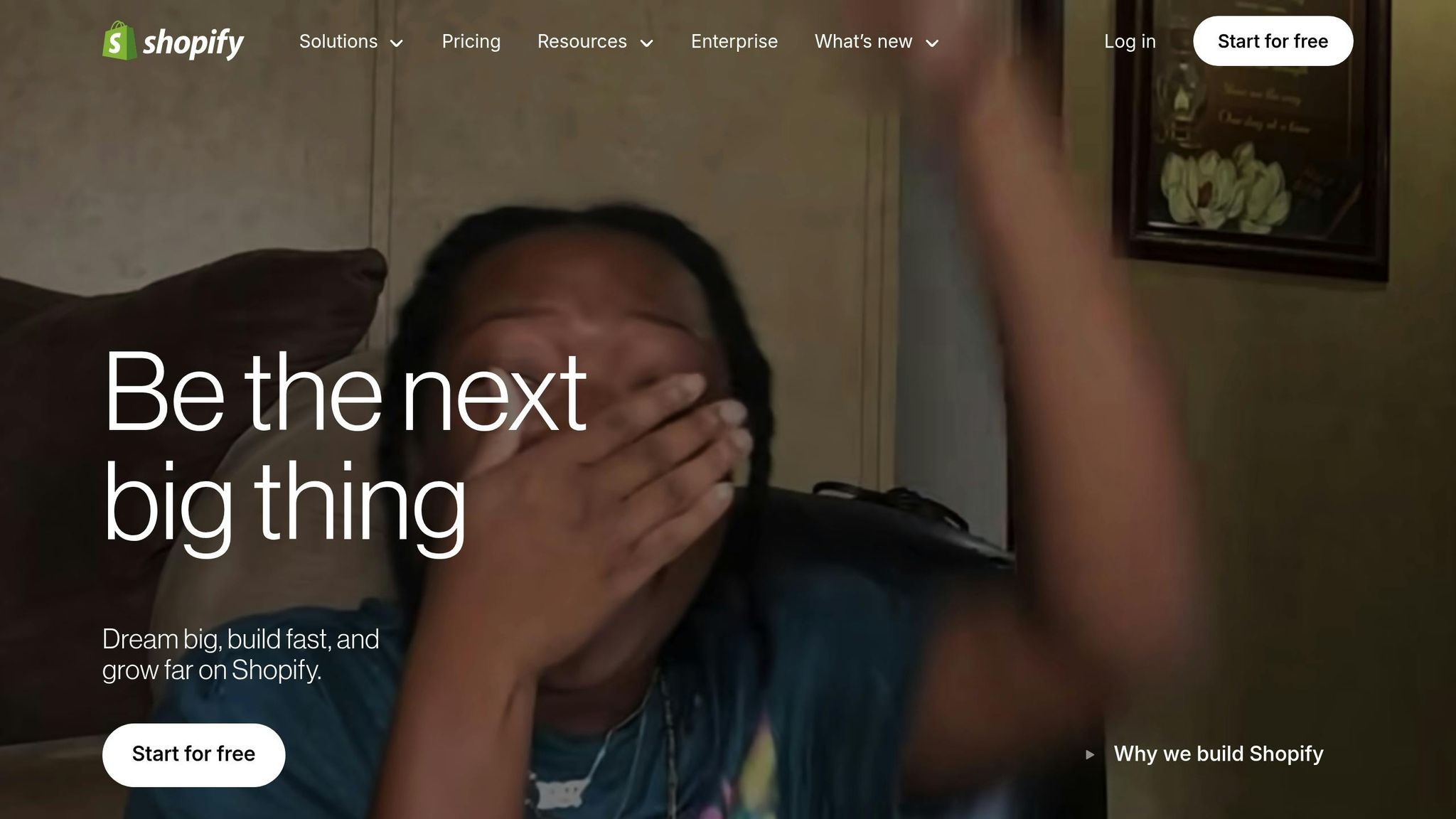
Store Setup Steps
Set up your Shopify store step by step to get it ready for launch.
Account Setup
Start by creating your Shopify account using their 14-day free trial. This trial includes a setup guide to help you configure key settings.
The process is divided into three main stages:
| Setup Phase | Key Actions | Purpose |
|---|---|---|
| Basic Info | Add your store name, business details, and contact info | Establishes your store’s identity |
| Business Goals | Define sales channels, product types, and revenue targets | Personalizes your Shopify dashboard |
| Payment Setup | Link your bank account, tax details, and currency settings | Prepares your store for transactions |
After completing these steps, you’ll be ready to focus on designing your store.
Store Design
Your store’s design is crucial for making a strong first impression and keeping customers engaged. Shopify’s theme editor lets you customize your store’s look without needing any technical skills.
Before making changes, duplicate your selected theme as a backup. The theme editor allows you to adjust:
- Colors, fonts, and layouts
- Homepage sections and featured collections
- Navigation menus and footer content
- Mobile-friendly settings
Product Setup
Adding products to your store is a key step. Make sure to provide clear details and organize them effectively.
Focus on these important aspects when adding products:
- Product Details: Write clear descriptions, set pricing, and define variant options.
- Image Quality: Use high-resolution photos taken from multiple angles.
- Inventory Tracking: Define stock levels and assign SKU numbers.
To make it easier for customers to browse, organize your products into collections. Shopify offers two types:
| Collection Type | Description | Best For |
|---|---|---|
| Smart Collections | Automatically groups products based on conditions | Large inventories with shared traits |
| Manual Collections | Manually selected product groupings | Curated or featured items |
Start with broad categories and add subcategories as your inventory grows. This approach helps shoppers find what they need quickly and keeps your store organized.
Daily Store Operations
Stock Management
Shopify’s inventory system ensures you don’t accidentally sell out-of-stock items by keeping track of inventory levels and sending alerts when it’s time to reorder. Key features include:
- Stock level tracking to monitor availability
- Low stock alerts for timely restocking
- Inventory adjustment history for better record-keeping
- Performance analytics to evaluate inventory trends
Using Shopify’s inventory reports, you can review changes in stock levels and plan restocking effectively. Staying on top of inventory helps streamline order fulfillment.
Order Handling
Streamlined order processing is crucial for keeping customers happy and operations running smoothly. Shopify simplifies this process with a clear workflow:
| Stage | Actions | Purpose |
|---|---|---|
| Order Receipt | Verify payment details | Ensure valid transactions |
| Processing | Pick, sort, and pack items | Prepare orders for shipping |
| Fulfillment | Create shipping labels | Dispatch orders to customers |
| Follow-up | Provide tracking updates | Keep customers informed post-purchase |
"Efficient order processing moves from one stage to the next smoothly and accurately so that the right products end at their destination quickly. This can make a good impression on the order recipients, who can become repeat customers." – Shopify Staff
Pairing smooth order handling with proactive customer service completes the experience and encourages repeat business.
Customer Service Tools
Shopify Inbox, a free app for iOS and Android, centralizes customer inquiries from multiple channels. With Shopify Inbox, you can:
- View complete customer profiles and order histories
- Share product links or discount codes during conversations
- Assign specific conversations to team members
- Automatically label inquiries by topic for better organization
Additionally, Shopify allows you to set up contact points like forms, phone numbers, and email addresses to address inquiries quickly and professionally. To save time, the search feature helps you find conversations using customer names, email addresses, or keywords. These tools ensure you handle customer interactions efficiently and effectively.
sbb-itb-6768865
Payment Processing
Shopify Payments Basics
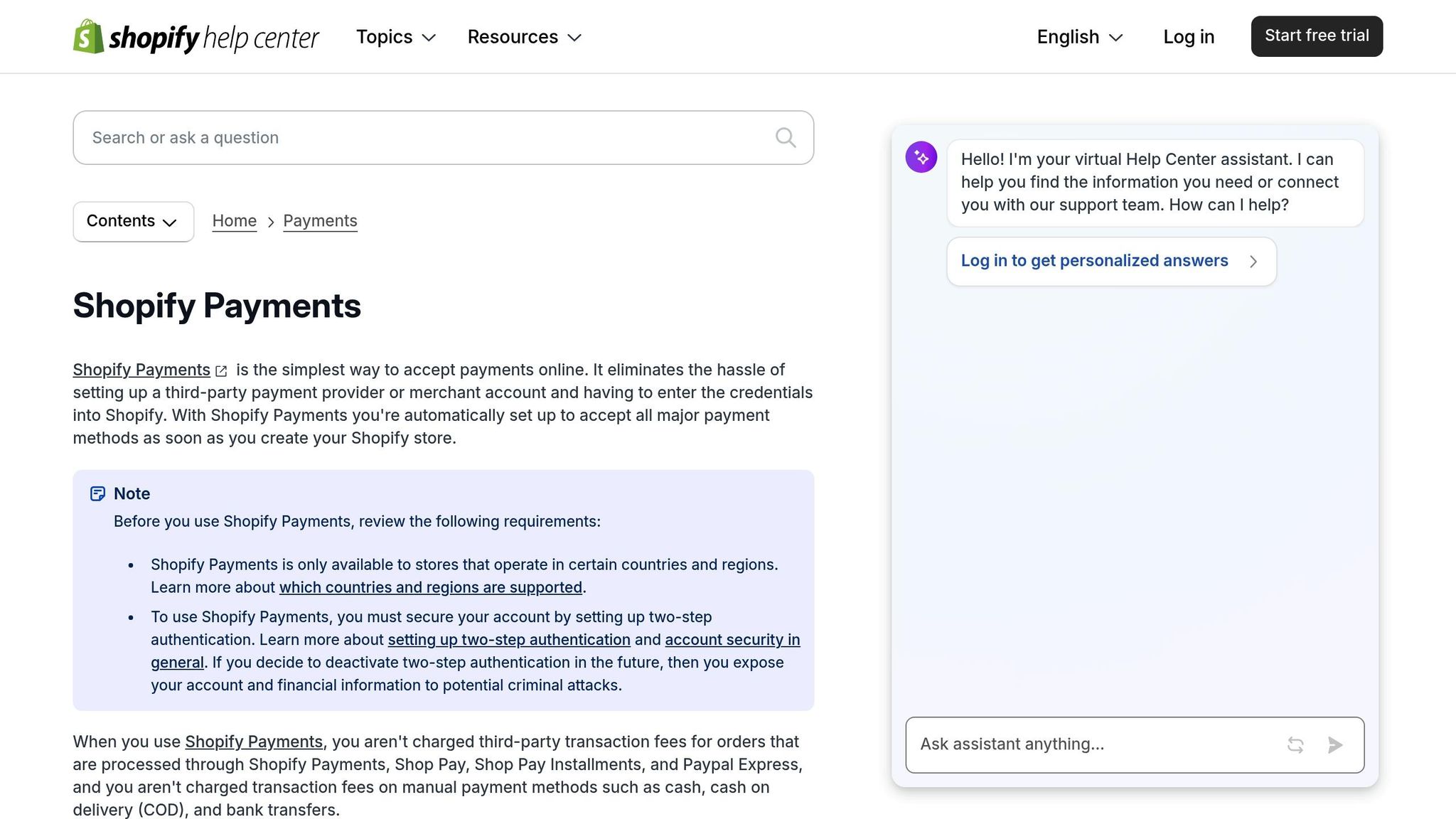
Shopify Payments is Shopify’s built-in payment system, eliminating the need for third-party processors. Once activated, it manages payment capture, fraud checks, and deposits seamlessly.
Here’s how to set it up:
- Go to Shopify admin > Settings > Payments
- Click "Complete account setup" or "Activate Shopify Payments"
- Enable two-step authentication
Payout times depend on your location:
| Region | Processing Time |
|---|---|
| United States | 2 business days |
| Canada, UK, Ireland | 3 business days |
| Hong Kong SAR, Singapore | 4 business days |
After setup, explore the payment options available to ensure you’re meeting customer preferences.
Available Payment Options
Studies show that 11% of customers abandon their carts when their preferred payment method isn’t available.
| Payment Method | Benefits | Processing Fee |
|---|---|---|
| Credit/Debit Cards | Widely accepted | 2.9% + $0.30 |
| Digital Wallets (Apple Pay, Shop Pay) | Faster checkout | 2.9% + $0.30 |
| Buy Now, Pay Later (BNPL) | Flexible payments | Varies by service |
| Bank Transfers | Lower fees | Minimal to none |
| Cryptocurrency | Global accessibility | Varies |
"Payments on Shopify are one of the most critical aspects of your online business." – Ekin Ozcan
Fee Structure
Transaction fees depend on the type of payment and the location of the transaction.
Standard Online Transactions:
- Domestic cards: 2.9% + $0.30 per transaction
- In-person payments: 2.7% per transaction
- Currency conversion: 1.5% additional fee
If you opt for a third-party payment provider instead of Shopify Payments:
- An extra 2% transaction fee per order applies
- You’ll also pay the provider’s processing fees and any international surcharges
Note: Transaction fees are not refunded if a return is processed. However, stores using Shopify Payments avoid third-party transaction fees on orders made through Shop Pay, Shop Pay Installments, and PayPal Express Checkout.
Sales Growth Tools
Marketing Tools
Shopify comes with built-in features to help you reach more customers and increase sales. You can connect with your audience through email campaigns, direct interactions, and social media.
- Email Marketing with Shopify Email
Shopify Email offers tools to create and send campaigns efficiently:- Send up to 10,000 emails monthly for free.
- Use branded templates that integrate with your products.
- Automate campaigns and segment customers for personalized outreach.
"The amount of time that it takes for me to build an email campaign and get it into my customer’s inbox is so quick …we’re able to do a better job of communicating our important promotions in a timely manner".
- Customer Engagement
Shopify Forms helps gather leads, Shopify Inbox manages inquiries, and integrations with platforms like Facebook, Instagram, and TikTok let you connect directly with your audience.
"[When I installed Forms] I really quickly jumped from something like 700 subscribers to over 900 subscribers".
To refine your marketing efforts, Shopify’s analytics tools allow you to review your store’s performance and make informed adjustments.
Store Performance Data
Tracking your store’s metrics is essential for improving sales. Key areas to monitor include:
| Metric Type | What to Monitor | Why It Matters |
|---|---|---|
| Traffic Analysis | Page views, bounce rates | Spot popular products and improve site usability |
| Sales Funnel | Drop-off points | Enhance conversion rates |
| Customer Behavior | Purchase patterns | Predict trends and manage stock effectively |
| Revenue Tracking | Daily/monthly sales | Measure growth and guide business decisions |
For deeper insights:
- Examine high-traffic pages with low conversions.
- Identify product combinations that perform well together.
- Track seasonal trends to fine-tune inventory.
- Keep an eye on customer acquisition costs.
Adding the right app extensions can further improve your store’s functionality and build customer confidence.
App Extensions
The Shopify App Store offers tools to expand your store’s capabilities:
- Building Customer Trust
-
Optimizing Sales
- Hextom: Ultimate Sales Boost: Rated 4.8/5 by over 10,000 users.
- SP Sales Pop up Social Proof: Another popular choice with a 4.8/5 rating from 4,646 users.
Merchants often see better sales and engagement after using these apps. Shopify Audiences, for instance, can cut customer acquisition costs by up to 50% while doubling retargeting conversion rates.
Summary
Shopify drives over $1 trillion in revenue and supports 10% of U.S. e-commerce, with a new entrepreneur making their first sale every 28 seconds. Here’s a look at some of Shopify’s standout features and their impact:
| Core Function | Key Features | Business Impact |
|---|---|---|
| Store Management | Drag-and-drop builder, customizable themes | Fast setup and polished, professional look |
| Sales Tools | Secure checkout, abandoned cart recovery | 41.18% email open rate, 9.50% click rate |
| Growth Features | SEO tools, marketing integrations | Boosts online visibility |
| Global Reach | Multi-currency, multilingual support | Expands access to international markets |
"Shopify is designed to be easy to use while being flexible enough to meet the needs of growing small businesses and established enterprise businesses".
Shopify also offers critical features to support and secure businesses:
- Security: Every store includes a free 256-bit SSL certificate.
- Analytics: Built-in tools provide insights into sales and customer behavior.
- Support: Merchants have access to 24/7 dedicated assistance.
- Scalability: Plans range from $5/month for startups to advanced options starting at $105/month.
"Having access to a dedicated support team at any time of day or night gives our clients the assurance they need to focus on growing their business." – Steve Pogson, First Pier
With integrated payment options, automated shipping, and over 8,000 apps, Shopify equips businesses with the tools they need to succeed in today’s e-commerce landscape.


