Did you know that 80-90% of online stores fail, and Shopify stores are no exception? If you’re struggling to make your Shopify store successful, you’re not alone. Many stores face common issues that hurt their growth, but the good news is – they can be fixed.
Key Reasons Shopify Stores Fail:
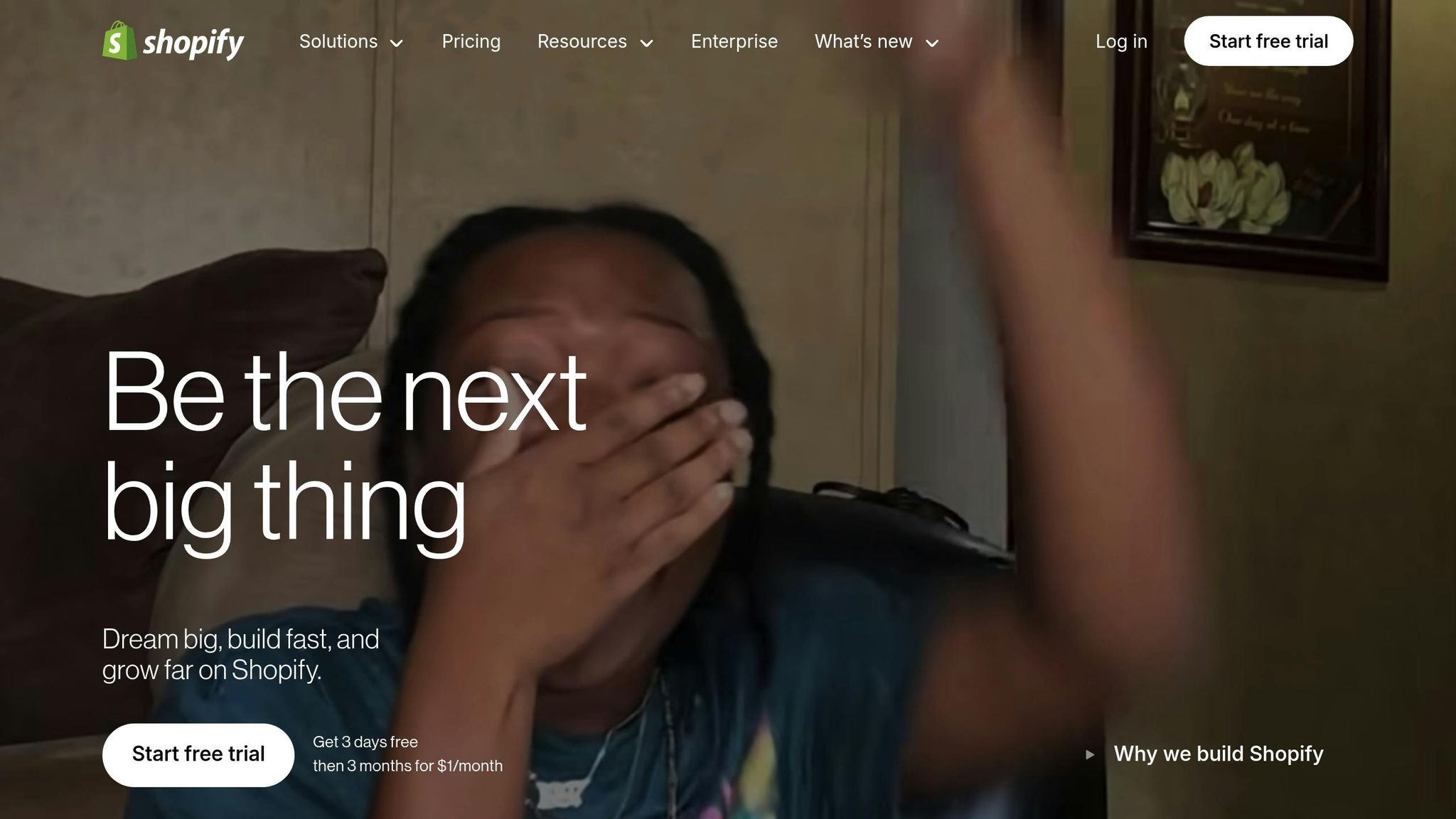
- Poor Website Design: Slow loading speeds, confusing navigation, and lack of mobile optimization drive customers away.
- Customer Experience Problems: Complicated checkouts, unclear return policies, and hard-to-find contact info frustrate buyers.
- Weak Marketing Strategies: Without proper email, social media, and ad setups, stores miss out on potential customers.
- Inventory & Shipping Issues: Stockouts, manual tracking errors, and unclear shipping policies lead to lost sales.
- Lack of Data Analysis: Ignoring key metrics like conversion rates and cart abandonment can prevent growth.
Fixes to Succeed:
- Improve Design: Speed up your site, simplify navigation, and optimize for mobile users.
- Focus on Marketing: Leverage email, social media, and paid ads to attract and retain customers.
- Fix Inventory & Shipping: Use automation tools for stock management and write clear shipping policies.
- Track Metrics: Monitor sales, customer behavior, and marketing performance to make data-driven decisions.
Start small – analyze your store’s weak points and improve one area at a time. Success comes from consistent improvements based on data and customer feedback.
4 Main Reasons Why 95% Of Shopify Stores Fail
Website Design Problems
Poor design choices can lead to lost revenue. Let’s break down some of the most common issues and how to address them.
Design Mistakes to Fix
Slow Loading Speed
A sluggish website can cost businesses billions annually, with $2.6 billion lost each year due to poor performance. Major culprits include:
- Uncompressed images
- Too many apps running at once
- Excessive redirects
- Unminified JavaScript and CSS
Confusing Navigation
Over 70% of users prefer clicking links over using search bars. If your navigation is hard to follow, customers may leave. Common issues include:
- Hidden product categories
- Overly complicated menus
- Missing contact details
- Ineffective search functions
Trust Issues
Certain design elements can erode customer confidence, such as:
- Using a generic .myshopify.com domain instead of a custom one
- Hard-to-find or missing contact information
- Overuse of pop-ups that disrupt shopping
- Poor-quality product images
Next, let’s focus on mobile design essentials to better serve shoppers on the move.
Mobile Design Requirements
| Requirement | Impact on Sales |
|---|---|
| Fast Loading Speed | Pages should load within 3 seconds |
| Simplified Forms | Keep fields to a minimum for easy use |
| Clear CTAs | Buttons should be easy to tap and highly visible |
| Readable Text | Ensure proper font size and contrast |
| Optimized Images | Maintain fast load times without sacrificing quality |
Streamline mobile forms and eliminate unnecessary pop-ups to improve the user experience. Highlight "Add to Cart" buttons with bold, contrasting colors.
Best Shopify Themes for CPG Brands
Selecting the right Shopify theme can make a huge difference in your store’s performance. Look for themes that provide:
Key Features:
- Fast load times
- Built-in mobile optimization
- Clear product galleries
- Intuitive navigation
- Eye-catching calls to action
Performance Tips:
Reduce extra whitespace around hero banners to guide users to scroll. Showcase product images prominently and place your value proposition above the fold. Adding customer reviews and testimonials can also help build trust.
Marketing Strategy Gaps
Marketing isn’t just a nice-to-have for Shopify success – it’s essential. Beyond great design and smooth functionality, a solid marketing plan can make or break your growth.
Core Marketing Channel Setup
If your marketing channels aren’t set up correctly, you’re leaving money on the table. Here’s what you need to get right:
- Email Platform: Ensure email deliverability by configuring DNS records like DKIM, SPF, and DMARC.
- Marketing Infrastructure:
- Create business accounts on Instagram and Facebook with matching usernames.
- Integrate Meta Pixel and TikTok Pixel for tracking.
- Set up Google Merchant Center for product visibility.
- Use tools like Google Analytics and Hotjar to track performance.
- Leverage Meta Business Manager for detailed ad insights.
Once these basics are squared away, you can focus on refining your social media strategy.
Social Media Marketing Tips
Social media is a powerful tool for getting your products in front of more people. Here’s how to make it work for you:
- Content Strategy: User-generated content (UGC) performs better than branded content by 93%. Take a page from Wearva‘s playbook – they partner with micro-influencers to create viral TikTok videos and effective Facebook ads.
| Platform | Best Practices |
|---|---|
| Use shoppable posts and Stories | |
| TikTok | Create native content with trending audio |
| Focus on product ads |
Social media is great for discovery, but email marketing is where you turn interest into sales.
Email Marketing Setup Guide
Personalized emails can increase open rates by 29–50%. Here are the must-have campaigns:
- Welcome Series: Introduce your brand and products to new subscribers.
- Abandoned Cart Recovery: Send automated reminders, and sweeten the deal with incentives.
- Customer Retention: Use post-purchase emails to keep your customers engaged.
SMS Integration
Despite its potential, only 11% of businesses use SMS marketing, even though 54% of consumers prefer it. With open rates as high as 98%, SMS is a channel worth exploring.
sbb-itb-6768865
Stock and Shipping Problems
Inventory and shipping challenges can hurt your Shopify store’s performance and frustrate customers.
Inventory Control Errors
William Harris, CEO of Elumynt, highlights a common issue:
"Products going out of stock are probably the biggest ‘silent killer’ of growth I see in ecommerce."
Here are some frequent inventory problems and how to address them:
| Problem | Impact | Solution |
|---|---|---|
| Inaccurate Stock Levels | Missed sales, unhappy customers | Use real-time POS updates |
| Poor Forecasting | Overstocking or running out of stock | Leverage predictive analytics tools |
| Manual Tracking Errors | Incorrect inventory counts | Automate with RFID tracking systems |
Harris adds:
"You will never get your inventory buying right. The goal is to be less wrong. Buying too little and running out will just slow your growth and create a sense of urgency with your customers. Buying too much can put you out of business."
Good inventory management ensures smoother order fulfillment and happier customers.
Better Order Processing
Optimizing order fulfillment reduces delays and complaints. Modern tools can make a big difference:
- ShipStation: Scales operations by over 40x.
- Shippo: Offers savings of up to 90% on shipping labels.
- Order scanning apps: Minimize packing mistakes and improve tracking accuracy.
Matthew Hertz, co-founder of Second Marathon, explains that focusing on stable procurement instead of just cost-cutting is crucial in today’s unpredictable market.
Streamlined order processing naturally supports clearer and more effective shipping policies.
Writing Clear Shipping Policies
An easy-to-understand shipping policy builds trust and reduces customer service inquiries. With 62% of Americans avoiding online purchases without free shipping, clear communication is essential.
Your shipping policy should cover:
- Processing Times: Include business days and note any holiday exceptions.
- Shipping Options: Outline domestic and international services with costs.
- Delivery Estimates: Provide accurate timeframes for each shipping method.
- Return Guidelines: Explain the steps and requirements for returns.
For instance, Gymshark simplifies its international shipping policy by offering a dropdown menu with country-specific details, making it easy for customers to find relevant information.
To maximize visibility, feature shipping details at key points:
- Product pages
- Cart summary
- Checkout process
- Website footer
- FAQ section
Missing Data Analysis
Failing to track important data can lead to missed opportunities and costly mistakes. Keeping an eye on key metrics helps you spot and fix problems early.
Must-Track Store Metrics
"Reporting and analytics are essential because they help you know exactly how your business is doing."
Here are the metrics you should prioritize:
| Metric | Target Range | Why It Matters |
|---|---|---|
| Sales Conversion Rate | 2.9% or higher | Measures how well your store turns visitors into customers |
| Cart Abandonment Rate | Below 70% | A lower rate means fewer missed sales from incomplete purchases |
| Customer Acquisition Cost | Varies by industry | Should be less than the customer’s lifetime value to maintain profitability |
| Email Open Rate | Above 15.68% | Indicates the success of your email campaigns |
| Click-Through Rate | Above 1.66% | Tracks the effectiveness of your search ads |
Check daily metrics like website traffic and cart abandonment to address urgent issues. Weekly reviews of customer acquisition costs and email performance can help fine-tune your marketing budget. Shopify’s built-in reporting tools can transform these numbers into actionable insights.
Shopify Reports Guide
Shopify provides over 60 pre-built dashboards to help you monitor your store’s performance. Regularly reviewing these reports can reveal opportunities to improve.
Key reports to use:
- ABC Product Analysis: Based on 28-day sales data, this report highlights your best-performing products, helping you focus your inventory and marketing efforts.
- Customer Reports: Useful for segmenting your audience and tracking metrics like repeat purchase rates and customer lifetime value.
- Channel Performance: Shows which sales channels bring in the most revenue and which ones need improvement.
These reports can help you identify and address weaknesses in your store’s design, marketing, and operations.
Testing Store Changes
Once you’ve collected and analyzed your data, use it to run targeted tests that improve your store’s performance. Focus on areas like headlines, CTAs, design, product pages, and checkout flow. Run each test for at least two weeks to gather reliable results.
- 85% of customers say color impacts their buying decisions.
- Nearly 70% of shoppers abandon carts.
| Element | What to Test | Best Practices |
|---|---|---|
| Copy | Headlines, CTAs | Test one element at a time |
| Design | Colors, Layout | Run tests for a minimum of 2 weeks |
| Product Pages | Images, Descriptions | Prioritize high-traffic pages |
| Checkout | Steps, Fields | Track changes in conversion rates |
"Timing is everything, and A/B testing is no exception."
Focus your testing on high-impact areas, such as product pages and the checkout process. Use Shopify’s analytics to evaluate the results and confirm that your changes are driving better conversion rates.
Conclusion: Fixing Store Problems
Main Points Recap
Succeeding on Shopify boils down to four core areas: website design, marketing strategy, shipping and inventory, and data analysis. Start by running a GTMetrix speed test to improve site performance and ensure your layout works well on mobile. Focus your marketing efforts on high-conversion channels like Google organic and paid traffic. Address shipping and inventory issues with clear policies and efficient systems. Finally, use Shopify’s built-in tools for regular data analysis to catch and resolve issues early. Here’s a quick breakdown:
| Problem Area | Key Fix | Impact |
|---|---|---|
| Website Design | Mobile-friendly layout | Boosts conversion rates |
| Marketing Strategy | Focus on Google traffic | Attracts better-quality visitors |
| Shipping & Stock | Clear policies | Reduces cart abandonment |
| Data Analysis | Track key metrics | Identifies problems early |
Actionable Steps
-
Evaluate and Improve Your Store Design
- Run a GTMetrix speed test to check and optimize loading times.
- Choose a customer-friendly theme like Brooklyn.
- Simplify navigation to make it easy for users to find products.
-
Optimize Marketing and Traffic Sources
- Set up Google Analytics to track visitor behavior.
- Use tools like SEMRush to research competitors and refine your strategy.
- Create targeted landing pages for paid ad campaigns.
-
Streamline Shipping and Inventory Processes
- Establish clear shipping policies to set customer expectations.
- Use automated alerts for inventory management.
- Consider adding post-purchase upsells to increase order value.
Make it a habit to monitor your store’s key metrics daily. Small, consistent adjustments based on data will drive better results over time – there’s no need for drastic overhauls. Focus on refining the details.


