Optimizing your Shopify product pages for SEO is essential if you want to attract organic traffic and boost conversions. Here’s a quick breakdown of what you need to focus on:
- Craft Keyword-Rich Titles: Use relevant keywords and keep product titles between 50–70 characters. Example: "Men’s Running Shoes – Lightweight Mesh, Size 10, Black."
- Write Benefit-Focused Descriptions: Highlight how your product improves the customer’s life. Use bullet points for easy readability and include accurate details like dimensions and materials.
- Optimize Meta Tags and URLs: Keep URLs descriptive and concise (e.g.,
/blue-cotton-shirt), and write meta descriptions that encourage clicks with clear calls to action. - Use Structured Data: Add schema markup to enable rich snippets that display star ratings, prices, and availability in search results.
- Compress and Optimize Images: Reduce image sizes for faster load times and write descriptive alt text for accessibility and SEO.
- Build Internal Links: Link related products and collections to improve navigation and distribute authority across your site.
- Track Performance: Use tools like Google Analytics and Search Console to monitor traffic, identify trends, and fix issues.
Why it matters:
- Organic search drives 53% of all website traffic.
- 75% of users never scroll past the first page of Google results.
- Optimized pages improve conversion rates (2–3% for organic search vs. less than 1% for social media).
By focusing on these strategies, you’ll not only rank higher but also create a better shopping experience for your customers. Let’s dive into the details.
How to SEO Optimize a Product Page | eCommerce Optimization for Shopify Products
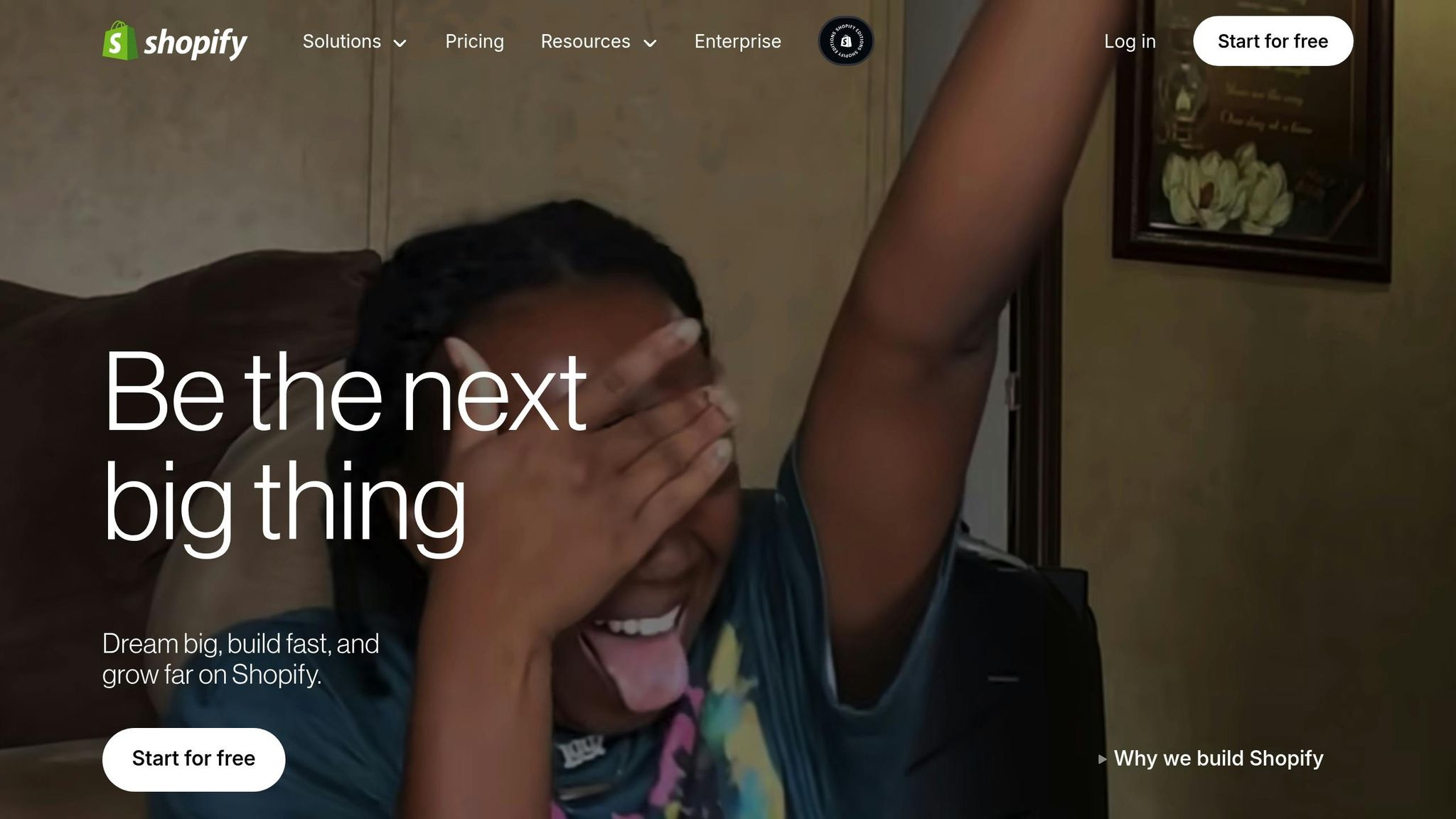
Product Titles and Descriptions
Your product titles and descriptions are your first chance to grab a shopper’s attention in search results. They need to do two things: catch the eye of search engines and persuade potential customers to click and buy. A well-crafted title can improve both your rankings and conversions, forming a key part of your strategy to drive organic traffic and sales.
Writing Keyword-Rich Product Titles
The opening of your product title is critical – it’s what search engines and shoppers notice first. Stick to a length of 50–70 characters to ensure your titles don’t get cut off in search results and remain easy to read. This length strikes the right balance, giving you room to include important details without overwhelming customers. A logical format works best: brand → product type → key attributes.
Here’s how to create effective titles:
- Lead with relevant keywords. Place the most important search terms right at the start. For instance, instead of "Women’s Shoes – Comfortable Slip-On Sneakers", try "Slip-On Sneakers for Women – Comfortable & Lightweight Shoes".
- Highlight key product details. Include specifics like size, color, material, or style. For example, instead of "Men’s Running Shoes", go with "Men’s Running Shoes – Lightweight Mesh, Size 10, Black". These details not only help search engines but also make it easier for customers to find the exact product they’re looking for.
- Avoid overloading with keywords. A title like "iPhone Case iPhone 12 Case iPhone 12 Phone Cover iPhone Phone Case iPhone" is off-putting and can hurt your rankings. A cleaner alternative: "iPhone 12 Case – Slim, Shockproof Cover."
"Your product title signals to Google what keywords you want to rank for." – Adriana, Adolab
- Capitalize on seasonal trends. Adjust titles during holidays or special occasions to attract seasonal shoppers. For instance, change "Scented Candles – Lavender Fragrance, 2-Pack" to "Mother’s Day Gift Set – Lavender Scented Candles, 2-Pack". Just remember to revert back once the season ends.
- Keep formatting consistent. Use a style guide for capitalization, punctuation, and overall structure to ensure a polished, professional look across your store.
Strong titles set the stage for success, drawing in both search engines and shoppers. Next up: crafting descriptions that seal the deal.
Creating Benefit-Driven Descriptions
Titles might get the click, but it’s the description that convinces the customer to buy. With 87% of consumers rating product content as crucial to their buying decisions, a compelling description is a must.
Focus on benefits rather than just listing features. Instead of saying what the product does, explain how it makes life better for the customer. This helps shoppers imagine how the product will fit into their daily lives.
Make your descriptions easy to scan. Use short paragraphs, bullet points, and clear headings to highlight key information. Since most people skim rather than read every word, this format ensures they quickly find what matters most, boosting the chances of a sale.
Use vivid, sensory language to bring your product to life. For example, Dr. Squatch goes beyond listing ingredients in their soap descriptions – they create a whole experience around the product.
Add social proof wherever possible. With 31% of U.S. consumers relying on reviews to learn about products, incorporating testimonials or review snippets can build trust and add fresh content that search engines value.
Make sure to integrate keywords naturally. This helps both users and search engines understand your product. Address potential concerns upfront – 56% of online purchases were returned in 2022 because the descriptions didn’t match the actual product. Be thorough and accurate by including dimensions (in inches, feet, pounds), prices in U.S. dollars ($), and any other relevant specs to set clear expectations.
Finally, experiment with A/B testing for headlines and calls to action to see what resonates most with your audience.
The best descriptions don’t just provide facts – they tell a story that helps customers see how the product fits into their lives while giving them all the details they need to feel confident about their purchase.
Next, we’ll look at how to refine meta tags and URLs for a fully optimized SEO strategy.
Meta Tags, URLs, and Structured Data
When it comes to SEO, technical elements like meta tags, URLs, and structured data play a key role in boosting your search visibility. While titles and descriptions help attract clicks, these behind-the-scenes elements ensure search engines properly understand your content and display it effectively in search results.
Meta Titles and Descriptions
Meta descriptions don’t directly affect your rankings, but they’re essential for encouraging users to click on your listings. Think of them as your chance to pitch your page in just a few sentences.
"Think of meta descriptions as a continuation of your brand and an opportunity to clearly define your USP [unique selling proposition] using relevant keywords." – Stephen Light, CMO and co-owner, Nolah
Keep meta descriptions between 150-160 characters to avoid truncation in search results. On mobile, snippets average around 135.87 characters. Interestingly, Google only uses the meta description you provide about 28% of the time, so when it does appear, it’s a big opportunity to drive clicks.
Write in an active voice and include a clear call to action. For example: "Discover unmatched comfort with our lightweight running shoes – shop now and enjoy free shipping!" This approach tells users what to expect and what action to take.
It’s also crucial that your description matches the content on the page. If users feel misled, they’re likely to leave quickly, which can hurt your engagement metrics. Include your target keyword naturally, but avoid overloading your description with keywords.
"Meta descriptions should be one of a kind. It’s easier to make them unique if you have someone on your team to write them. The meta description is one of the best chances for someone to click on your search result. I believe it’s too important to leave up to an automated generator." – Melanie Bedwell, ecommerce manager, Olipop
Experiment with different versions of your meta descriptions to see which ones perform best. Even small tweaks in wording can make a noticeable difference in traffic.
SEO-Friendly URLs
Your URLs should be descriptive and easy to understand. A good URL gives both users and search engines a clear idea of what’s on the page. For instance, mystore.com/silk-blue-dress is far more informative than mystore.com/product12345.
Here are a few tips for creating SEO-friendly URLs:
- Use hyphens to separate words, like /collections/summer-sale, instead of underscores like /collections/summer_sale.
- Keep them concise and include your primary keyword near the beginning. For example, /product/black-t-shirt-with-a-white-collar is clearer than /product/3243.
- Avoid special characters like question marks or ampersands in the main structure. Stick to lowercase letters to avoid confusion.
- If you use URL parameters, format them properly (e.g., ?color=green rather than ?green). Avoid duplicating parameters like ?type=candy&type=sweet.
When updating existing URLs, always set up 301 redirects to preserve your SEO rankings and avoid broken links. If you’re using Shopify, you can easily customize URL slugs in the admin panel under the "Search engine listing preview" section for each product or collection.
Structured Data for Rich Snippets
Structured data acts like a roadmap for search engines, helping them better understand your product information. With the right implementation, it can generate rich snippets that display star ratings, prices, availability, and more directly in search results.
"When you add structured data to your product pages, your product information can appear in richer ways in Google Search results (including Google Images and Google Lens). For example, users can see price, availability, review ratings, shipping information, and more right in search results." – Google Search Central
Rich snippets can increase click-through rates by an average of 30% compared to plain text links.
"Structured data (also known as schema markup), is an additional layer of code that sits on a page and tells Google what kind of content the page has. Adding this markup to your Shopify website helps provide explicit clues to search engines about the meaning of a page." – Eastside Co
Most Shopify themes include basic structured data, but you can take it further by adding details like product colors, size options, inventory levels, and customer reviews. Use Google’s Rich Results Test to ensure your structured data is working correctly and fix any errors. Always align your schema markup with Google’s guidelines, and make sure it accurately reflects your product information. Mismatched or incorrect data can harm your search performance.
Image Optimization and Alt Text
Product images are some of the heaviest elements on Shopify pages, often making up nearly 38% of a page’s weight on mobile devices. This can directly affect page load speed, user experience, and search engine rankings. Just like meta tags and structured data, optimizing images is critical for improving SEO and ensuring fast-loading pages.
"Image optimization means ensuring your images look flawless on desktop and mobile and don’t hinder web performance." – Mark Hayes
Page speed matters. If your pages take too long to load, visitors are likely to leave. In fact, increasing load time from 1 to 3 seconds can raise bounce rates by 32%. Google has also confirmed that site speed is a ranking factor, underscoring the importance of image optimization for both SEO and user satisfaction.
Image Compression for Better Performance
Compressing images is one of the simplest ways to reduce file size without sacrificing quality. Aim for images that are 70KB or less. Use JPEG for most images, or try WebP or AVIF formats for even smaller file sizes. These newer formats can be 26% to 34% smaller than JPEG or PNG files while maintaining similar quality.
Resize images to fit your store’s needs – 2048 x 2048 pixels is ideal for square product images – and reserve PNG format for graphics requiring transparency, like logos. Properly optimized images can even increase conversion rates by up to 30%, making this effort worthwhile for your business.
"Optimizing your images is essential to running a successful online business. It not only enhances the look of your products, but also helps to create a smooth shopping experience and get you found online." – Mark Hayes
Once your images are compressed, the next step is to refine alt text and file names for SEO and accessibility.
Alt Text and File Names: Why They Matter
Alt text serves two key purposes: enhancing accessibility and helping search engines understand your image content. For the 12 million internet users with visual impairments or low vision, alt text is essential for navigating websites. It also plays a role in improving your rankings by providing search engines with more context about your images.
Accessibility statistics are striking: 83% of users with accessibility needs prefer websites that meet accessibility standards, even if prices are higher. Yet, 97.4% of homepages still have accessibility errors, with missing alt text responsible for 61% of these issues.
To write effective alt text, keep it under 125 characters and focus on describing the image’s main content. For example, instead of "red shoes on white background", write "red leather running shoes with white soles." Avoid redundant phrases like "image of" or "picture of" since screen readers already indicate it’s an image. Use keywords naturally, but don’t overdo it, as keyword stuffing can harm user experience and SEO.
"When writing alt text, focus on creating useful, information-rich content that uses keywords appropriately and is in context of the content of the page. Avoid filling
altattributes with keywords (also known as keyword stuffing) as it results in a negative user experience and may cause your site to be seen as spam." – Google
For decorative images that don’t convey essential information, use an empty alt attribute (alt="") so screen readers can skip them. If your image includes text, make sure to include that text word for word in your alt description.
File names are equally important for SEO. A descriptive file name helps search engines understand what the image is about, even before analyzing its content. For example, "blue-cotton-t-shirt-front-view.jpg" is much more effective than a generic name like "IMG_1234.jpg."
"Google considers image titles when determining the keywords that your page should rank for in search results. By optimizing your image titles, you can enhance your chances of ranking higher and attracting more organic traffic to your store."
Stick to lowercase letters, use hyphens to separate words, and avoid special characters in file names. Consistent naming conventions across your store not only keep things organized but also reinforce your keyword strategy. Ensure each image has a unique file name to avoid confusion.
Since Shopify’s built-in tools for renaming and organizing images are limited, it’s a good idea to rename files before uploading them. Tools like Crush.pics can help automate this process, letting you create templates for filenames and alt tags while ensuring uniqueness.
Internal Linking and Navigation
Internal linking is an underrated yet impactful SEO strategy that helps distribute authority across your website while keeping visitors engaged. When used effectively, these links not only improve your site’s search engine rankings but also encourage users to explore more pages, reducing bounce rates and signaling to Google that your content has value.
Think of internal links as the connective tissue of your website. They create pathways between product pages, collections, and other content, making it easier for search engines to understand your site’s structure. At the same time, they guide customers toward products they might be interested in, enhancing their shopping experience.
The benefits extend beyond SEO. A thoughtfully designed internal linking strategy makes navigation seamless for users. For instance, if someone is browsing a winter jacket, they might also need gloves or a scarf. Well-placed internal links can naturally guide them to these complementary products. Let’s explore how to build a strong internal linking strategy that maximizes these benefits.
Building Internal Linking Structure
A well-planned internal linking structure does more than boost SEO – it improves user experience by making navigation intuitive. To create an effective system, start by mapping out your site’s hierarchy and pinpointing your most important pages. A strategic approach ensures that authority flows from high-traffic pages to less visible ones, helping boost their visibility.
For example, if your homepage or best-selling product pages attract significant traffic, use them to link to lesser-known products or collections. This method spreads authority across your site and gives underperforming pages a better chance to rank higher.
Product descriptions are a natural place to incorporate internal links. Imagine a description for a summer top that mentions "pants" – linking that term to a related collection provides an easy way for customers to discover complementary items.
Customer reviews can also inspire internal links. If a review on your "Aloe Vera Moisturizing Cream" page mentions how well it pairs with the "Rose Water Toner", consider adding a link to the toner’s product page. This creates connections based on real customer feedback.
Collection pages are another goldmine for internal linking. For instance, in a summer dress collection, linking the word "accessories" to your summer accessories collection not only helps customers find related products but also reinforces your site’s relevance for those keywords.
However, avoid overwhelming pages with too many links. Focus on the most relevant connections to maintain clarity and ensure you’re effectively passing authority. Regularly audit your links to keep them functional and aligned with your current inventory.
Anchor Text Strategy
Once your internal linking structure is in place, the next step is to refine your anchor text – the clickable text in a hyperlink. The right anchor text not only improves SEO but also enhances user experience by providing clear context about the linked page.
"Link anchor text serves as an important contextual signal to Google for what the linked page is about. Think of it as a topical endorsement. The stronger and clearer the endorsement, the stronger the SEO." – Greg Bernhardt, SEO strategist at Shopify
Effective anchor text is concise, descriptive, and relevant to the linked content. Avoid generic phrases like "click here" and instead use keywords that reflect the page’s topic. For example, linking "running sneakers" to your sneakers collection is far more informative than a vague term.
Variety is also key. Repeatedly linking to the same page with identical wording can come across as spammy. Instead, use variations like "athletic shoes", "sports sneakers", or "casual footwear" to keep your links natural and engaging.
Anchor text should fit seamlessly into your content. For instance, when describing a fitness tracker, you might write: "This device pairs perfectly with our workout gear for a complete fitness experience", where "workout gear" links to your fitness equipment collection.
Using tools like Semrush’s Organic Research tool can help identify which terms your pages rank for and suggest anchor text variations. This data-driven approach ensures your links align with how search engines interpret your content.
Lastly, a diverse range of anchor text has been associated with increased search traffic. The goal is to clearly describe the linked content so users know exactly what to expect – building trust with both your audience and search engines.
sbb-itb-6768865
Tools and Analytics
Once your internal linking strategy is in place, the next step is to use analytics tools to fine-tune your SEO efforts. By monitoring your progress, you can identify areas that need improvement and optimize your Shopify product pages for better search visibility and higher conversions.
SEO thrives on consistent tracking and adjustments based on real-world data. Tools for SEO reporting and analytics give you a clear view of how your site performs, how customers behave, and how you stack up against competitors. For U.S. consumers, whose search habits can vary widely, this data is especially valuable.
The best part? Some of the most effective SEO tools are completely free. Google Search Console and Google Analytics are must-haves for understanding your website’s performance. These platforms provide insights into how Google views your site and how users interact with your content.
Google Search Console for Insights
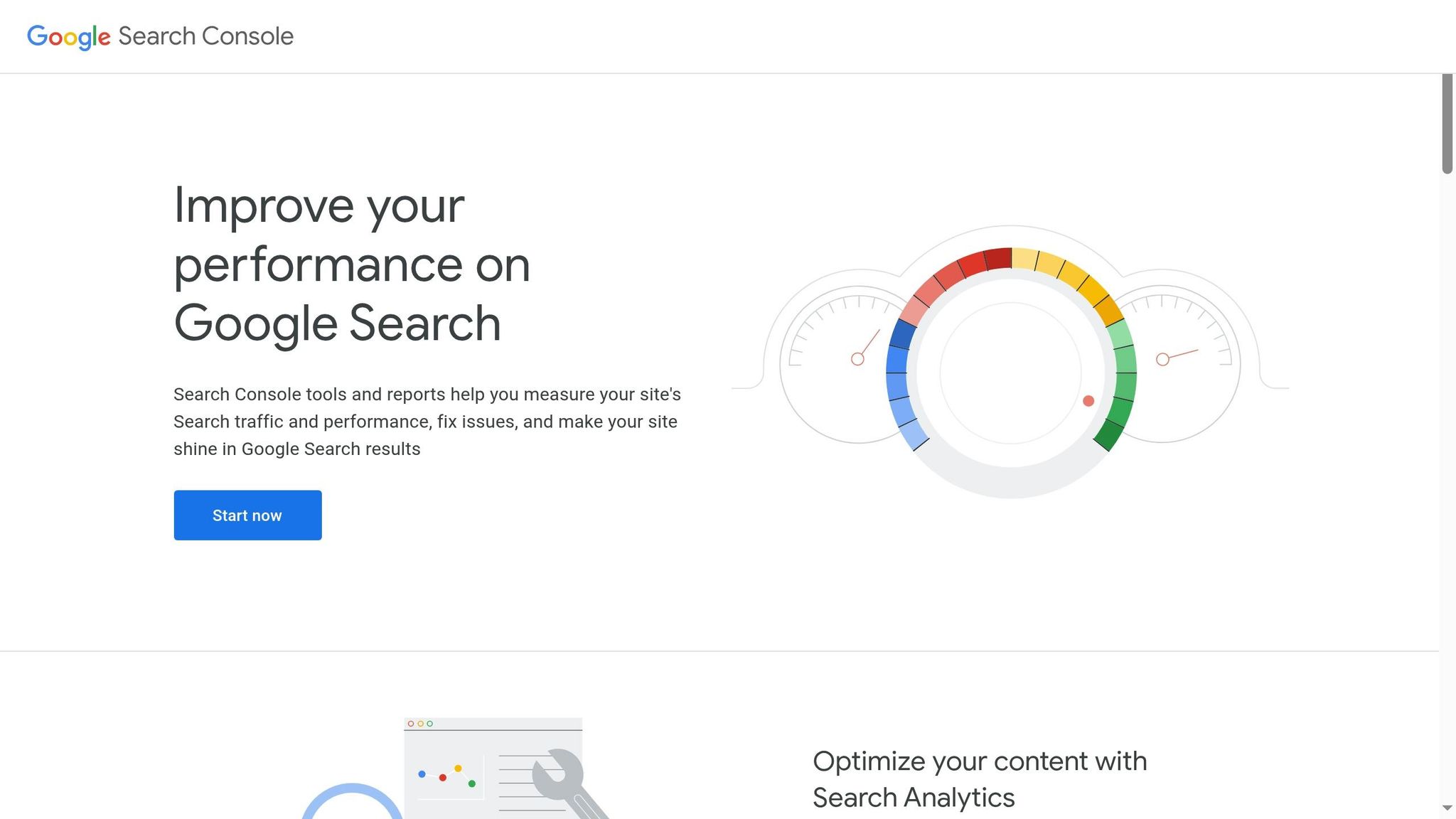
For Shopify store owners serious about SEO, Google Search Console is indispensable. It connects directly with Google’s search data, offering deep insights into how your product pages perform in search results.
"Google Search Console is one of the most important tools in your digital marketing toolkit. It helps you maximize your visibility in Google search results by showing you what’s working and what’s broken on your site." – Shopify Staff
Unlike Google Analytics, which tracks traffic from all marketing channels, Search Console focuses solely on organic search results [68, 69]. Its Performance reports reveal which search terms bring visitors to your pages. For example, searches for winter boots might spike in November and December, while summer sandal searches rise in spring. This data helps you plan content updates and promotions at the right times.
The Pages section is another key feature, helping you spot indexing issues like 404 errors or blocked pages. If you’ve updated or added product pages, this tool ensures Google has indexed them properly, so your best products don’t go unnoticed.
For individual pages, the URL Inspection Tool is incredibly useful. It diagnoses indexing issues and lets you request immediate indexing for new product pages, skipping the wait for Google to find them naturally.
Core Web Vitals reports have become crucial as Google places more emphasis on page experience. These metrics – covering loading speed, interactivity, and visual stability – affect both SEO rankings and user satisfaction. Fast-loading pages are especially important for U.S. shoppers.
To get started, verify your Shopify store in Google Search Console and submit your sitemap. This simple step helps Google crawl and index your product pages efficiently. Regular checks ensure you catch issues early and track your progress over time.
Shopify SEO Plugins
While Shopify includes basic SEO features, third-party apps can handle more advanced tasks and automate technical optimizations. However, using too many apps with overlapping functions can cause compatibility issues. It’s better to choose one all-in-one app that covers multiple SEO needs rather than juggling several specialized ones.
Here are some standout plugins:
- TinyIMG: Known for its wide range of features and a generous free plan, TinyIMG automates tasks like metadata editing and image compression – two key factors for SEO success. Two Fat Blokes Ltd. shared that,
"Tiny SEO has been a game changer… it’s allowed us to simplify & optimise our store with minimal effort".
- Booster SEO: This app uses AI-powered automation in an easy-to-use interface, making it perfect for store owners without technical expertise.
- Avada SEO: Ideal for larger stores, Avada offers advanced tools to streamline SEO management. Text Tease noted,
"While no tool can claim to be perfect, their human interaction feature is exceptional, providing consistent support whenever you need assistance".
- Tapita SEO Optimizer & Speed: With over a thousand positive reviews in just a few months, this app focuses on both SEO and site speed. Villagebarnmelts reported,
"We noticed a reduction in load times, which has really helped with customer engagement, and our SEO rankings started to improve within a few weeks of use".
When selecting a plugin, prioritize automation features – especially if you manage a large inventory. Look for tools that handle meta tags, structured data, and keyword tracking automatically. Testing free versions can help you find an app that integrates seamlessly with your store and aligns with your needs.
Consumer Behavior Data Analysis
While plugins simplify on-page SEO tasks, analyzing consumer behavior gives you a deeper understanding of how visitors interact with your store. For U.S. markets, where shopping habits vary by region and season, this data is critical. Google Analytics offers real-time insights into website performance, audience behavior, and search visibility. It also covers audience demographics, user flow, conversion tracking, and ad campaign performance [68, 70].
- Audience demographics: Learn who your customers are. For instance, you might find that different age groups shop for your products in different regions or that mobile traffic peaks at specific times of the day. This helps you tailor your content and timing.
- User flow reporting: See how visitors navigate your site. High bounce rates on certain pages could point to issues like slow loading times or irrelevant content. Since U.S. shoppers often compare products across sites, understanding navigation patterns is essential.
- Conversion tracking: Tie your SEO efforts directly to sales by identifying which pages and search terms generate the most revenue. This is especially helpful during key shopping periods like Black Friday or back-to-school season.
- Real-time data: During promotions or product launches, real-time analytics let you see how changes to product titles, descriptions, or images affect visitor behavior. This allows you to make quick adjustments.
For most Shopify stores, the free version of Google Analytics is more than enough. The premium version, Google Analytics 360, costs $12,500/month and includes advanced features [68, 70].
To get the most out of Google Analytics, set up goal tracking for key actions like newsletter signups, product page visits, and purchases. Create custom segments to compare behavior across traffic sources, such as SEO visitors versus those from social media or paid ads. Regularly analyzing this data helps you spot trends and refine your SEO strategy to align with actual customer behavior. Up next, learn how Poast Ecommerce uses these insights for actionable SEO improvements.
Poast Ecommerce Solutions

Poast Ecommerce takes the complexity of Shopify SEO and turns it into actionable strategies that deliver results for U.S.-based CPG brands. If implementing SEO feels like an uphill battle, they’re here to simplify the process and focus on what truly matters: driving measurable growth.
As a marketing agency specializing in CPG, Poast Ecommerce tailors its techniques to achieve results that matter – without getting lost in unnecessary technicalities. Their track record speaks volumes, having helped brands scale to $10M+ in revenue while achieving over 4x return on ad spend.
One standout success story is Dish To Door, a project where Poast Ecommerce played a pivotal role in scaling the brand to over $2M in annual revenue. This included a smooth transition from WooCommerce to Shopify and the creation of a loyalty program that kept customers coming back.
Their omni-channel approach doesn’t just increase visibility – it transforms the entire customer journey. By doubling fan bases and boosting average order values by 25%, Poast Ecommerce ensures brands thrive in competitive markets. They address every stage of the buyer’s journey, from initial discovery to fostering repeat purchases.
Another area where Poast Ecommerce excels is content optimization at scale. They produce keyword-rich product titles, persuasive descriptions, and implement structured data to drive up store traffic by as much as 10x. They handle the technical nitty-gritty, leaving you free to focus on growing your business.
But they don’t stop at SEO basics. Poast Ecommerce helps brands maximize revenue with strategies like upsells, cross-sells, and product bundles. For CPG brands with complementary product lines, these tactics can significantly enhance profitability by increasing the value of every customer interaction.
For brands with a physical presence, their local SEO strategies bridge online visibility with in-store purchases, making it easier to connect with customers across different U.S. markets.
From comprehensive site audits to ensuring fast load times, mobile optimization, and internal linking, Poast Ecommerce covers all the technical bases. They also set up and monitor performance metrics through tools like Google Analytics and Google Search Console, delivering the insights needed to continually refine your SEO strategy.
For CPG brands looking to turn search visibility into real revenue growth, Poast Ecommerce offers expertise that delivers measurable results. Their data-driven approach ensures that every SEO improvement is tied directly to sales and customer acquisition, creating a seamless bridge between technical execution and market impact.
Conclusion
Optimizing your Shopify product pages for SEO isn’t just about tweaking a few technical settings – it’s about bridging the gap between what customers are searching for and what your store offers. From crafting keyword-rich titles to leveraging structured data, all these tactics work together to improve your rankings and visibility.
Did you know the first organic search result gets nearly 40% of clicks, while the top four results secure over 76%? Considering that organic search drives 53% of all website traffic, nailing your product page SEO is absolutely crucial.
"SEO is an excellent form of inbound marketing, where the consumer has a need and finds you for the solution. SEO is about positioning your web content to communicate the relevance and value of your offering to search engines, who can then better pair the search they receive with the solution you offer."
- Greg Bernhardt, SEO strategist at Shopify
By using the strategies we’ve covered – like optimizing titles, adding fast-loading images, and using structured data – you’re setting the stage for long-term SEO success. Just remember, SEO is a marathon, not a sprint. Results often take three to six months to materialize, but the consistent application of these techniques pays off.
Start with the basics: conduct keyword research and strategically place those keywords in URLs, product titles, descriptions, and image alt text. Avoid overloading with keywords – balance is key. As Michael Keenan from Shopify wisely points out:
"The number one rule for good ecommerce SEO is to write for people first – not for the search engine web crawlers"
Don’t overlook the technical details. Keep meta descriptions concise (120 to 160 characters), use structured data to enable rich snippets, and ensure your images load quickly without sacrificing quality. These small changes can add up to big improvements in how your site performs in search results and enhances user experience.
To keep your SEO efforts on track, monitor your performance regularly with tools like Google Analytics and Google Search Console. These platforms help you spot trends, adjust to algorithm changes, and refine your strategies based on data. Staying proactive ensures your website remains optimized and competitive over time.
FAQs
What’s the best way to add keywords to Shopify product titles without making them look awkward?
To make your Shopify product titles work well for both SEO and customers, aim for a balance between natural phrasing and keyword optimization. Start by placing the most important keywords at the very beginning of the title. This helps search engines and shoppers quickly grasp what the product is about. Avoid awkward wording or keyword stuffing, as these can make your titles feel unnatural and off-putting.
Keep your titles short and to the point – 50 to 70 characters is ideal. This ensures they display fully in search results. Include details that highlight the product’s unique features or benefits to make your titles stand out. Also, make sure each title is distinct to avoid duplication and the risk of keyword cannibalization. By focusing on clarity, brevity, and relevance, you can create titles that rank well and appeal to potential buyers.
What are the best ways to use structured data on Shopify product pages to boost search rankings?
To boost your search rankings, make the most out of structured data on your Shopify product pages. The best way to do this is by using the JSON-LD format, which is Google’s go-to method for structured data. It’s easy to work with and ensures search engines can better understand your content. Be sure to include key product details like the name, description, price (e.g., $19.99), availability, and SKU. This helps search engines create rich snippets, making your products stand out in search results.
Don’t limit structured data to just product pages – apply it to important sections like your homepage and collection pages as well. To ensure everything is working as it should, use tools like Google’s Structured Data Testing Tool to identify and fix any issues. If you’re looking for a simpler way to handle this, Shopify apps can automate much of the setup, helping you avoid common errors.
Why is image optimization important for Shopify SEO, and how can I optimize my images effectively?
The Importance of Image Optimization in Shopify SEO
Image optimization is a key factor in Shopify SEO. It not only improves your page’s load speed but also enhances the overall user experience. Plus, it can give your products a better chance of ranking higher in search results. Why does this matter? Faster-loading pages keep visitors from bouncing away and align with Google’s emphasis on speed and performance as ranking signals. On top of that, well-optimized images with descriptive file names and alt text make it easier for search engines to grasp what your content is about.
So, how do you optimize your images? Start by compressing file sizes to reduce load times – without sacrificing quality. Stick to efficient formats like JPEG or PNG. Then, make sure to add clear, keyword-focused alt text to help search engines index your images. Tools such as TinyPNG, Kraken.io, and ImageOptim are great for compressing images and managing metadata. By using these strategies, you’ll keep your Shopify store running smoothly and SEO-ready.


